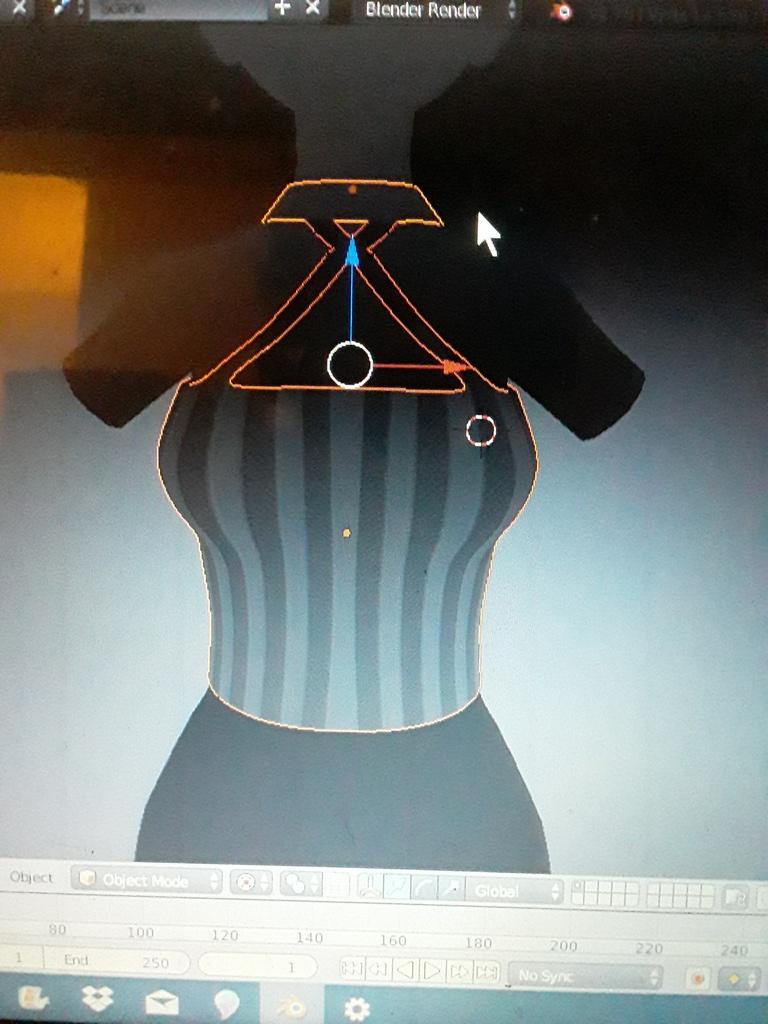I've been learning and making some stuff on blender 2.79 for a few months now...
But, like 3 weeks ago, I don't know what happened, but when I was making a shirt in a base, it appeared a orange outline that doesn't go away.
When I select an object, and then I select another one, the first selected object, turns orange outline, and this is ruining everything for me...
Because even when I open blender without the project I was making, just with the cube, it is the same thing.
I've been looking like crazy for information about how to get rid of this, but the only info I got was about how to make it orange, not quit it.
I already saw that some people here had the same problem before, but I didn't saw nothing useful in the comments...
And I don't want to join all the objects together, because it's really difficult to separate them later, and this doesn't garantee that everything will get yellow outlined again, plus I'm making stuff for exporting.
Please help me with this problem, because I really need to get rid of this orange outline, and I'm tired of looking and asking everywhere without a solution...
I want to have everything normal (yellow outline) like it was before.
EDIT: I already uploaded the .blend file, I think...

EDIT 2: Here is a Zip that contains the .blend file, and has a text document with all the details about the problem, and also my social medias in case u want to tell me something about this problem in other site: ZIP: https://drive.google.com/open?id=1KRixb8iQlonkA5vCZfNnPzBd0gIZsMsV
EDIT 3: This is WORST that I thought!!!!!
I removed some new addons I installed recently, and nothing. Now I just uninstalled and reinstalled blender again, and the problem continues. I'M GOING CRAZY!!!! T_T