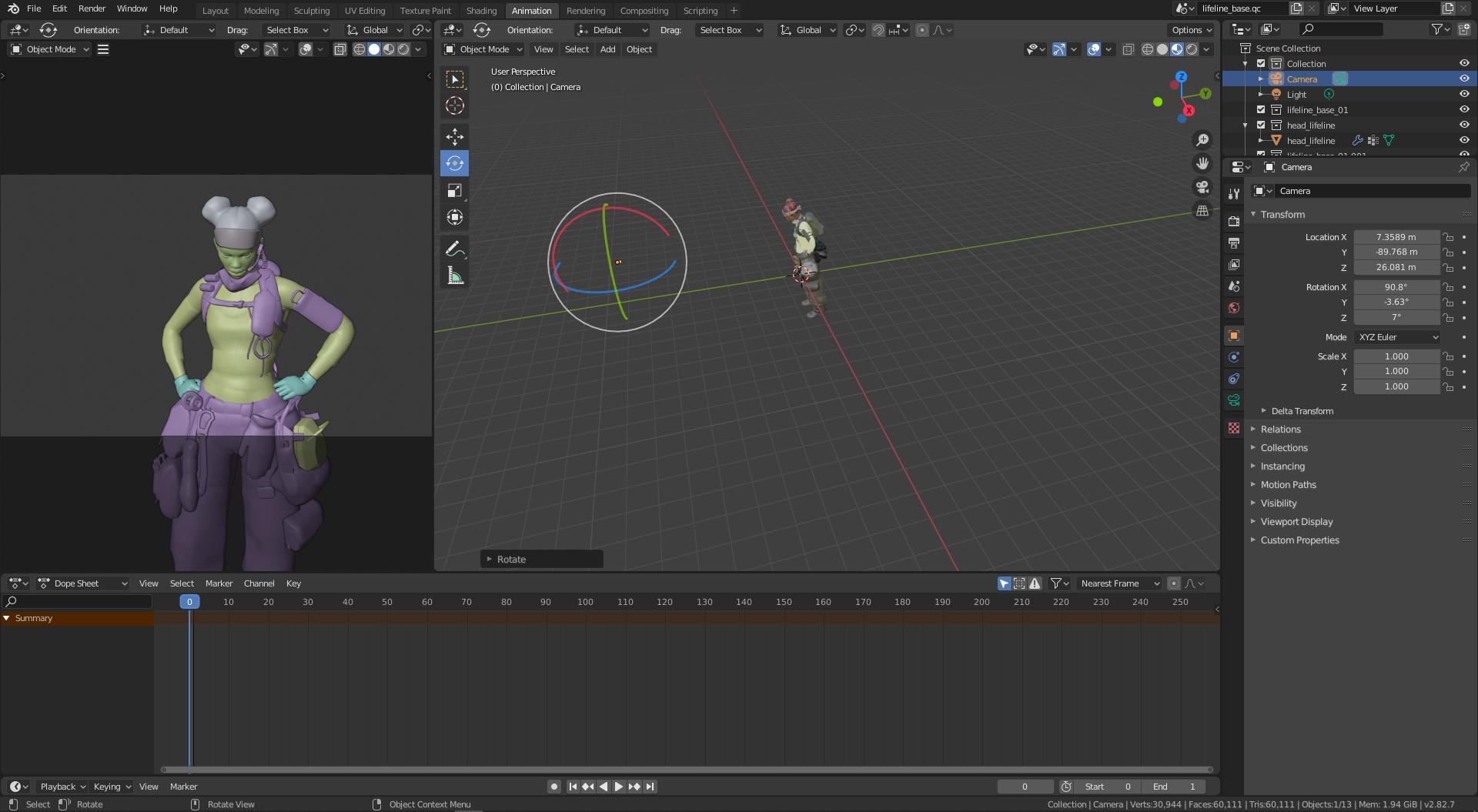I downloaded a model for SFM but the model is in .dmx format instead of .mdl format. Is there any way I can get the model from the .dmx file?
1 Answer
I am a complete noob when it comes to this, but I have found a bunch of videos and written a short list on how to get models from steam source filmmaker to blender with textures. This may or may not be helpful to you. The Youtube video I linked does not explain everything, but he gets you set up with most of the programs. I was able to get Lifeline from Apex Legends character model imported with bones, but I had to retexture myself. These are the personal notes I made.
https://www.youtube.com/watch?v=MXd_1aKBTF8
Moving Character Models from Steam to Blender Programs Needed - Blender, VTFEdit, Crowbar, Steam - Join Source Filmmaker
Go to source Filmmaker on Steam browser
Don't open it. Type in search bar for model
Open crowbar and click download tab
Copy link on steam and paste in Item ID or link bar
Change output to folder name
Click download
Click on Decompile tab
Browse for MDL file in the created folder from step 5
Choose an output to folder
Click decompile
Once in blender, click import smd
Use VTFEdit for textures
Click on tools
Convert folder button in order to convert vmt files to png files
Use blender shader editor to apply textures
- Image Texture => Color Ramp and Principled Shader
- Color Ramp => Bump
- Bump => Displacement on Material Output Node
- Principled Shader => Surface on Material Output Node