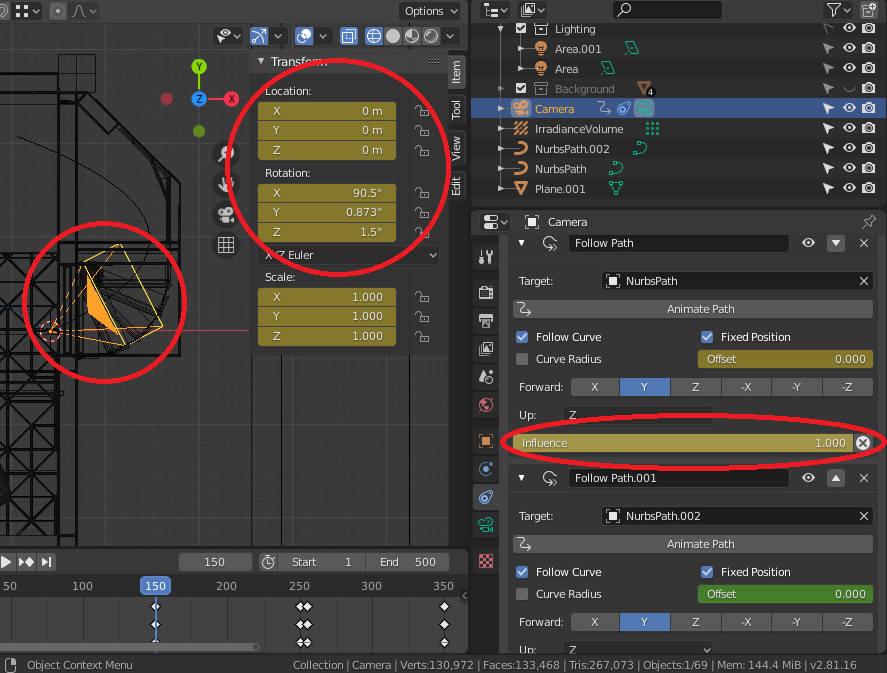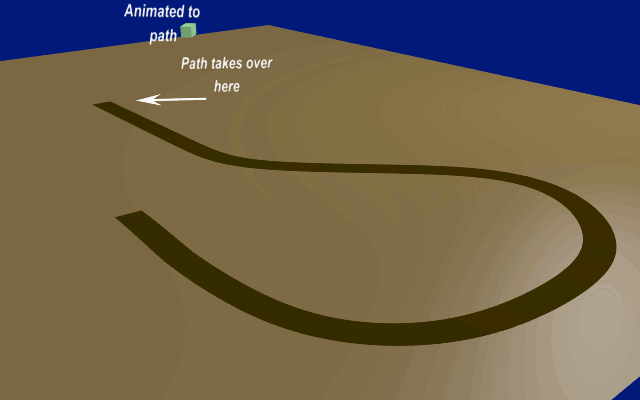I'm trying to make a camera follow a path, starting from frame 150 and lasting 100 frames. So, I've keyed the influence parameter from 0 to 1 in the starting frame and then again from 1 to 0 on the last frame.
On frame 150, the camera is automatically aligned to the path, but its location is 0,0; only its rotation has been updated. This should't be too much of a hassle, except that it makes nearly impossible to animate a smooth transition from the previous frames onto the beginning of the path. The camera insists on returning to world origin as it is there it will start its path.
This is probably due to the constraint's influence acting upon the camera but not updating its coordinates.
What should I do if I just want the camera to, sort of, snap onto the path as it reaches it?