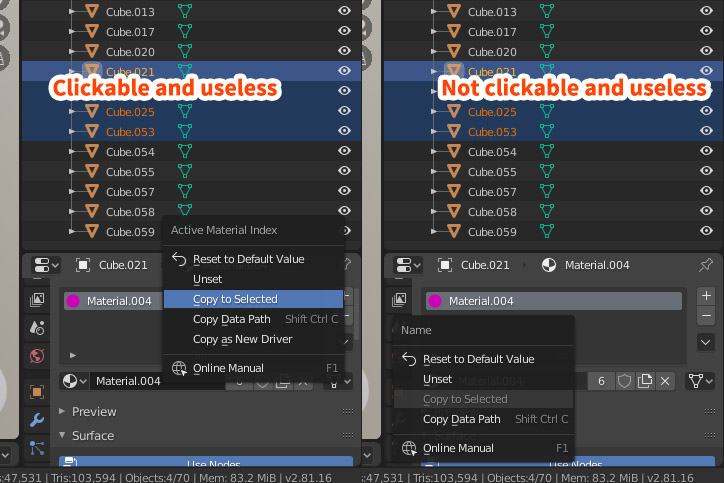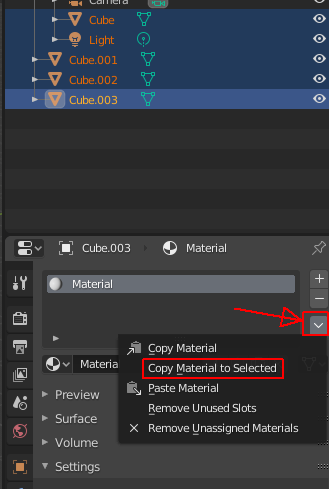Based on a tutorial I should be able to copy material if I select all the objects, making sure that the object I'm copying from is active. And then right clicking on the material and selecting "Copy to selected".
There's two places where I can click on the material. In one of them "Copy to selected" can be clicked but does nothing. In the other it's not even clickable.
Is this an error or am I just dumb?