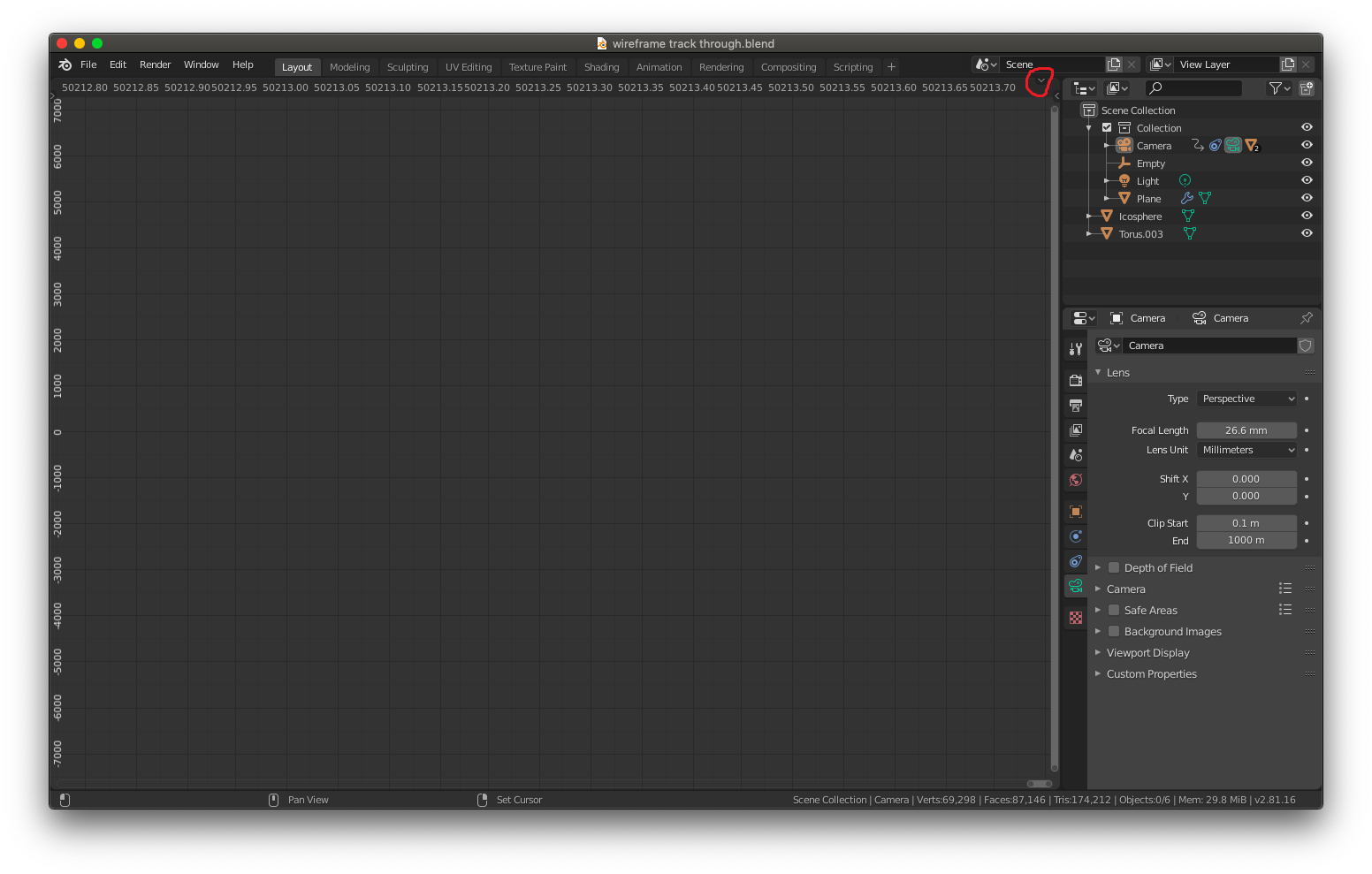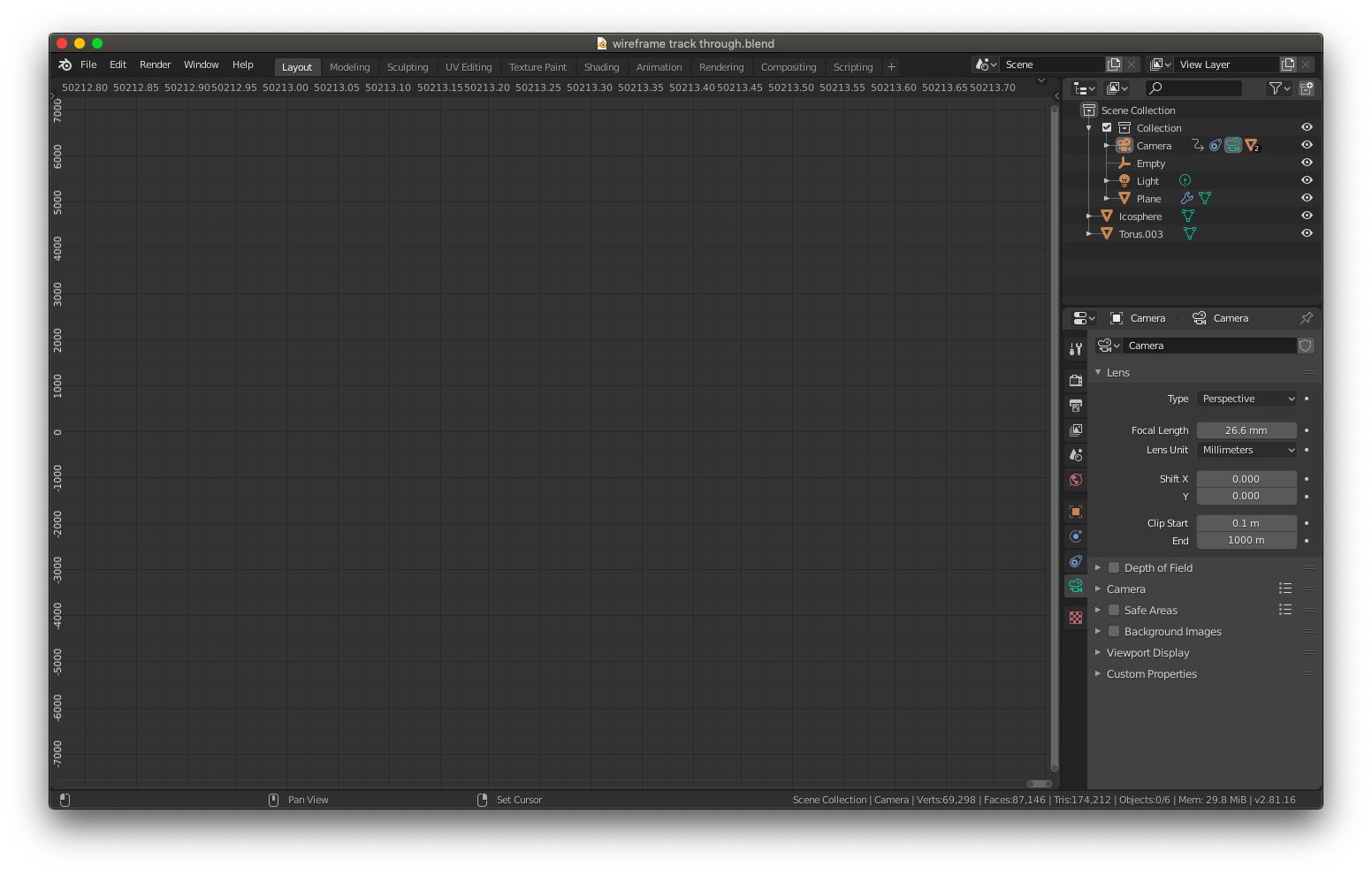 I'm working on creating a looping rotation and the tutorial I was following had me use the graph editor at one point. I was really confused by the way that new windows are opened so in my attempts to close it i ended up creating several more. I also elected to hide the header because I thought they might be closed as a result. Long story short, I accidently closed the window I was working on and am left with a graph editor window with no heder and no way to switch back to 3d viewport mode. I can still view my models through the other windows like sculpt and model but I can't work on the animation. Is there anything I can do???
I'm working on creating a looping rotation and the tutorial I was following had me use the graph editor at one point. I was really confused by the way that new windows are opened so in my attempts to close it i ended up creating several more. I also elected to hide the header because I thought they might be closed as a result. Long story short, I accidently closed the window I was working on and am left with a graph editor window with no heder and no way to switch back to 3d viewport mode. I can still view my models through the other windows like sculpt and model but I can't work on the animation. Is there anything I can do???
$\begingroup$
$\endgroup$
2
-
$\begingroup$ Can you attach a screendump of Your fullscreen? $\endgroup$– sorenfroststaalCommented Jan 27, 2020 at 8:59
-
$\begingroup$ @sorenfroststaal I attached a screenshot. Hope it helps $\endgroup$– MalcolmCommented Jan 27, 2020 at 9:16
Add a comment
|