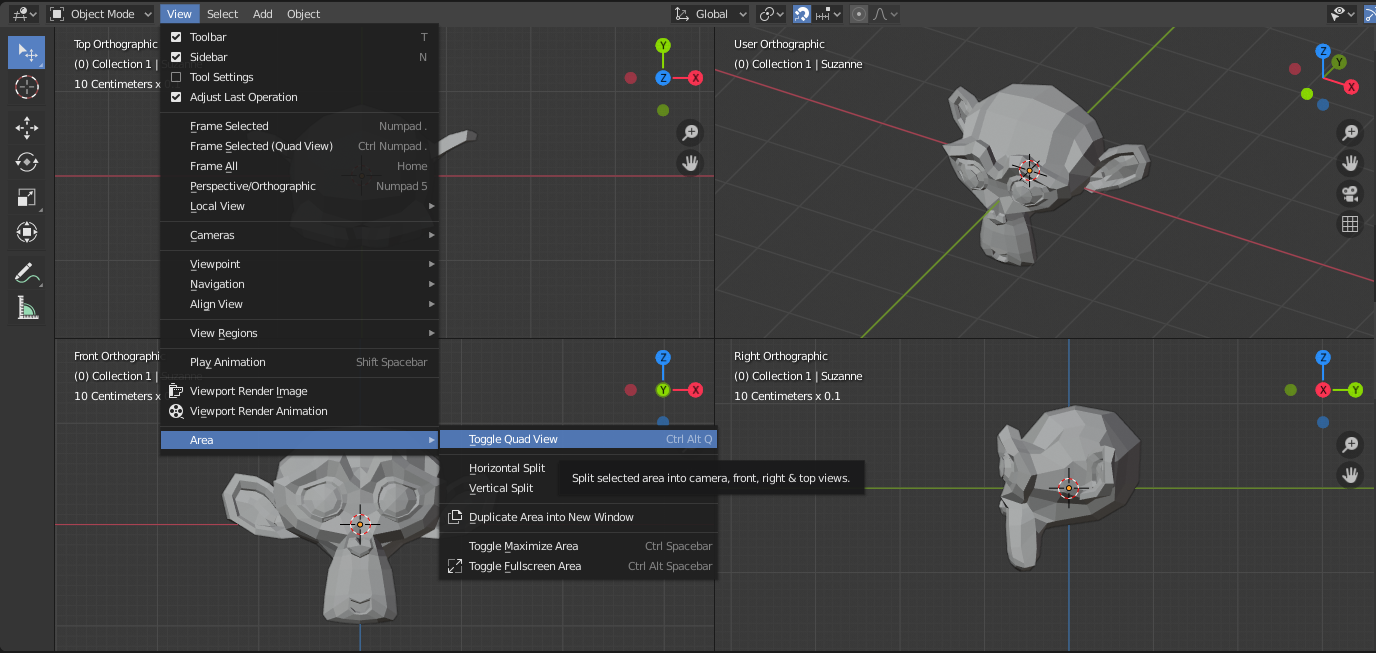When I'm in top, bottom or side view, I would like to lock the view to the 2 dimensions of the viewing plane (XY plane, XZ plane or YZ plane), so that - when working in that view - I don't accidentally turn the view into 3 dimensions. How can this be done?
1 Answer
$\begingroup$
$\endgroup$
1
There's the Toggle Quad View option, which has such functionality.
It splits your viewport into multiple views, that cannot be rotated.
View > Area > Toggle Quad View
Shortcut: Ctrl + Alt + Q
-
$\begingroup$ Just visited this old answer from a year ago, and realized how it doesn't actually answer the question :) $\endgroup$ Commented Feb 13, 2021 at 14:05