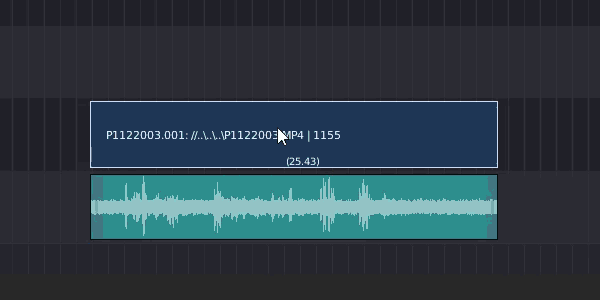When I import video footage in the Video Sequence Editor, it separates into a video strip and an audio strip. Fine.
But it's also possible, even accidentally, to afterward move these strips separately from each other. I don't want that to happen. I can't even think of a reason why the voice of the person speaking in the video should ever be out of sync with the person talking.
So, how can I block the video strip and audio strip of moving separately from one another?