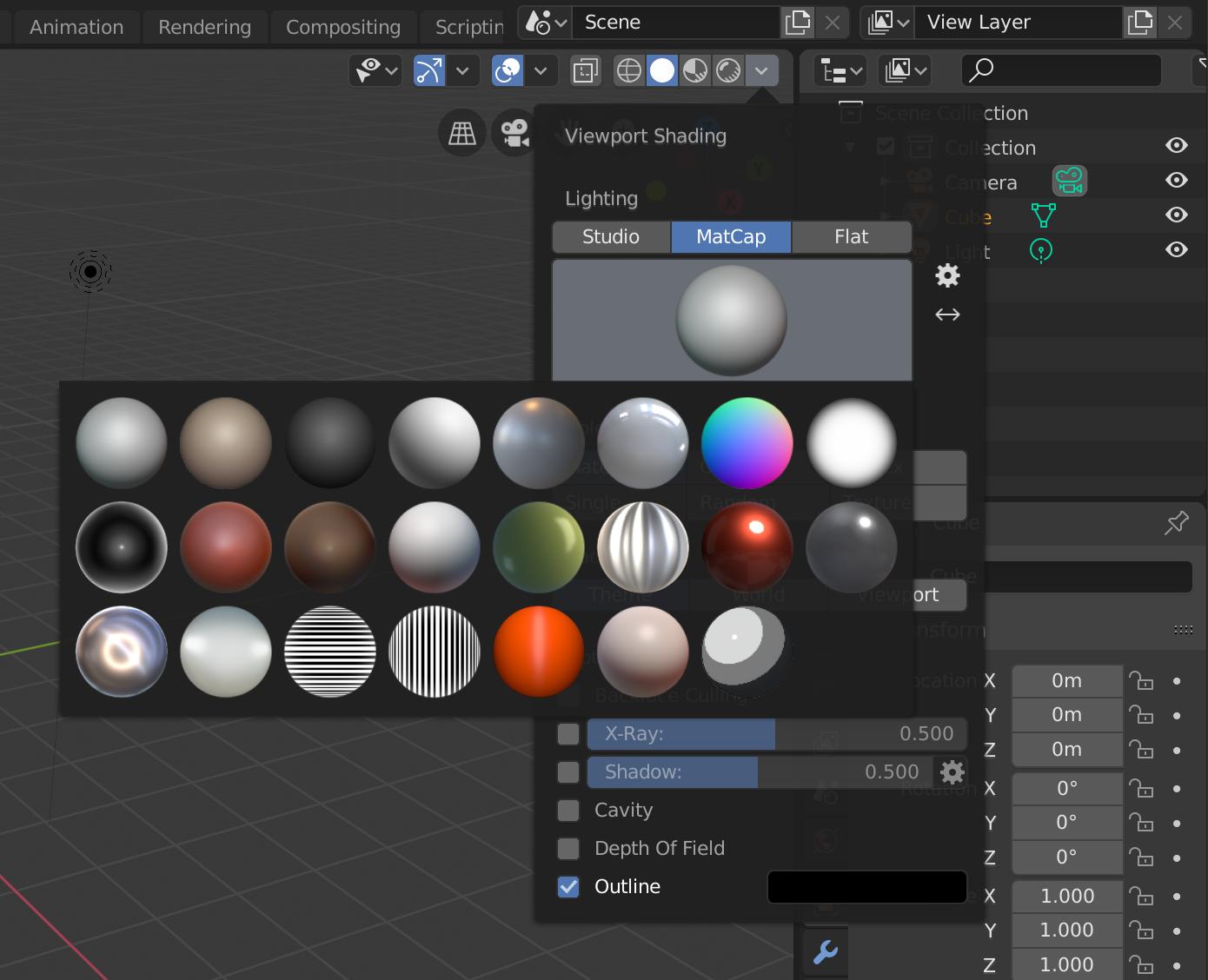What is a matcap and where is it located in blender 2.8?
2 Answers
$\begingroup$
$\endgroup$
4
Matcap is a way of shading objects in the viewport.
It is located here, in the little dropdown box in the top right of the viewport.
-
$\begingroup$ Thanks. I tried googling it but everything just said "new matcaps" but didn't really have anything for what it is. $\endgroup$ Commented Dec 22, 2019 at 16:50
-
5$\begingroup$ A matcap is basically a look-up table for the color at a specific normal direction in camera space. The sphere represents all the possible normal directions in the half sphere with positive z coordinates under orthographic projection. The image coordinate system is at the top left corner. The normal coordinate system is centered in the middle of the sphere. This means for each normal in the normal pass we can look up the color in the matcap by shifting and normalizing the coordinates. $\endgroup$ Commented Dec 22, 2019 at 23:01
-
$\begingroup$ I don't get those options when clicking the drop down. Missing the options under Lighting. $\endgroup$ Commented May 1, 2020 at 20:29
-
1$\begingroup$ If you don't see those options in the drop down, it's likely because you are not in solid shading. Matcaps are not available in material preview or rendered shading. $\endgroup$ Commented Jul 24, 2020 at 11:57
$\begingroup$
$\endgroup$
In the Viewport Shading dropdown in the top right corner, only available in Solid shading mode.