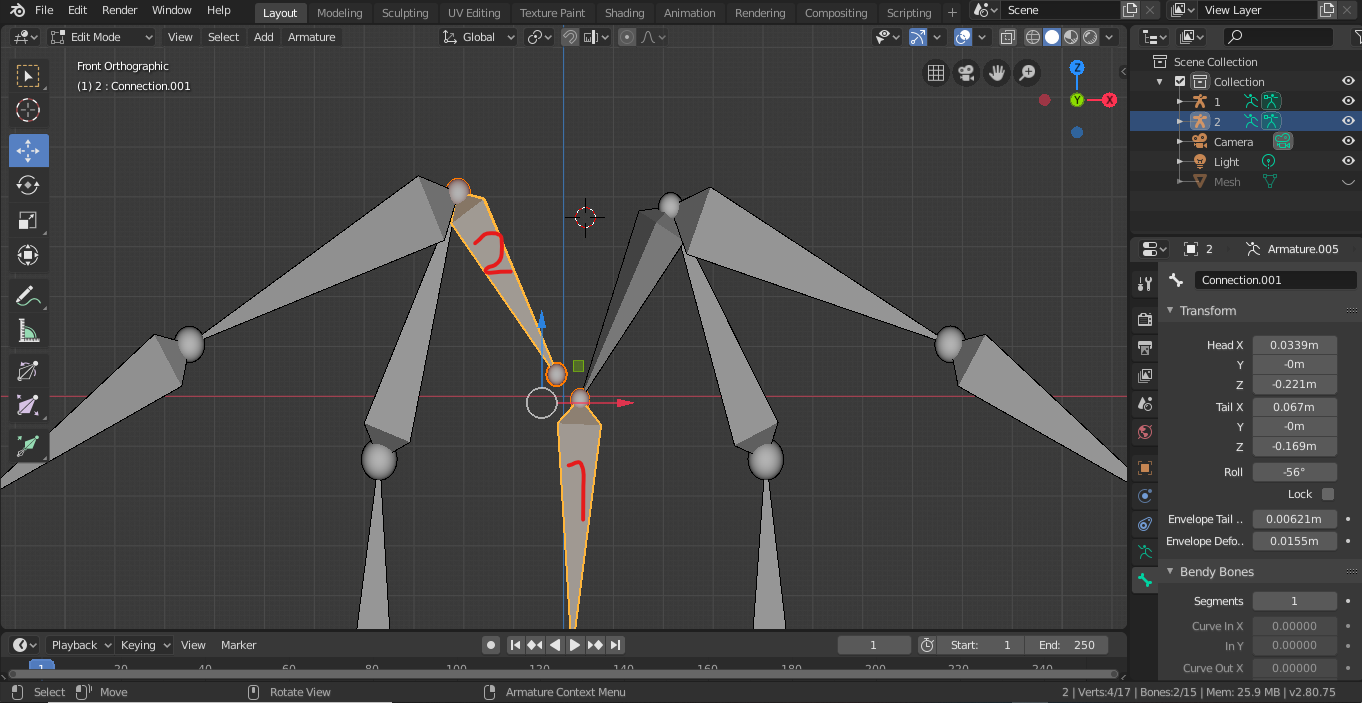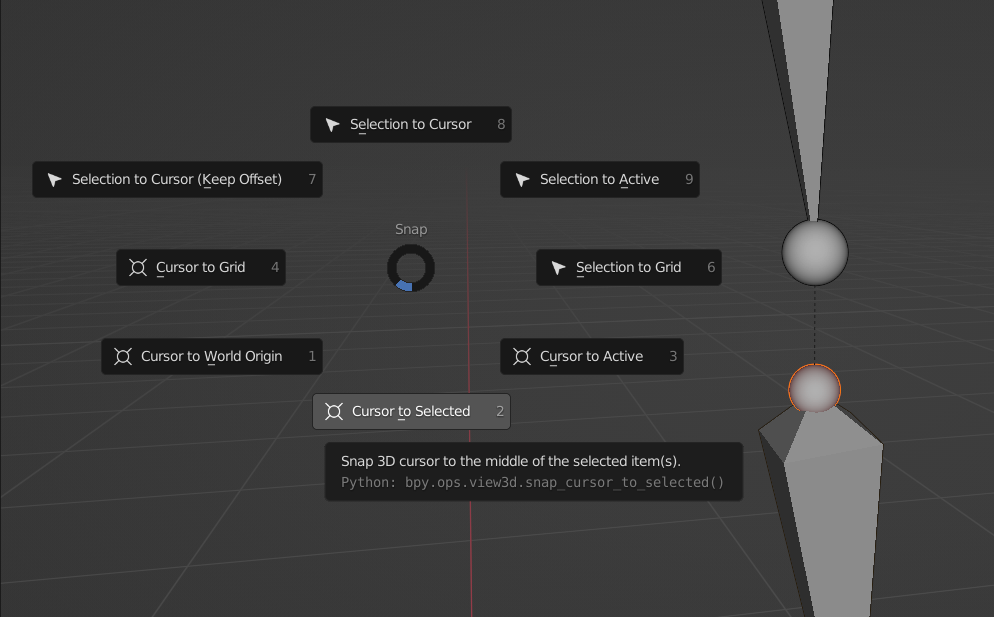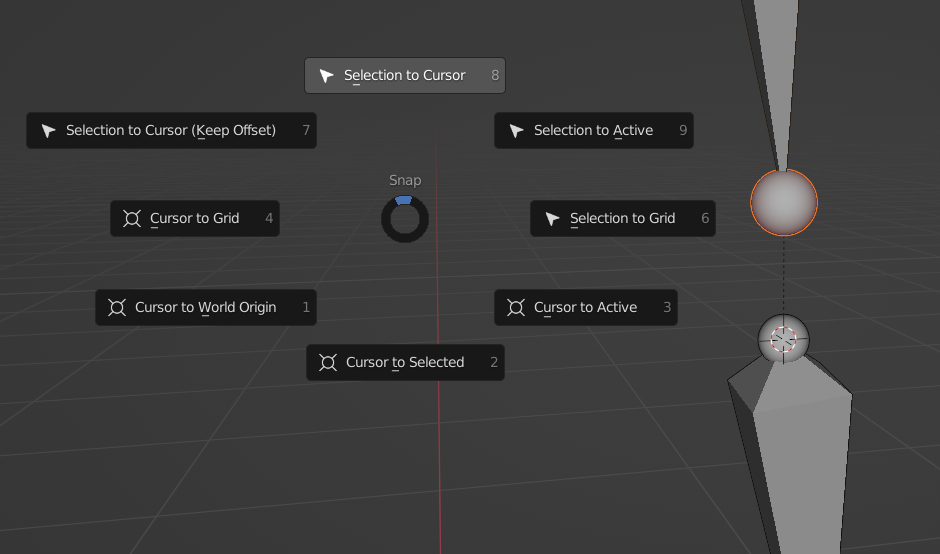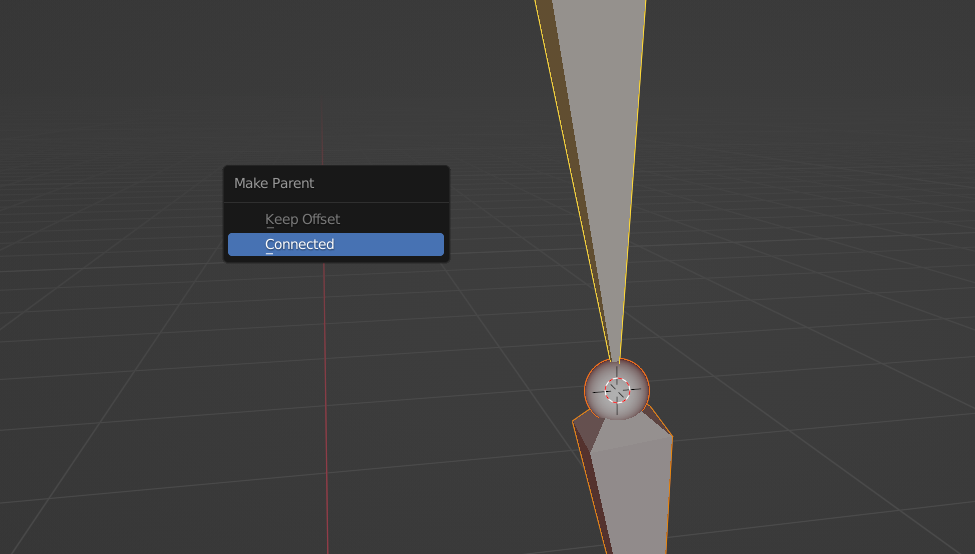i want to connect bone 1 and 2 together however i am not able parent any to the other
notice that bone 1 is not in the same group as of bone 2 , basically group "2" is a duplicate of group "1" with a rotation of 180 degrees about the z-axis
thanks in advance.