how can i symmetrize this mesh in this position? i mean to do it by the median point and by the normal orientation rather than local or global transforms orientation, in this case in the X axis in normal orientacion or custom orientation in this case. because i need to symmetrize in that position the selected mesh of the object, but i have notice that symmetrize option in b3d only works by the object´s median point and global axis, no i cant perform this in this exact position and orientation, so does someone know some trick to preform this action in edit mode?
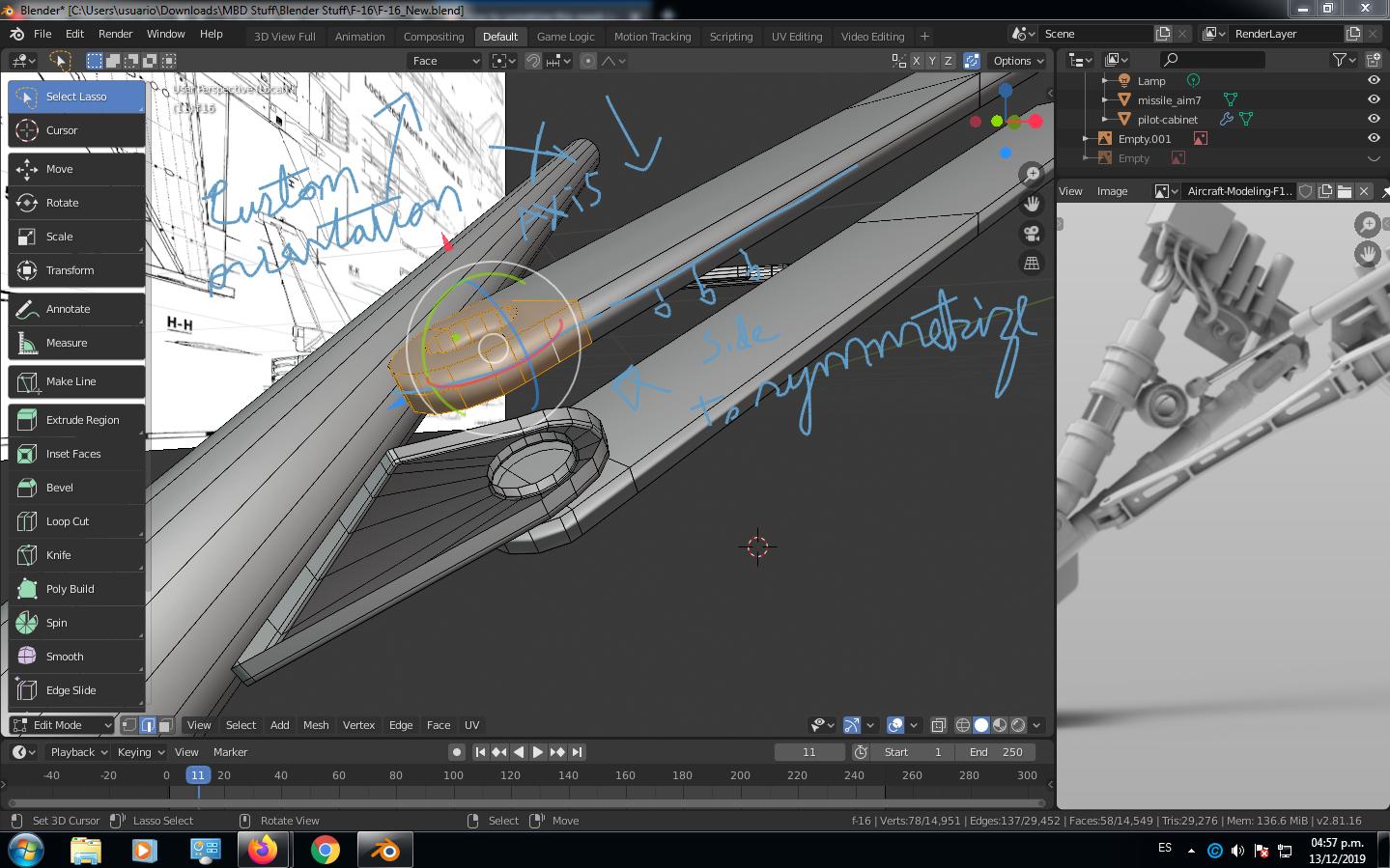
$\begingroup$
$\endgroup$
Add a comment
|
1 Answer
$\begingroup$
$\endgroup$
2
In general:
- Establish your Pivot (transform origin, somewhere in the mirror plane). This probably involves ShiftS snapping the 3D Cursor to a known point, or the median of some selection, and setting the 'Pivot' to 'Cursor'.
- Establish your Transform Orientation, either using the View, or more likely a Custom Orientation (the '+' at the right of the Transform Orientation dropdown). For example, it could be the normal of a face: select the face, and create an orientation from it. Z in that orientation will now be the direction of the face's normal.
- ShiftD duplicate your part..
- SZ-1 scale the duplicate by -1 in the appropriate axis of your custom orientation, about your pivot.
You may have to ShiftN, turn the mirrored duplicate right-side-out.
-
$\begingroup$ shift+n does not do anything in b3d 2.81? $\endgroup$ Commented Dec 15, 2019 at 5:01
-
$\begingroup$ yeah it worked the another else thing you said but still its a bit inacurate and not a quick way to do it, there should be a free addon for this already... $\endgroup$ Commented Dec 15, 2019 at 5:21
