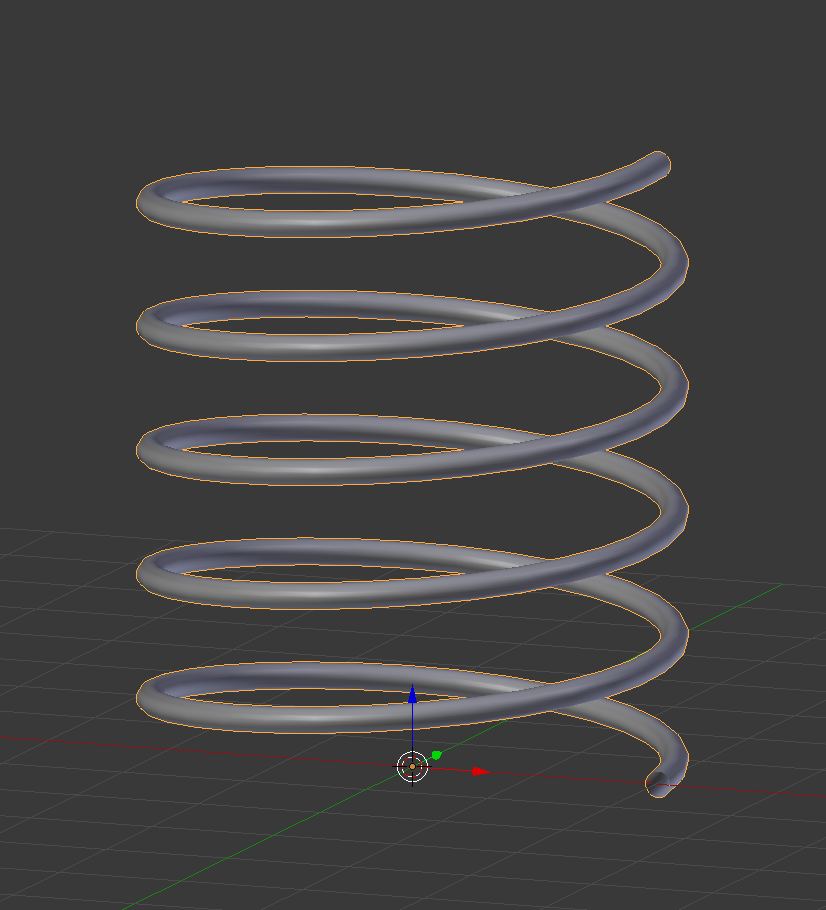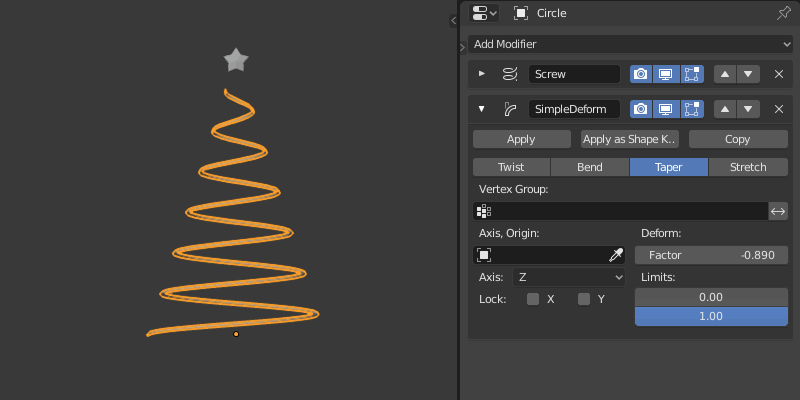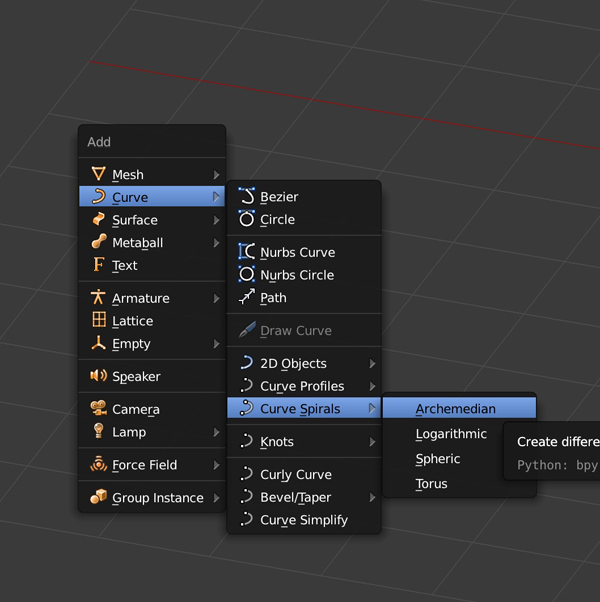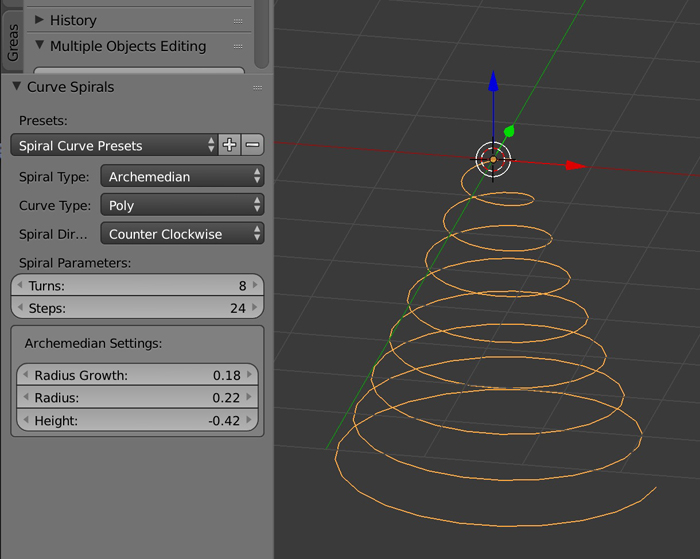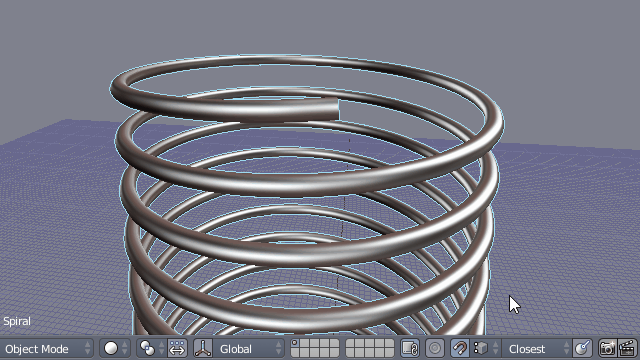I created a simple coil/spring using the "Screw" modifier. Is there a way to "taper" the coil so it gets smaller on one end?
Explanation: I created an Xmas tree in Blender. Now I want to add a string of lights to it using a coil. Hopefully it's something that can be done easily.
PS: I'm using v2.79. Still learning/hate v2.80.