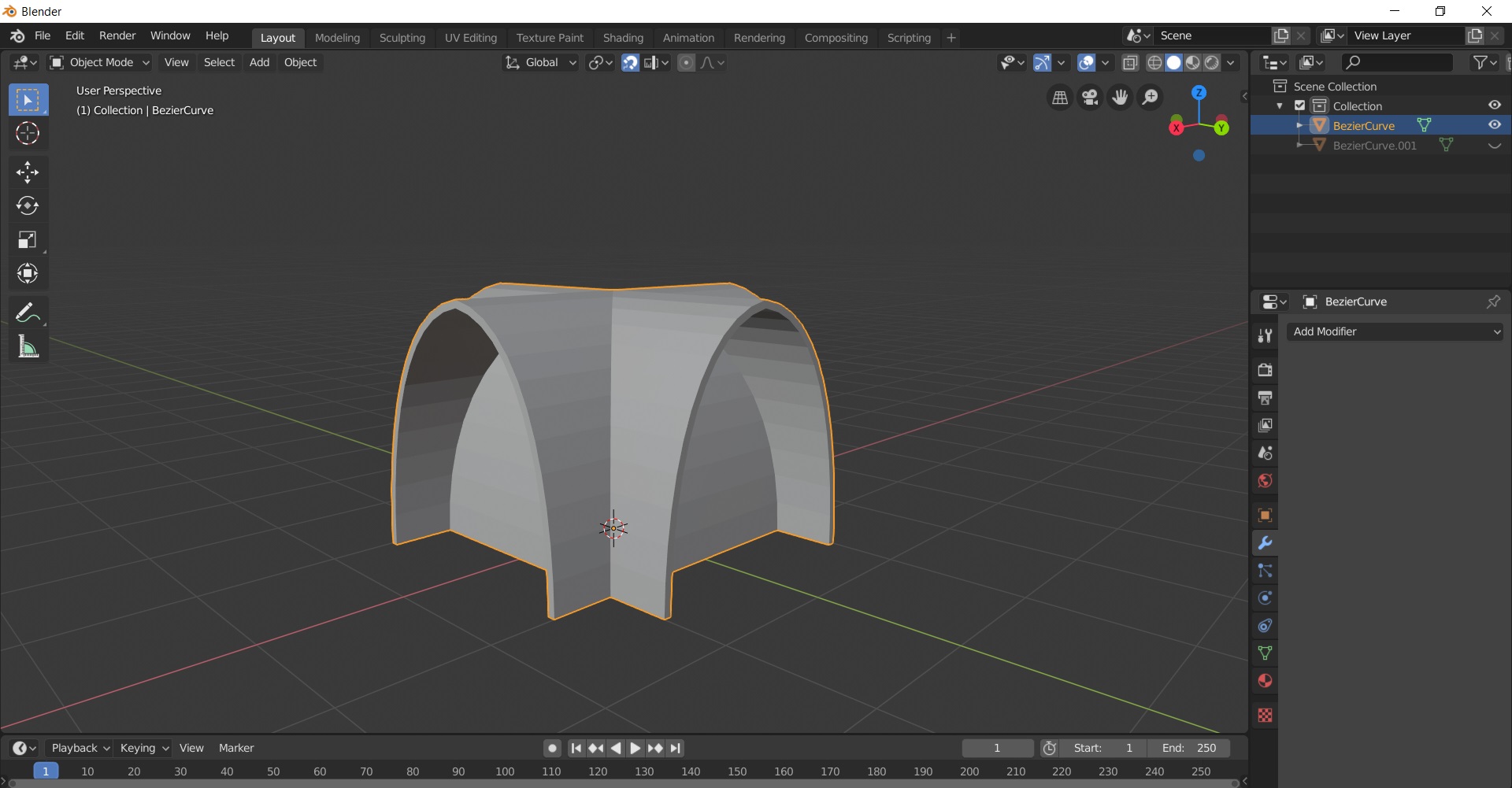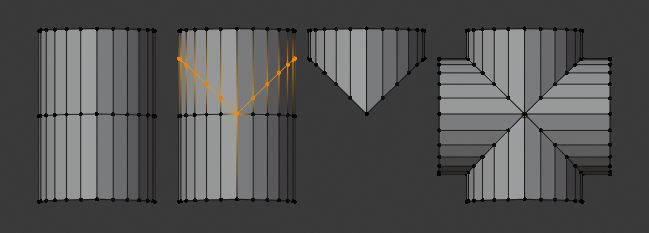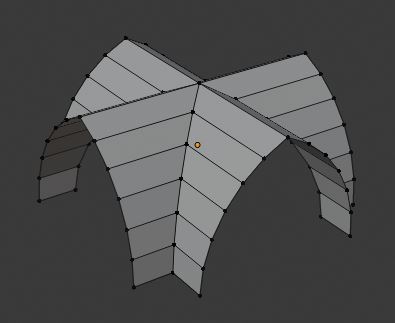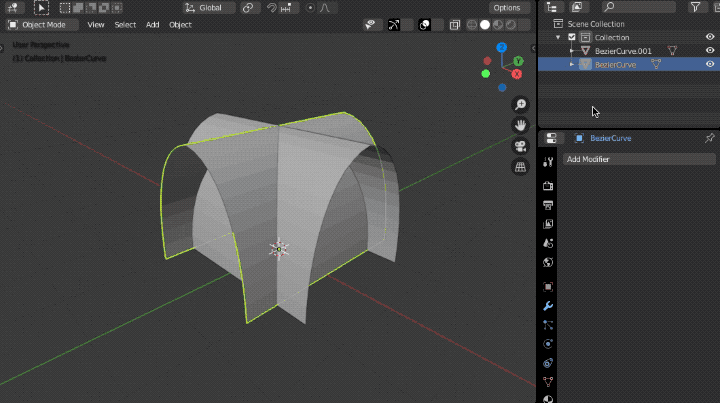I'm trying to follow a tutorial on booleans. However, the boolean modifier doesn't seem to be working as described in the tutorial.
This is the video in question:
https://www.youtube.com/watch?v=W8aw3bQoArg
He uses a union operation to create the desired holes. When I do this, it simply joins the objects without creating the same hole in the mesh. This is what I end up with. Any idea what I'm doing wrong?