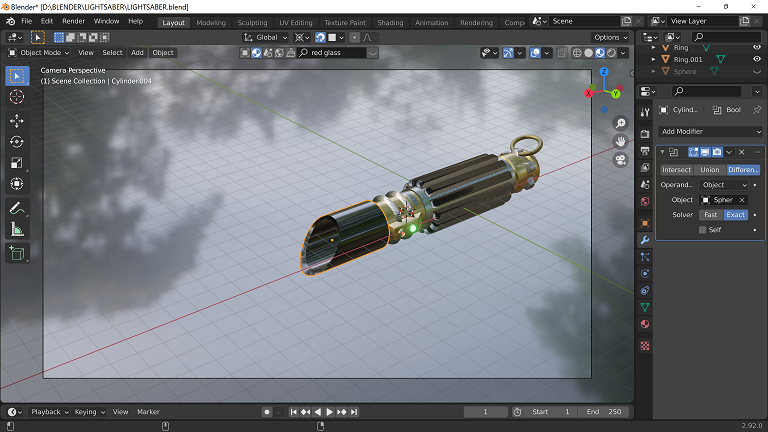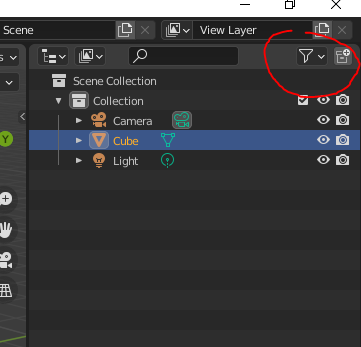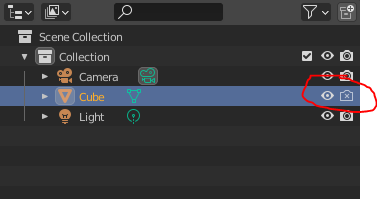I'm trying to use a sphere to cut into a cylinder tube. I am following a tutorial on youtube but when I follow what the guy says to delete the boolean sphere (shift and minus) it just makes the whole screen zoom out an increment. Doesn't matter if its the number pad minus or the main keyboard minus. The boolean sphere remains. I can make the sphere invisible and it looks fine but it is still there when it comes to rendering.
I have looked at loads of online things about booleans as they seem to be quite problematic, but I cant find out what I'm doing wrong. Cheers.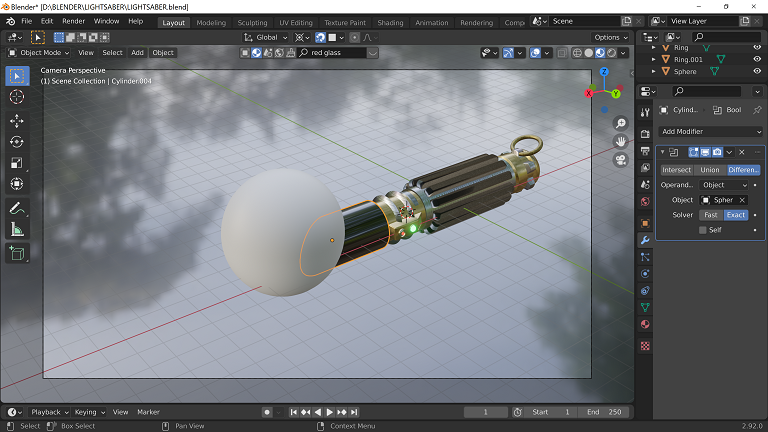
-
$\begingroup$ Just apply the Boolean modifier before deleting the sphere. $\endgroup$– ChrisCommented Aug 3, 2021 at 13:10
-
$\begingroup$ Should be CTRL minus not SHIFT minus shouldn't it? $\endgroup$– John EasonCommented Aug 3, 2021 at 13:29
-
$\begingroup$ Perhaps you are missing a step. Is the tutorial available to examine? Can you post an URL for it? I suspect that he's talking about a step using an add-on, but not knowing which add-on makes it likely to guess wrong. $\endgroup$– Marty FoutsCommented Aug 3, 2021 at 15:16
-
$\begingroup$ That's the problem Chris, I can't delete the sphere. CTRL minus doesnt do it either alas. It was this dude. Good tutorial but I am lost somewhere... youtube.com/watch?v=QuRB6S1ql5s $\endgroup$– ElvisValentineCommented Aug 3, 2021 at 15:54
1 Answer
It's often beneficial to not delete your cutting object until you're completely satisfied with the result.
If you want to prevent something from rendering, click the filter option in your scene collection (looks like a funnel)
Then turn on the render disable option (looks like a camera)
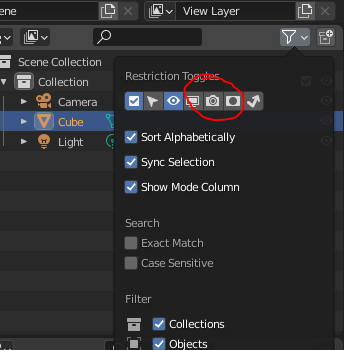
From here you'll have the render options appear next to your object names, so you can disable rendering for your sphere, or in my case a cube.
Once you're happy with the render output, apply all modifications for your final render and composite.
Hope this helps!