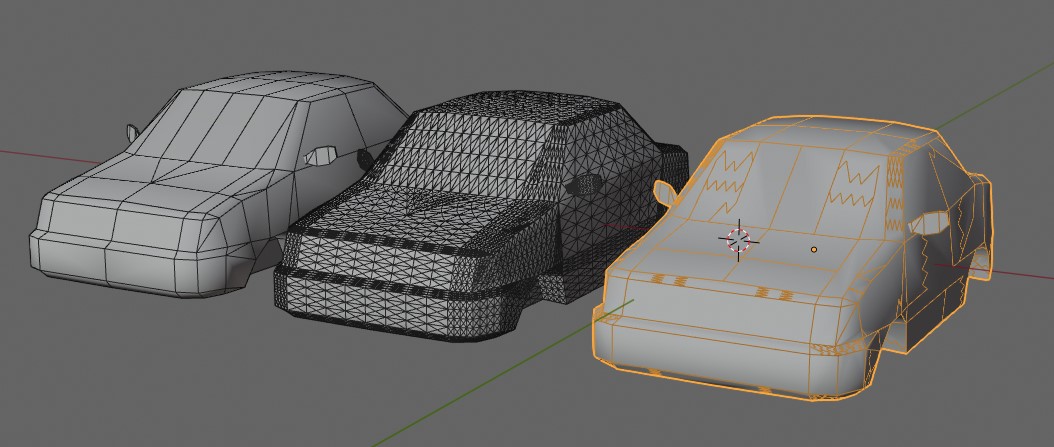Let me ask you a little question.
I have an object, a 3D already low poly unicorn that has 183,159 faces and I need it to make it on paper (via pepakura) . I usually use MeshLab to reduce any number of faces I need, but in this stl file I can not figure out how to reduce the faces to the right amount of faces that the low poly shape is showing.
Please, please, how can I reduce the thousand of faces in that low poly object in Blender or any other program(s) you know? I´ve been searching in english and spanish, and get 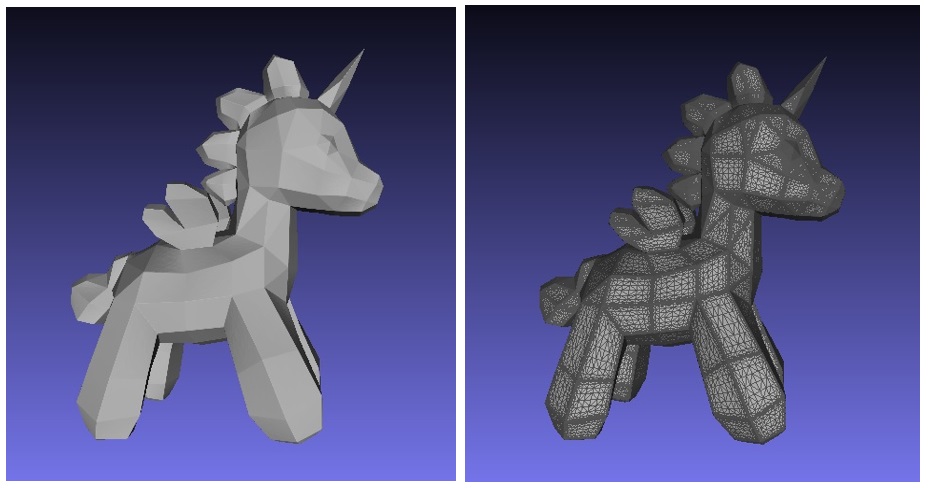 nothing referencing a low poly object with thousands of faces.
nothing referencing a low poly object with thousands of faces.
Thank you for reading and for any info you can provide. Thank you.
Best regards.
Brianna
p.s. Attached you will find 2 pics (one with the unicorn in general view and another showing thousands of faces on the surface of the low poly).