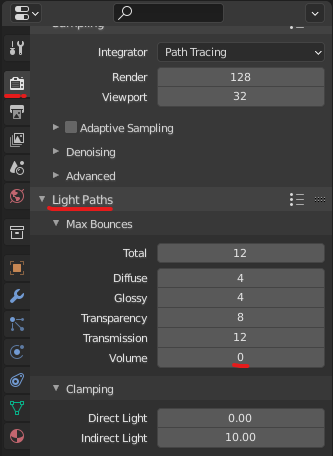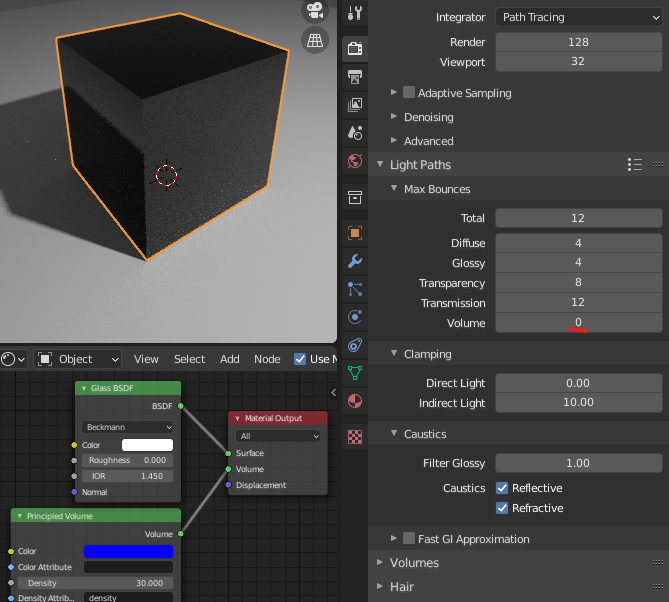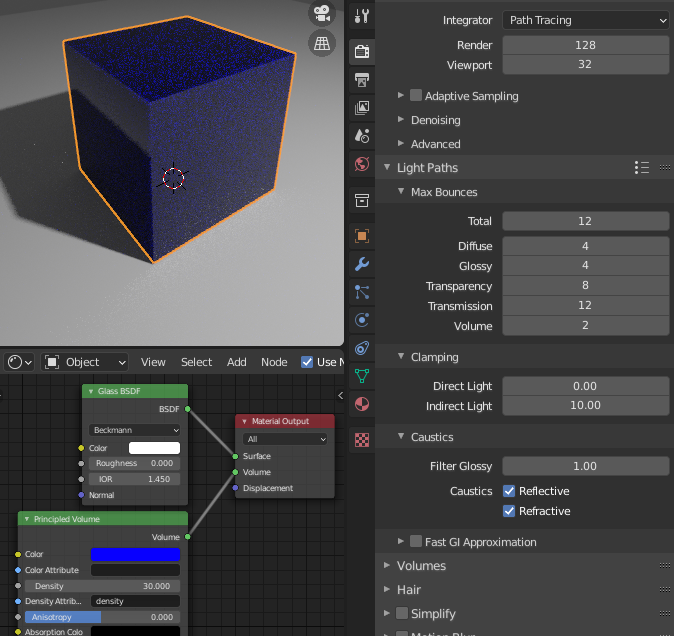first time posting here and very new to blender, Im following BlenderGuru's latest tutorial and I'm having some issues with volume absorption, this is of course not a job, I don't have a deadline, so I wanna know what is wrong with it and how to fix it not just do it in a different way.
I rendered each picture at 128 samples using denoiser with cycles in blender 2.80, I'm not sure the exact value I applied to the volume as I changed it a lot to check different results and they were all basically the same, with that foggy look, however it should be at around 700 for this one.
One thing I noticed is that the material looks a bit different in the material preview than in the last picture here where it looks opaque on the sides while in the preview it looked glossy
In the first one the water is the same material as the cup, so you see there shouldn't be an issue with the geometry
Edit: Just found a way to add the blend file so is easier for you to check http://pasteall.org/blend/index.php?id=52500