so as you can see in the pictures some faces are abit darker or idk what to call them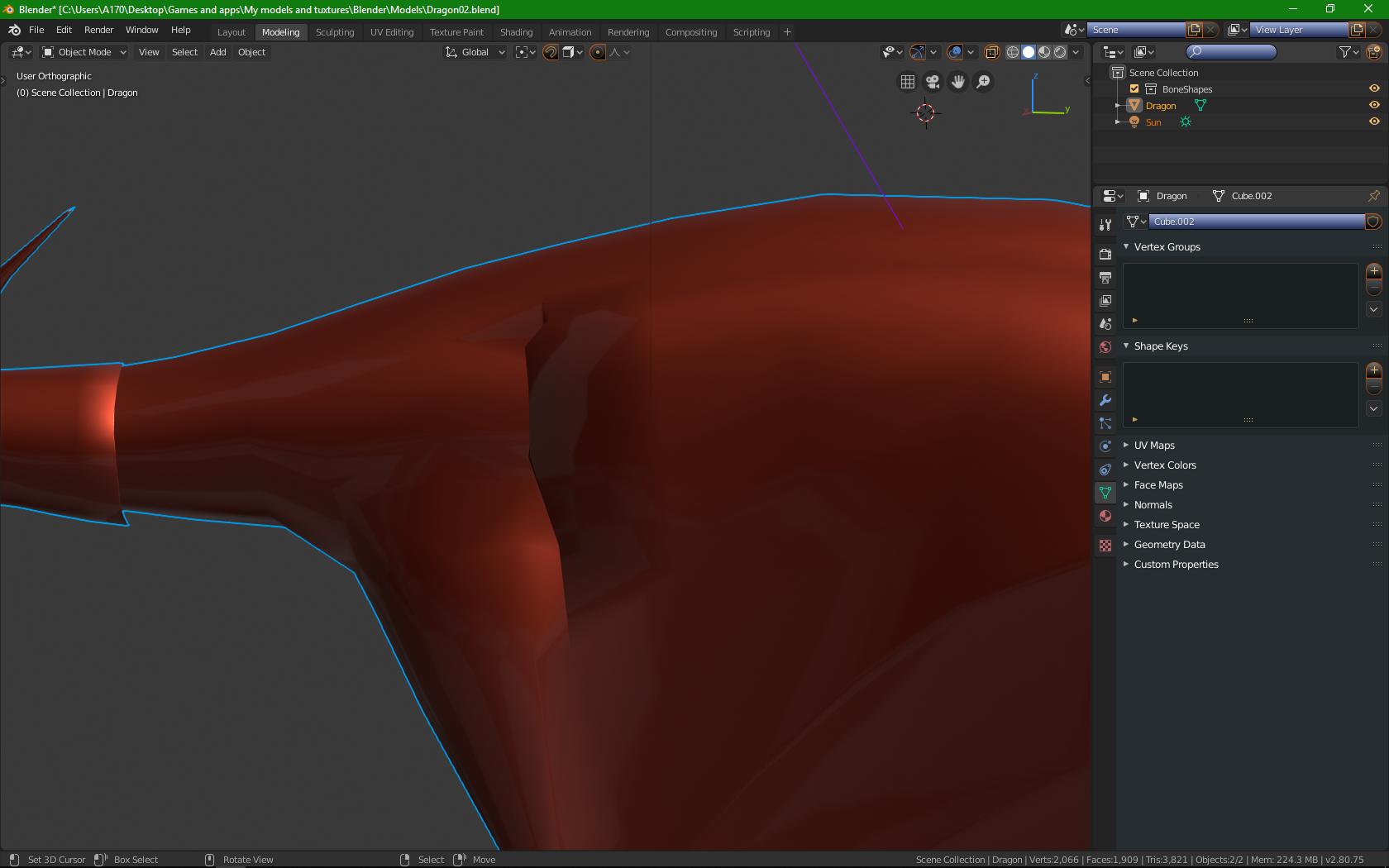
i've tried recalculate normals but didn't help, same thing with merge by distance, blend file enter link description here
so as you can see in the pictures some faces are abit darker or idk what to call them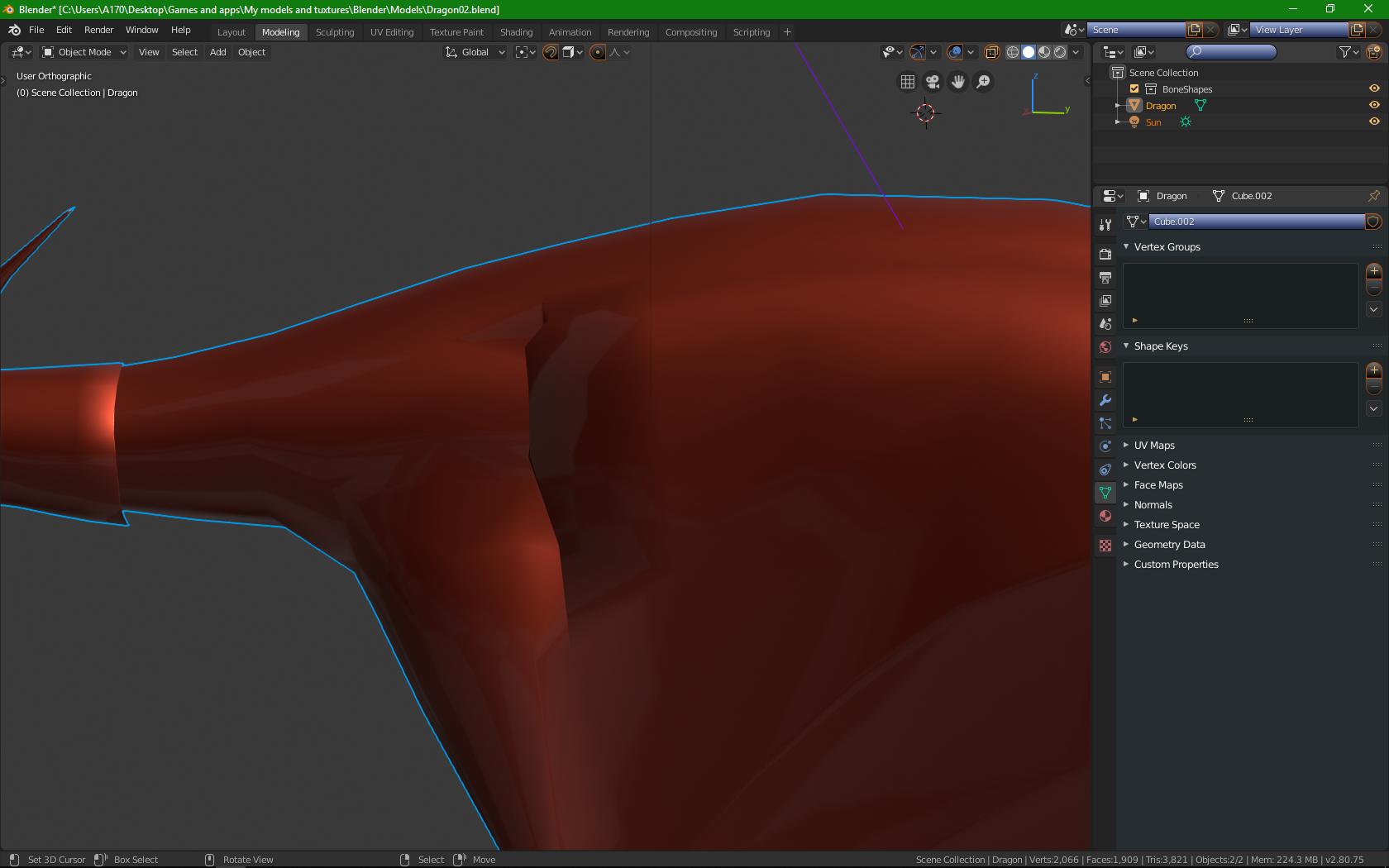
i've tried recalculate normals but didn't help, same thing with merge by distance, blend file enter link description here
That's a normal smoothing issue. If you set the default cube to smooth shading, it looks weird as well. That is because the interpolation of the face normals tries to cover 180 degrees over one edge. Starting at -90 on the left the true normals are 0 and to +90 on the other side (relative to the global up axis). That's simply not enough geometry to do that kind of interpolation. 3 solutions:
The cube by default is set to flat shading which splits every edge, so each face has its own normals, no interpolation. Nothing looks too dark, but everything is choppy. Edge Split (for example done by a modifier) lets you decide at what angle there will be a split between two faces, to stop interpolation between them.