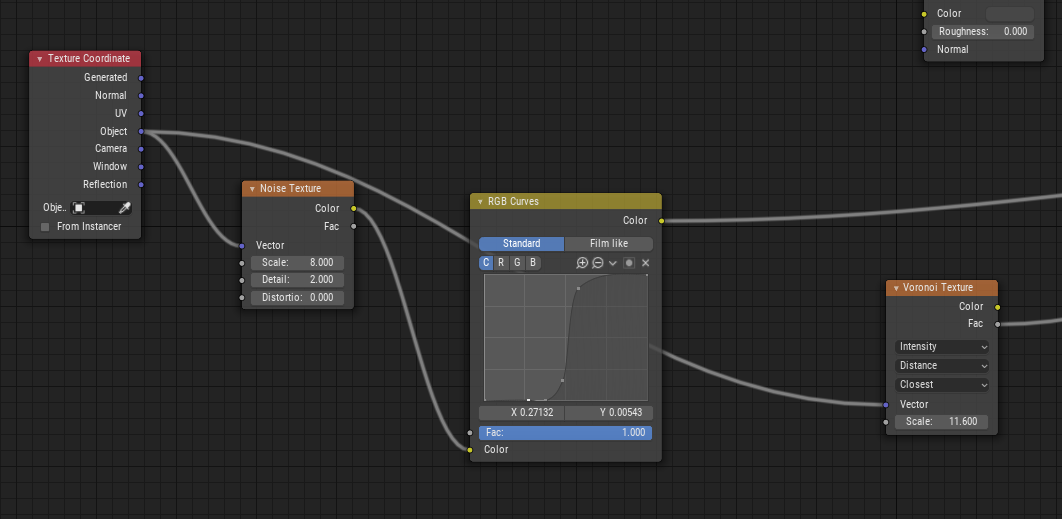Hey I don't know why the material I made in the Nodes Panel doesn't show up in render view. Can somebody help me please?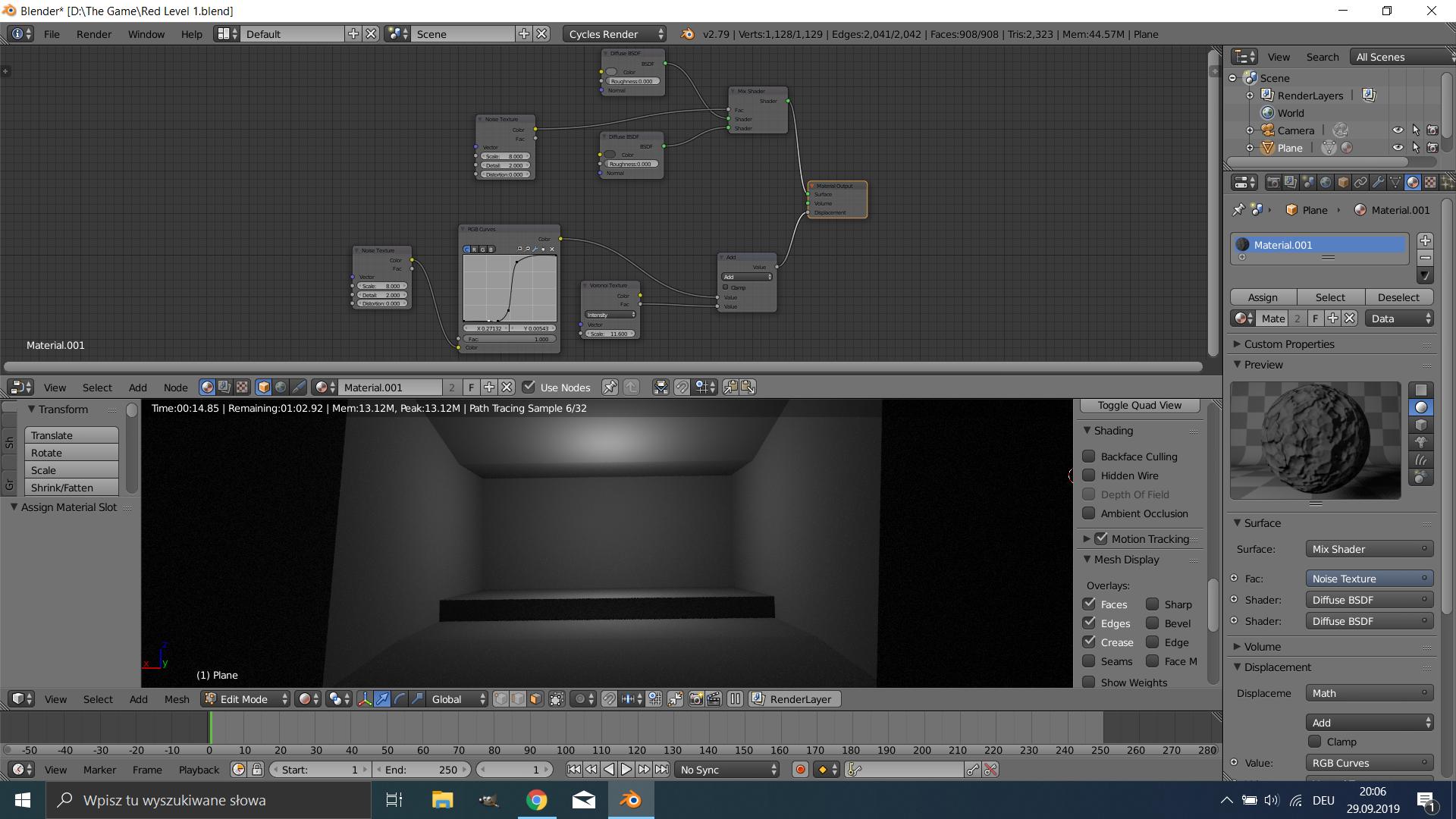
$\begingroup$
$\endgroup$
3
-
$\begingroup$ Possible duplicate An old issue Please add your file to your question have you applied it to the right object is it on the right side $\endgroup$– Yohello 1Commented Sep 29, 2019 at 19:38
-
$\begingroup$ blend-exchange.giantcowfilms.com $\endgroup$– Duarte Farrajota Ramos ♦Commented Sep 29, 2019 at 21:12
-
$\begingroup$ I'm pretty sure now whre the problem is, but I don't know how to fix it. It has to be something that I can only affect the colour of this material, but nothing else like Noise Texture or RGB- Curves, anyone knows why? $\endgroup$– AggriseCommented Sep 30, 2019 at 18:47
Add a comment
|
1 Answer
$\begingroup$
$\endgroup$
2
Your material textures don't have any co-ordinates to scale from.
Add a texture co-ordinate node and wire into the texture nodes.
-
-
$\begingroup$ @aggrise, no problem. Please mark as accepted answer so that others know that it is resolved. Happy Blending. $\endgroup$– MoogCommented Oct 2, 2019 at 19:33