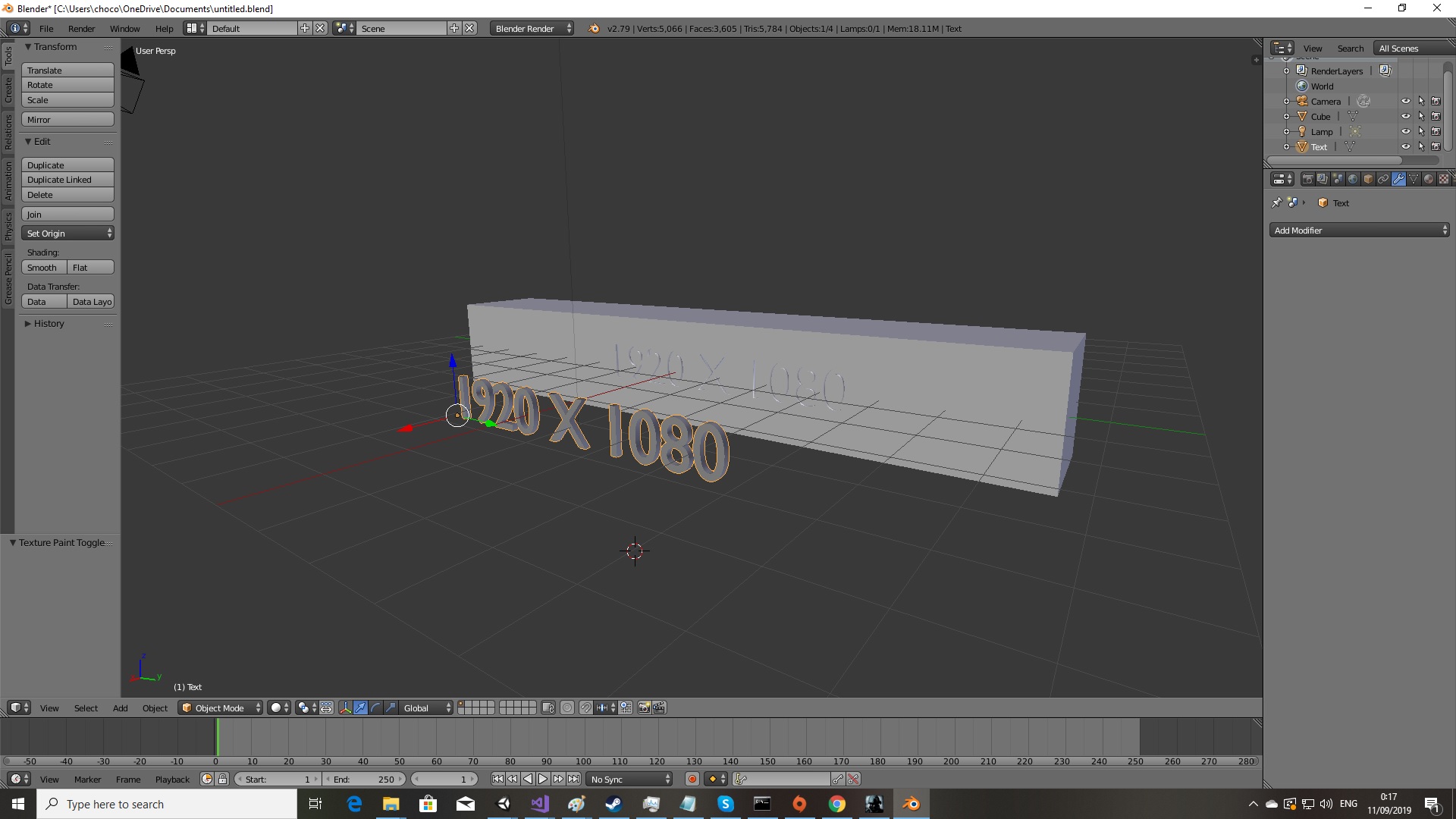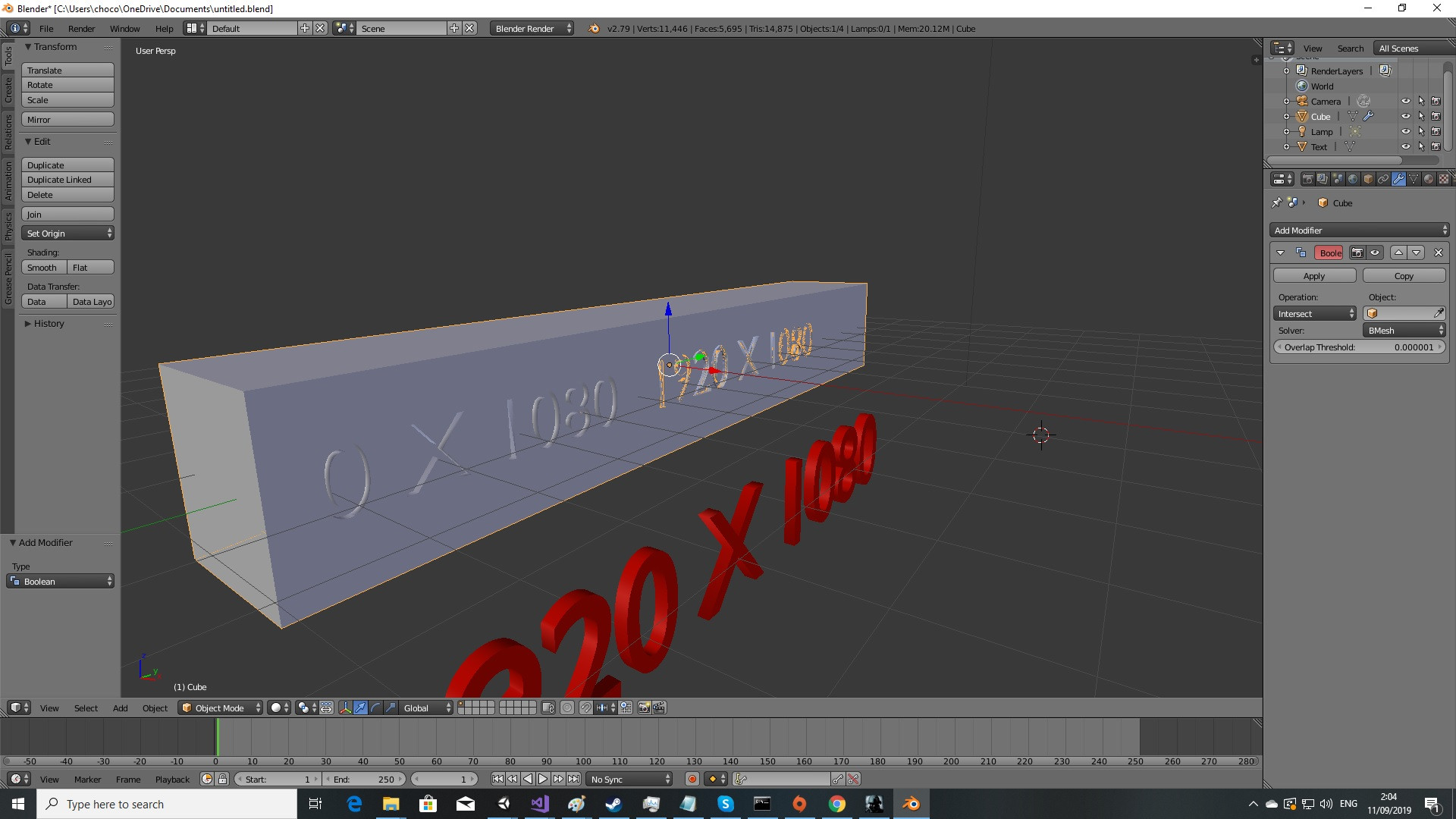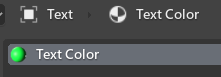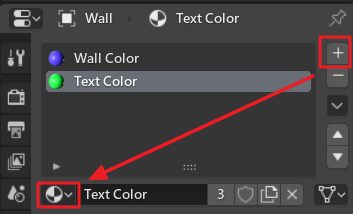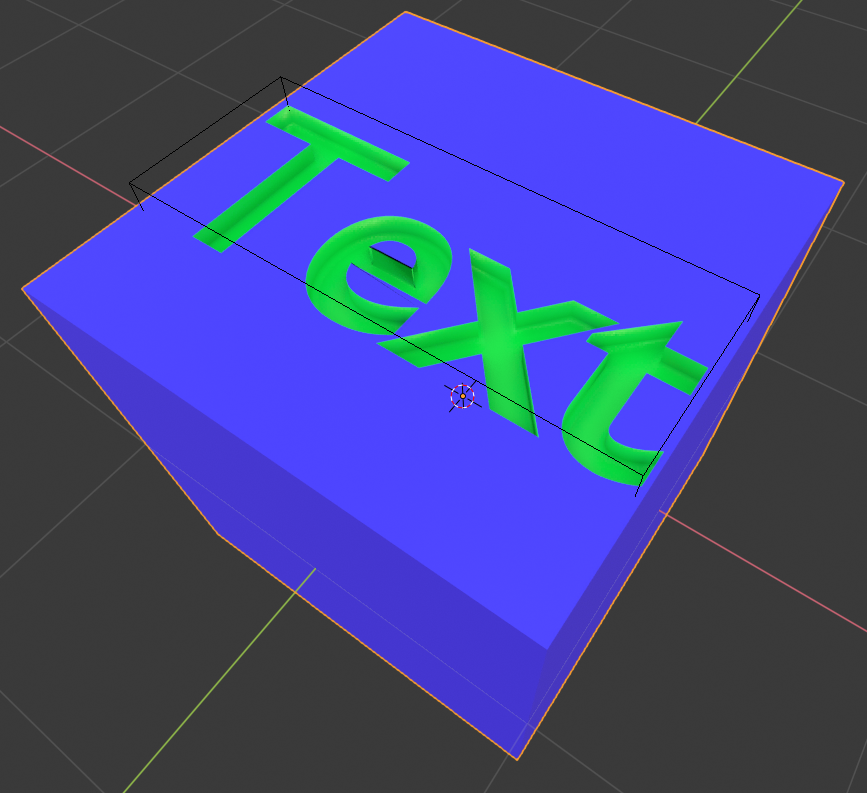I did in Object Mode > Add > Text Now I want to change the text color to red. Now it's in gray.
This is a screenshot of the text in red but how can I make that when I'm carving the text into the cube it will carve it with the text color and not the cube color ? Now the carved text still in gray and not in red :
You can see the left carved text is in gray and I want it to be in red :