I have Python scripts that generate shapes and every time I run the script I want Blender to zoom in to the new objects in my 3D view, automatically.
I know that you can select everything with the A or the following python snippet:
bpy.ops.object.select_all(action='TOGGLE')
The info view gives me this snippet.
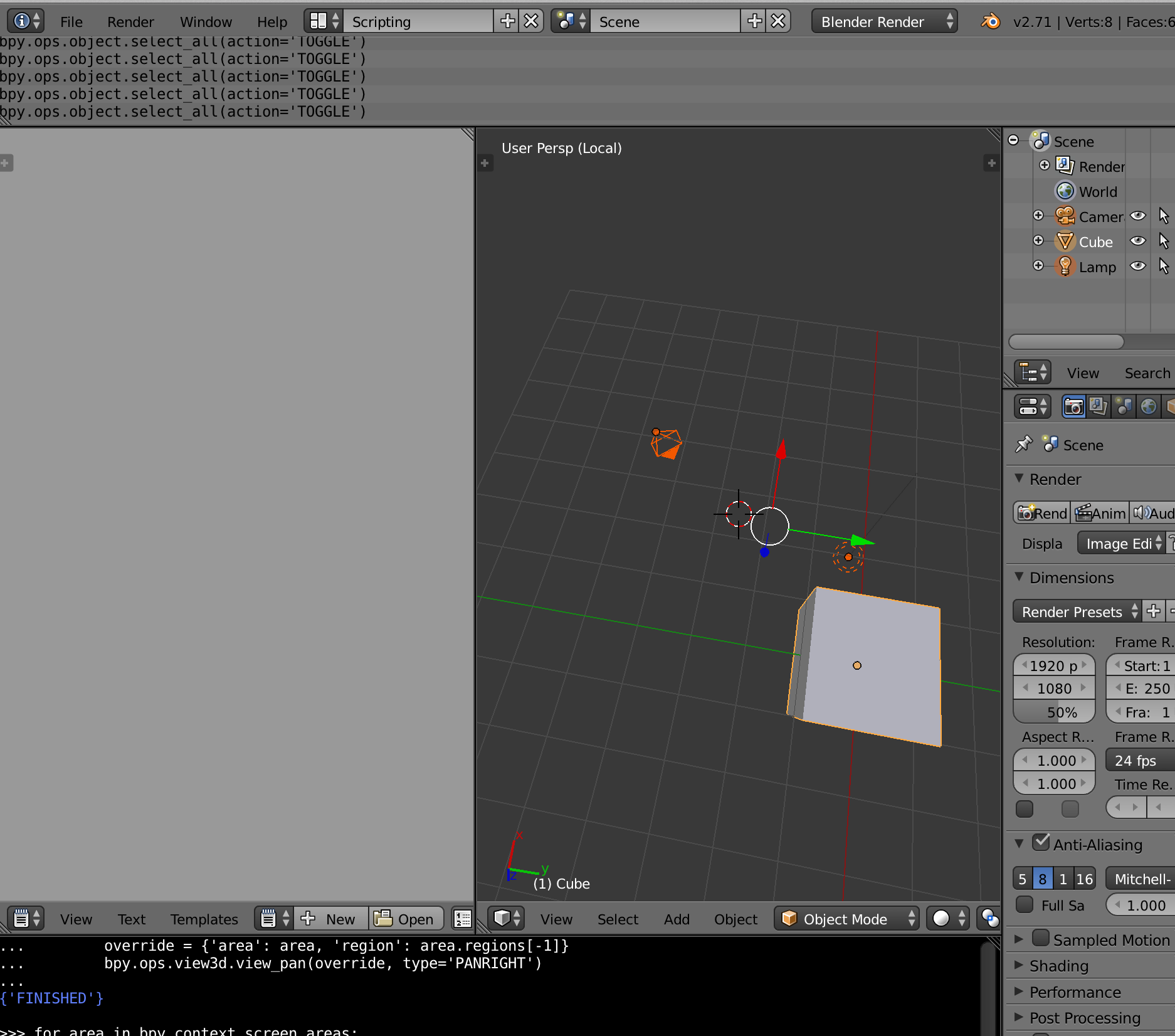
I am working from a laptop so to toggle the perspective such that I can view everything that is selected I would press the \ button. How would I do this programmatically in Python? Also, why is the Python command for this not showing in the info view?

bpy.ops.view3d.view_all()(equivalent of pressing the home key), but you'll have to override the context. $\endgroup$