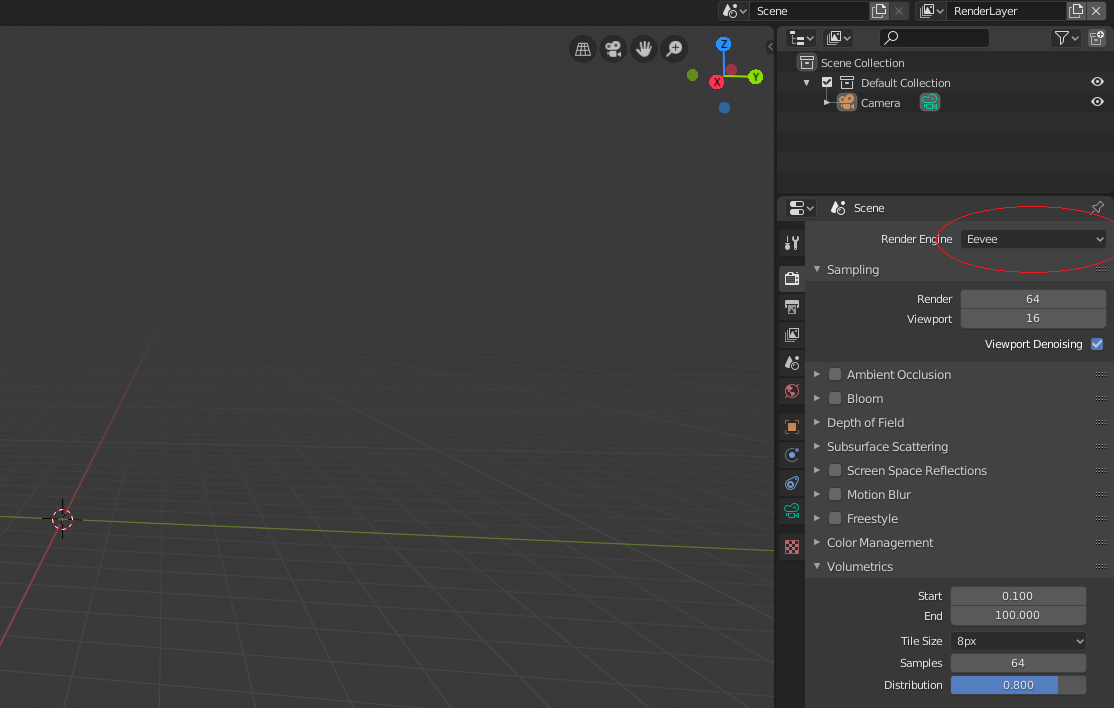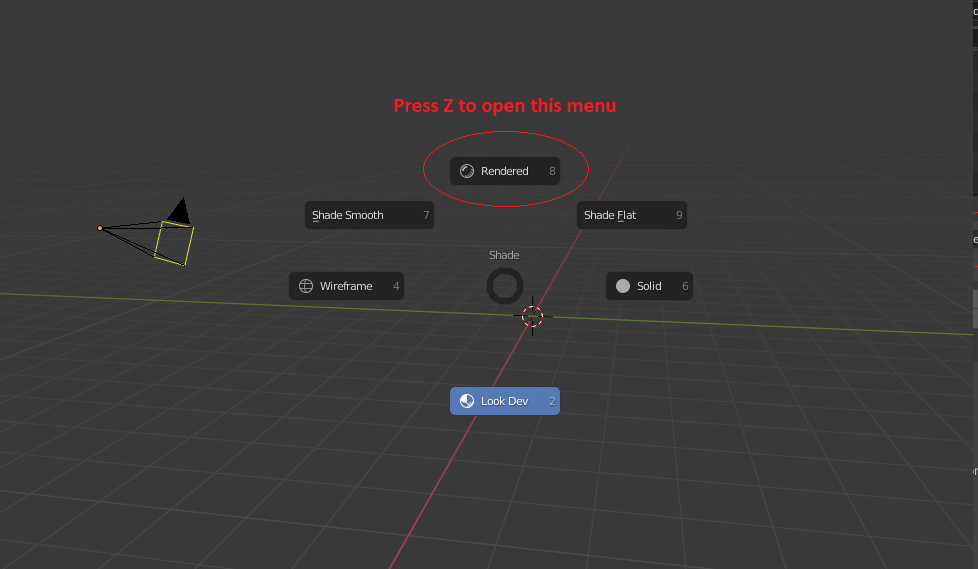I must be missing something completely obvious.
In Blender 2.8, starting with a new scene (File > New > General) I am looking at a cube, light and camera. The light doesn't appear to do anything. If I move the light, nothing changes. Changing the settings for the light doesn't seem to make a difference, nor does changing the render engine.
I would like to get the light working, so that I can see shadows. The shadows should move when I move the light. I should get different results when I change the type of light or its settings.
Your suggestions would be appreciated!