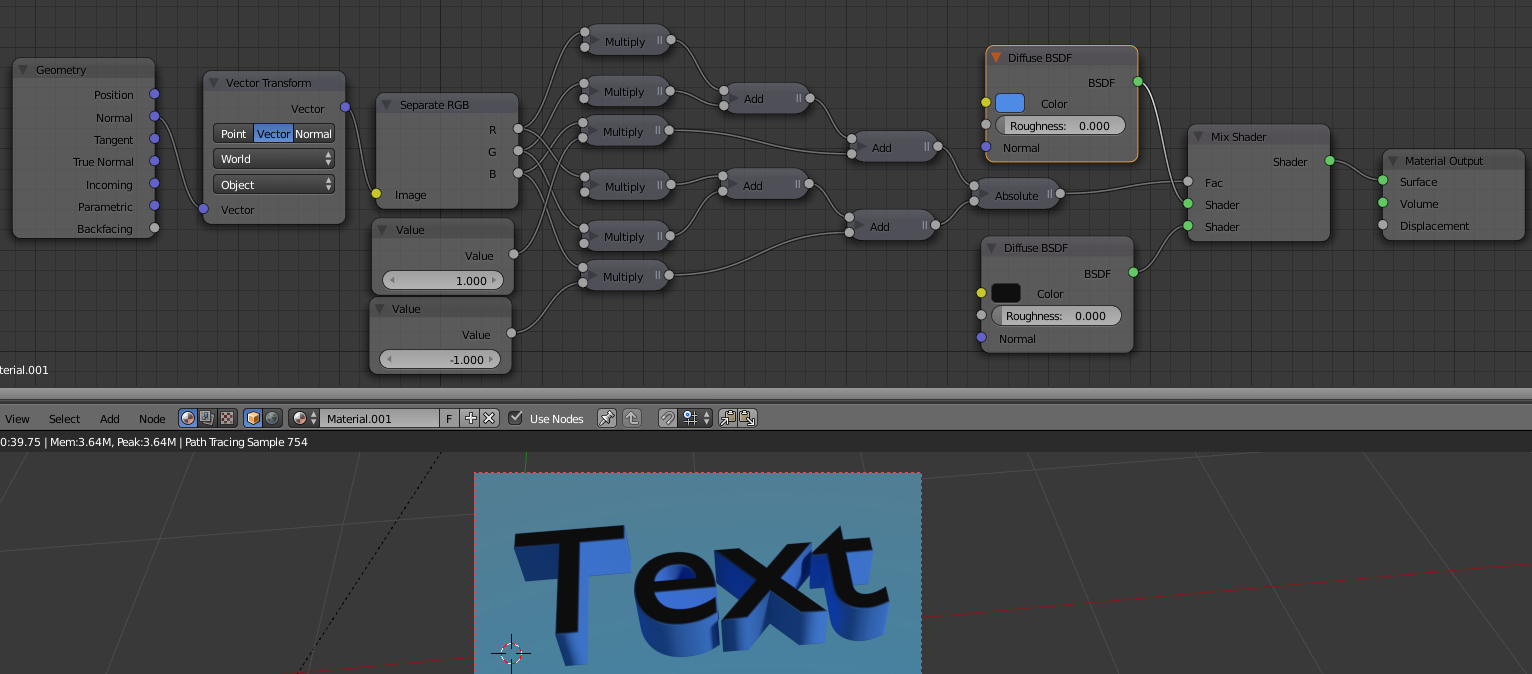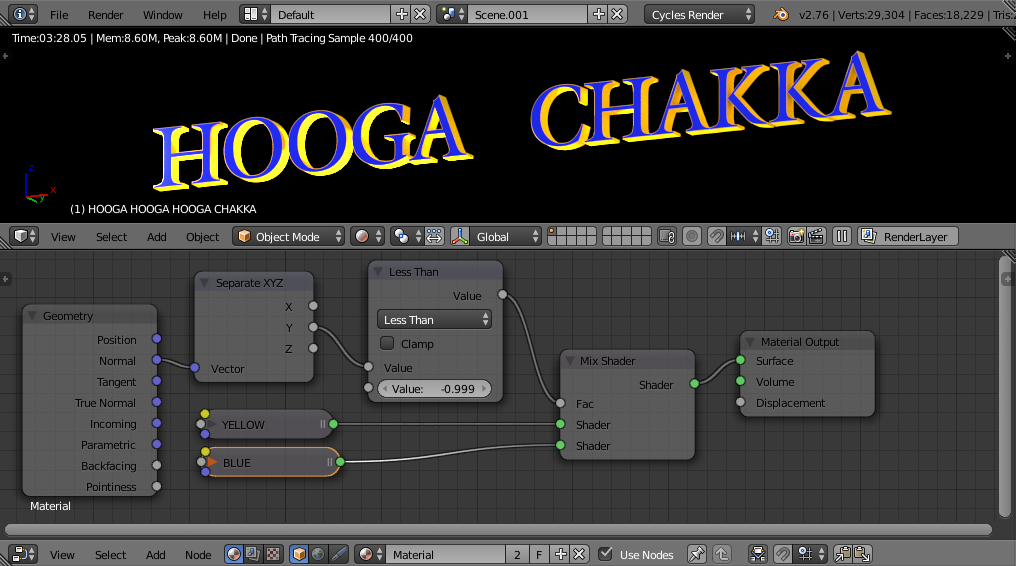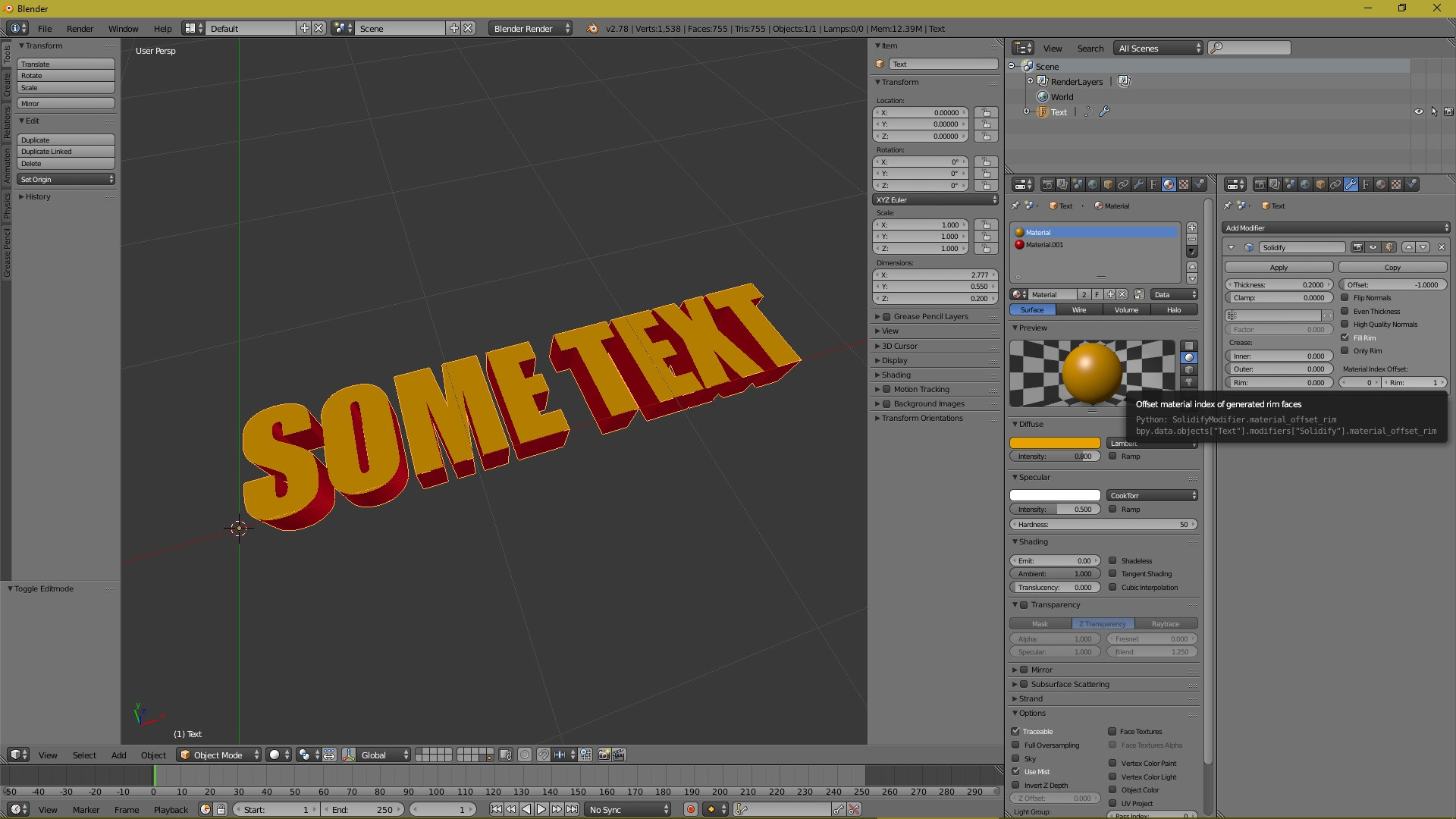I have a text object and I want to change the inner color of it, so that it is black. How can this be achieved?
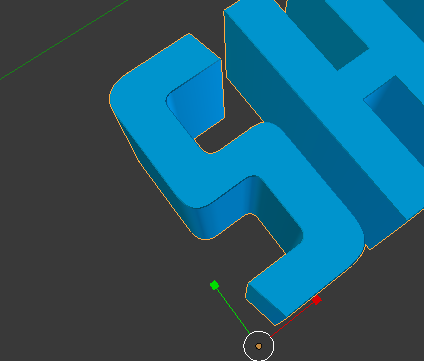
So the inside of the S is black, and the outside it still blue?
Like this:
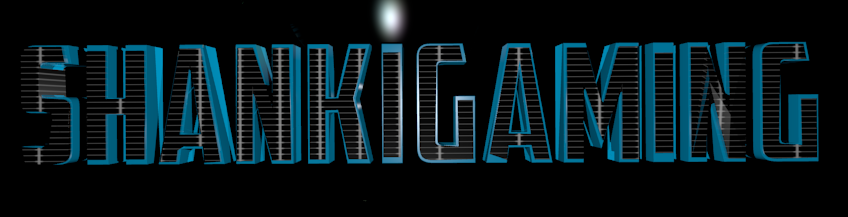
I've already done it but there should be a faster way to do it.