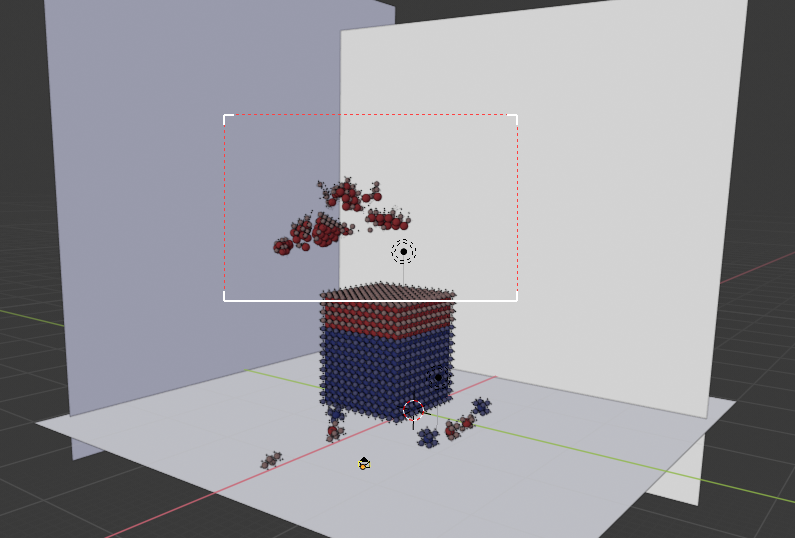I just started trying Blender 2.80 Beta.
I noticed that there's this additional rectangle (image below) that I have no idea where did it come from. I can resize this rectangle but I don't know what is this rectangle for or what is this called. It does not seem to be related to the rendered image boundary, etc. It seems to be different from this yellow rectangle around the camera in 2.8 Beta
Thanks a lot!