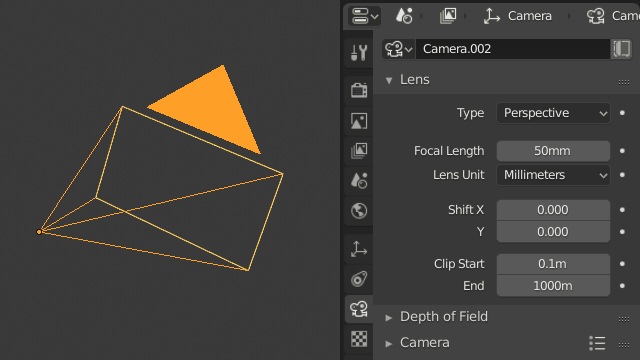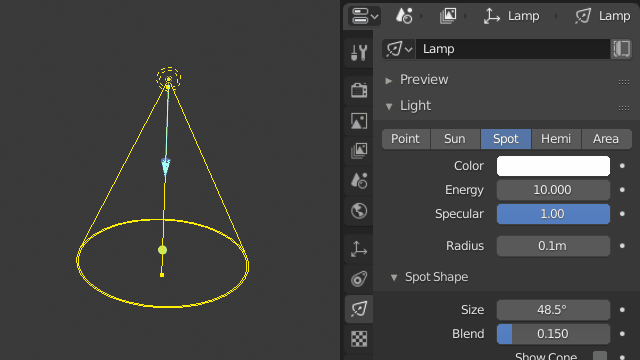Can someone please explain the purpose and function of the yellow rectangle around the camera? It seems to have a mind of its own. I'm also having trouble keyframing camera movement and am not sure if it's related.
1 Answer
$\begingroup$
$\endgroup$
3
It is part of the new gizmo system.
Certain object types have a new gizmo that allows controlling specific object properties directly from the 3D view.
For cameras you can control the focal length.
For spot lamps you can control direction and angle.
Other object types have different controls.
-
$\begingroup$ Thanks, Duarte, My issue is that when I move or rotate the camera, either directly or using the transform panel, the camera snaps back to the original position, but the yellow triangle "sticks" to the new position or rotation. Turning off the gizmo doesn't help. (how do I upload a screen recording to demonstrate my issues?) $\endgroup$ Commented Dec 4, 2018 at 18:15
-
$\begingroup$ 2.8 is barely into Beta, it's not ready for production yet $\endgroup$ Commented Dec 4, 2018 at 18:42
-
$\begingroup$ Understood. Just wondering if it's working how it's supposed to work or not. In the meantime, my production continues in 2.79. Thanks again. $\endgroup$ Commented Dec 4, 2018 at 18:59