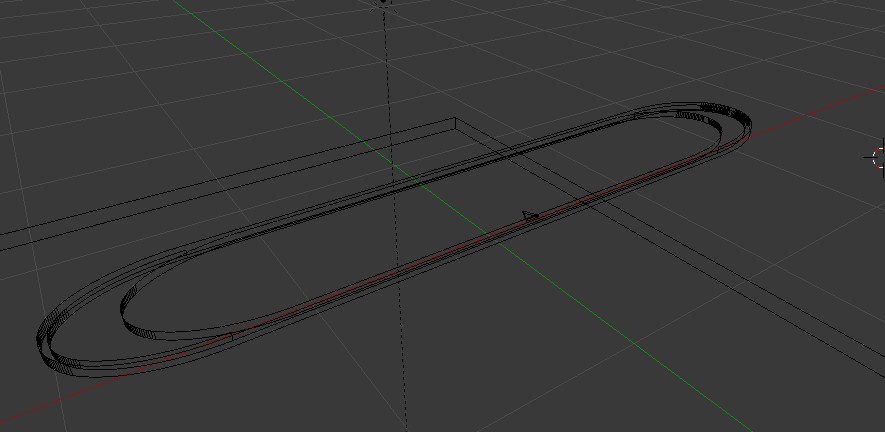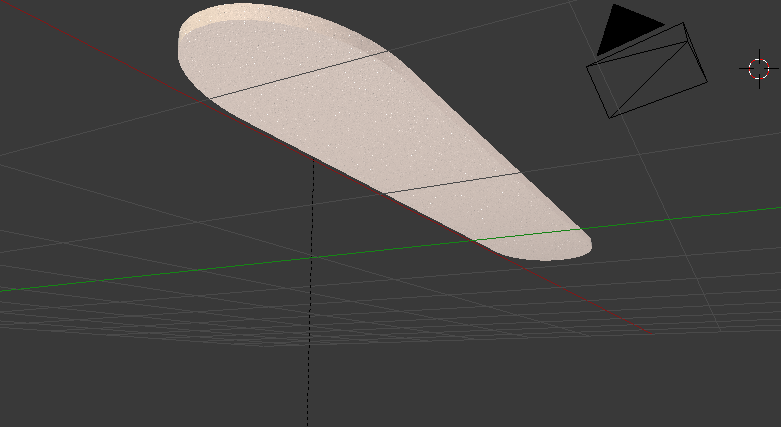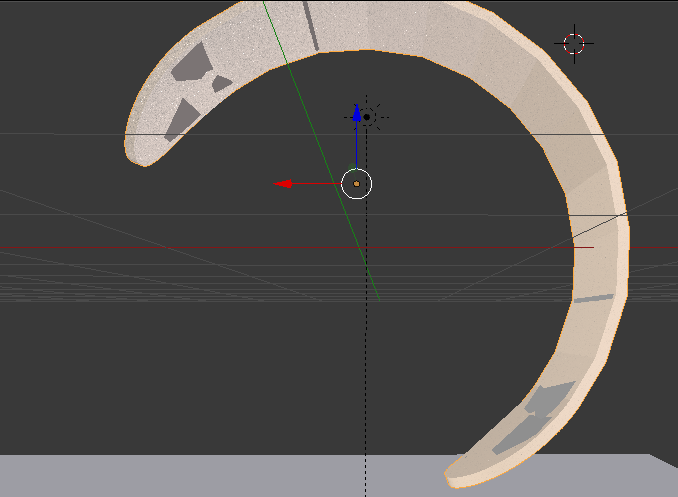I am new to using blender, and found something I wasn't able to solve.
I have a simple model like this:
With texture from the bottom:
I would like to curve this model like a bracelet, did it with a beizer circle + curve modifier.
But somehow it messes up my model, as you see here:
What could I do? I tried changing the resolution but not much has happened..