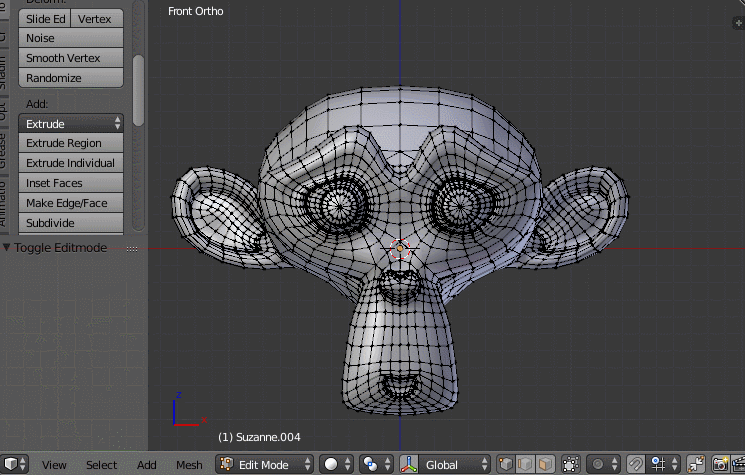I just installed the latest version of Blender v2.72 because I wanted to play around with its cell fracture addon.
I go into user preferences and check the box to activate cell fracture. Save Preferences and exit the menu.
I go into edit mode and select the cube in the scene and look for cell fracture on the left tool menu and it is not there. In all the tutorials/demos I have seen of this it has always just appeared in this menu.
Is there a step I have missed?