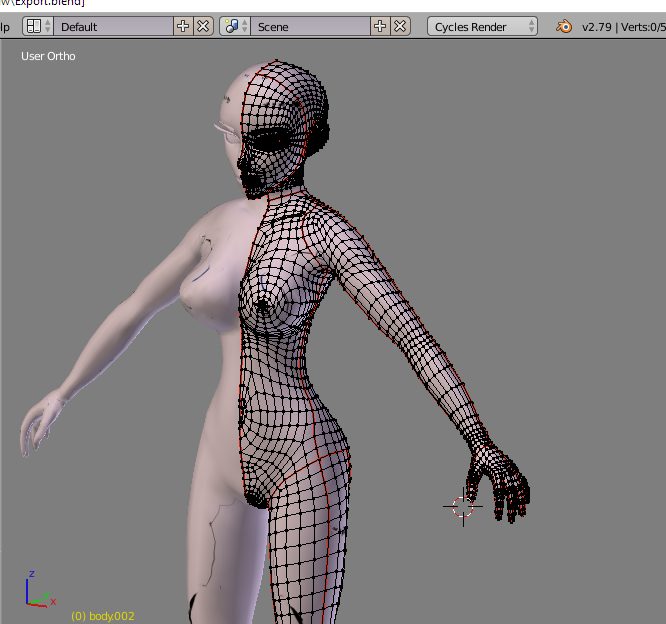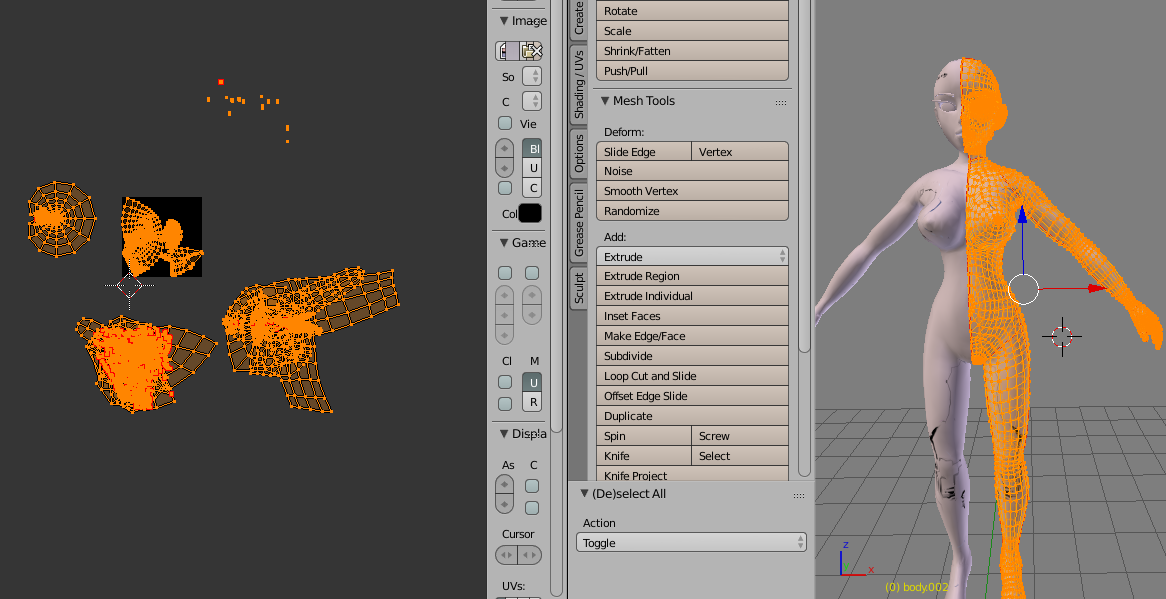I'm trying to texture a character. I've been using smart UV project, but it always ends up having artifacts and looking messed up.
I followed tutorials to mark seams and unwrap, but instead of getting the various pieces I "separated" via seams, I'm getting two or three separates and a whole big ugly mess with the rest of the body.
I need to keep all parts separated so I can paint on the face and not have any other random body part get painted as well.