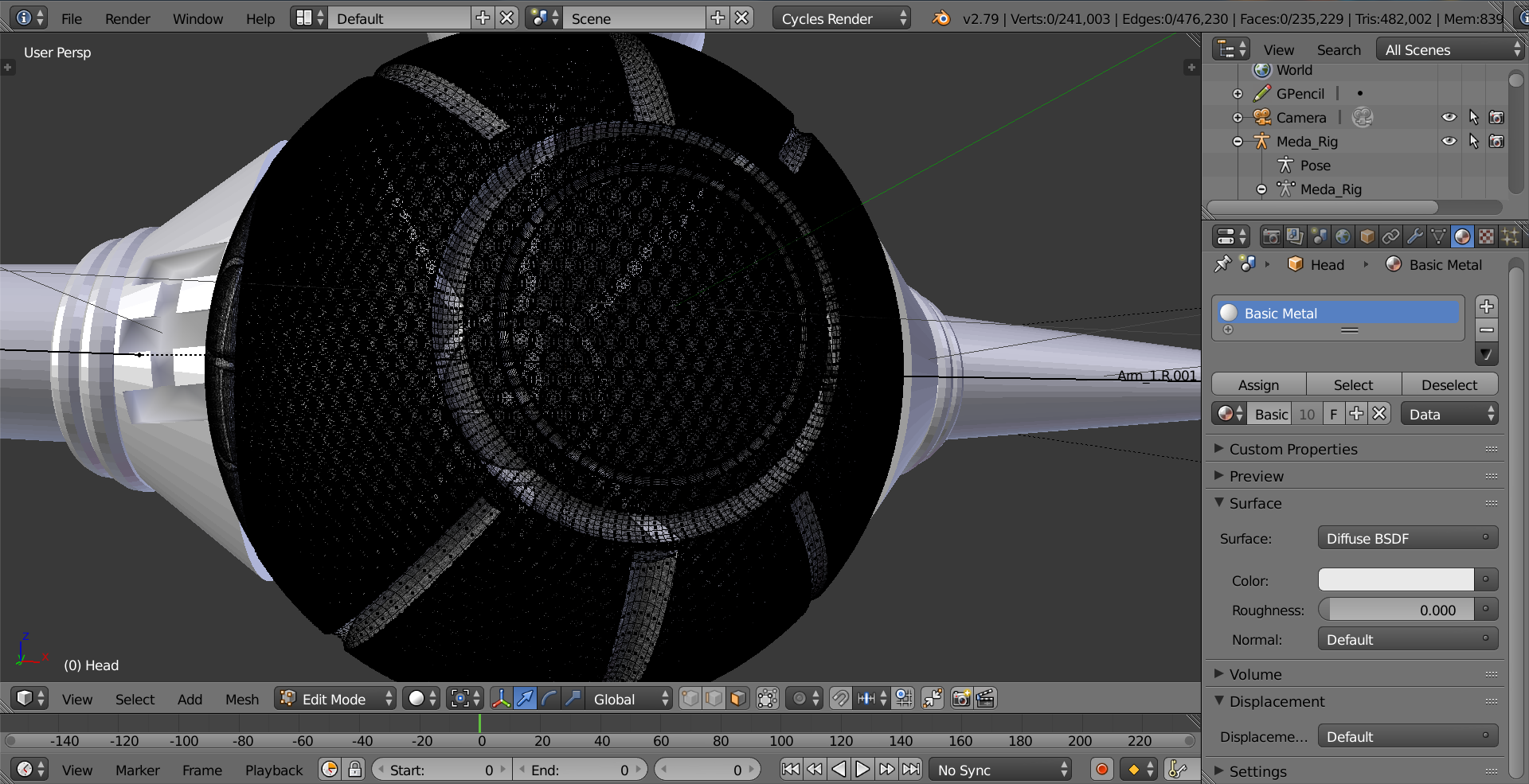It looks like you're doing this in edit mode. In which case, this script (it's not free though) might be what you're looking for- it's the only one like it I've seen: https://blendermarket.com/products/accent-pro-edit-mode-layers
Otherwise, you can edit it without if you very carefully select faces you want to apply a material or paint, invert the selection, and use "H" to hide the selection you don't want to paint.
As far as key-framing the textures to change, unless someone answers it first, I'll look into that...
You'll have to be more specific about what you mean when you say you want it to be circular and change materials. Do you want to animate the mesh or the textures on the mesh?