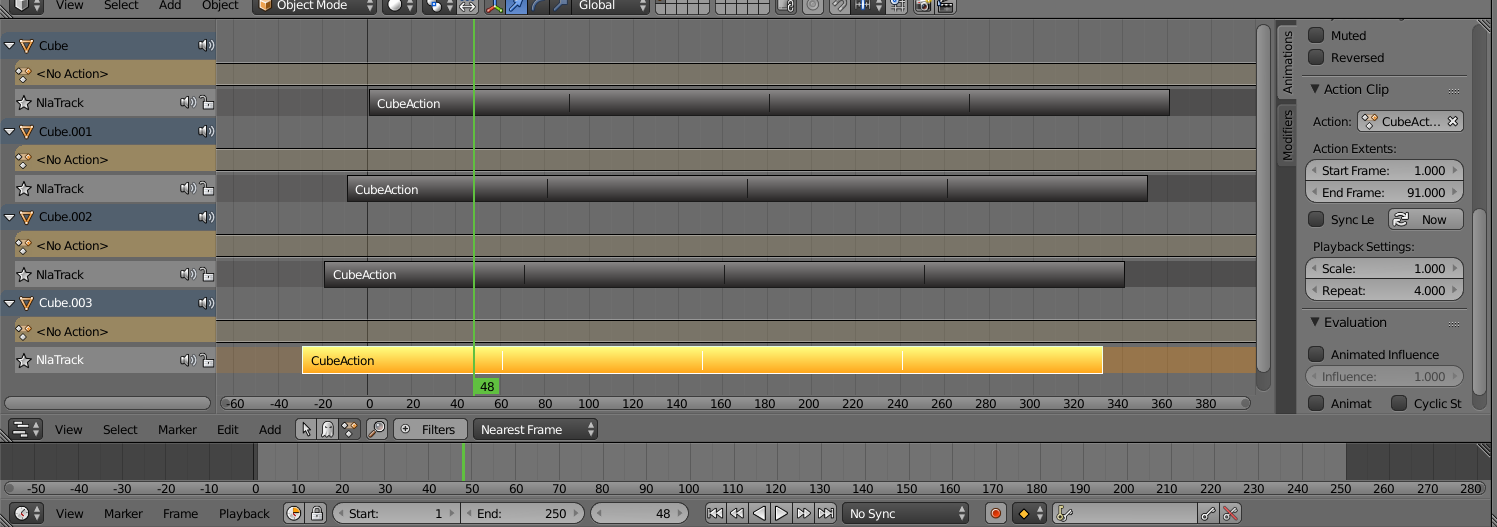I´m trying to make a conveyor belt, but haven't found any useful guide so far.
So.. is there a way to first make an array for the wood plank and then make all the planks follow a path? I don't want to parent 100 different objects just to make this animation.
I would prefer to be able to use a path rather then a bezier curve since I want to be able to have different elevation in different sections of the conveyor belt and find it hard to edit a bezier curve. And I also don't want the planks to deform as they reach the edges between sections of the loop.
Thanks in advance!
Best regards /John