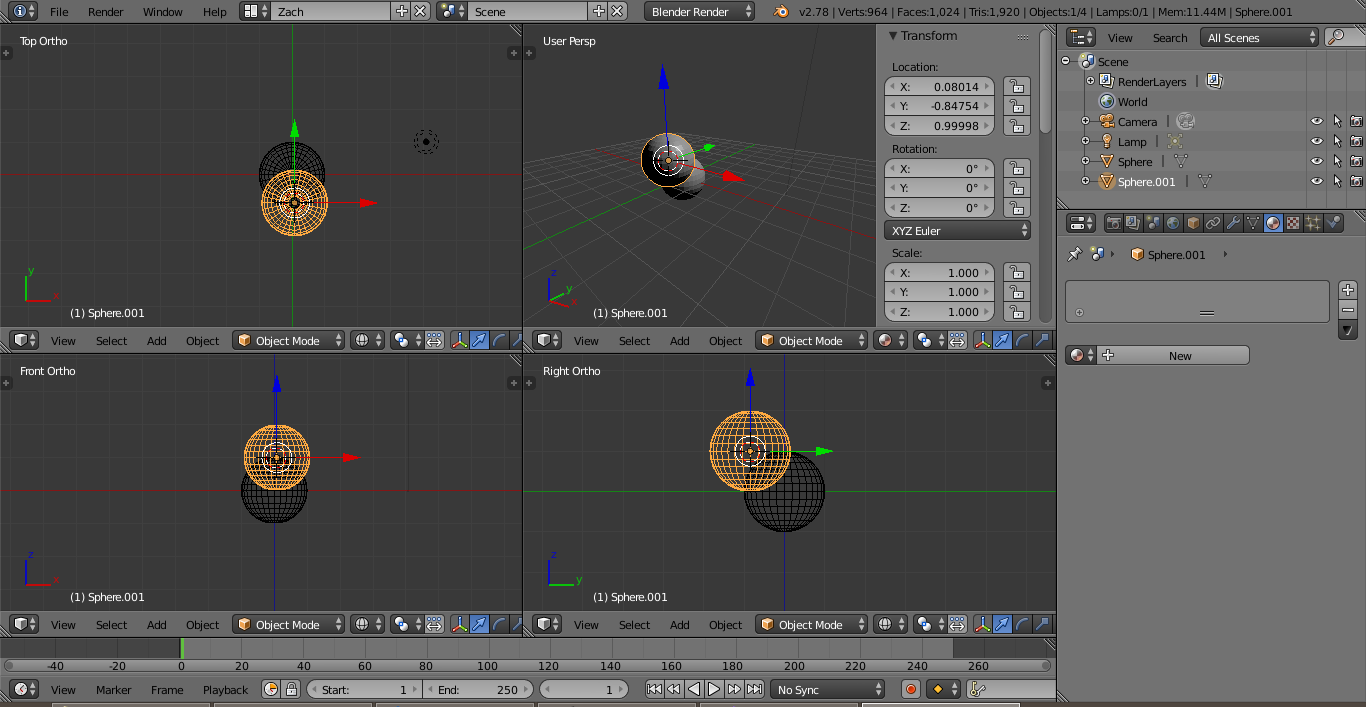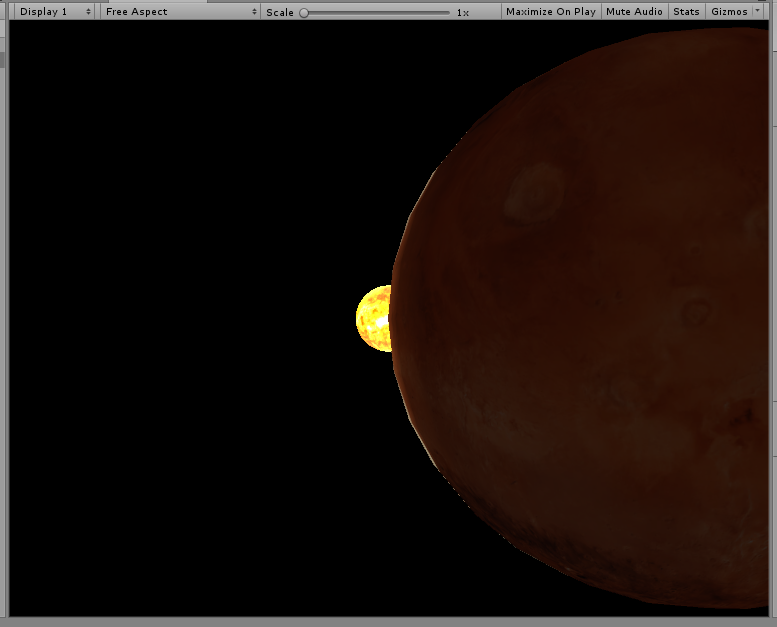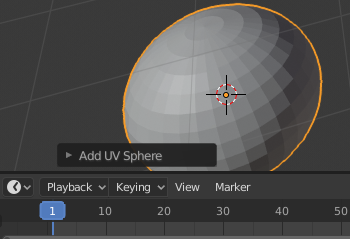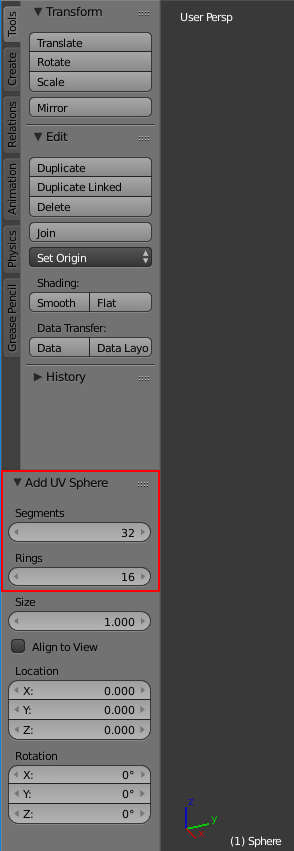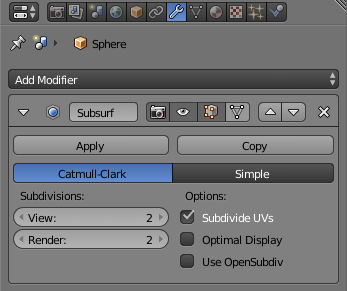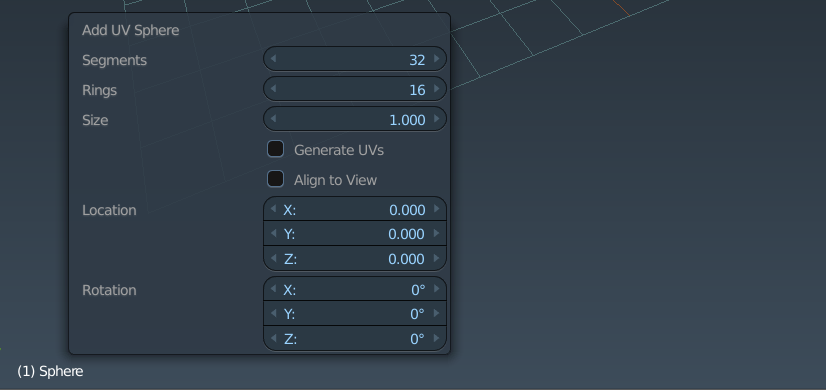I'm having trouble creating a high resolution sphere in Blender.
I can create a sphere with Add -> Mesh -> UV Sphere. This sphere will be viewed very close to the camera, and it's obvious (in Unity) that the object is not round.
There doesn't seem to be any way to set or increase the number of vertices / segments in the sphere either during creation or afterward. Is there a menu I'm supposed to be seeing that's not in my view?
^ This is all I'm seeing in Blender. No obvious way to set the sphere's resolution.
^ Sphere looks pointy in the game.