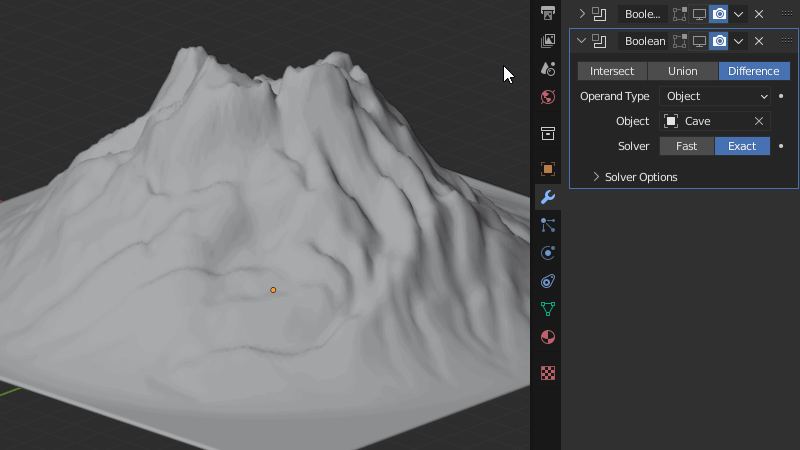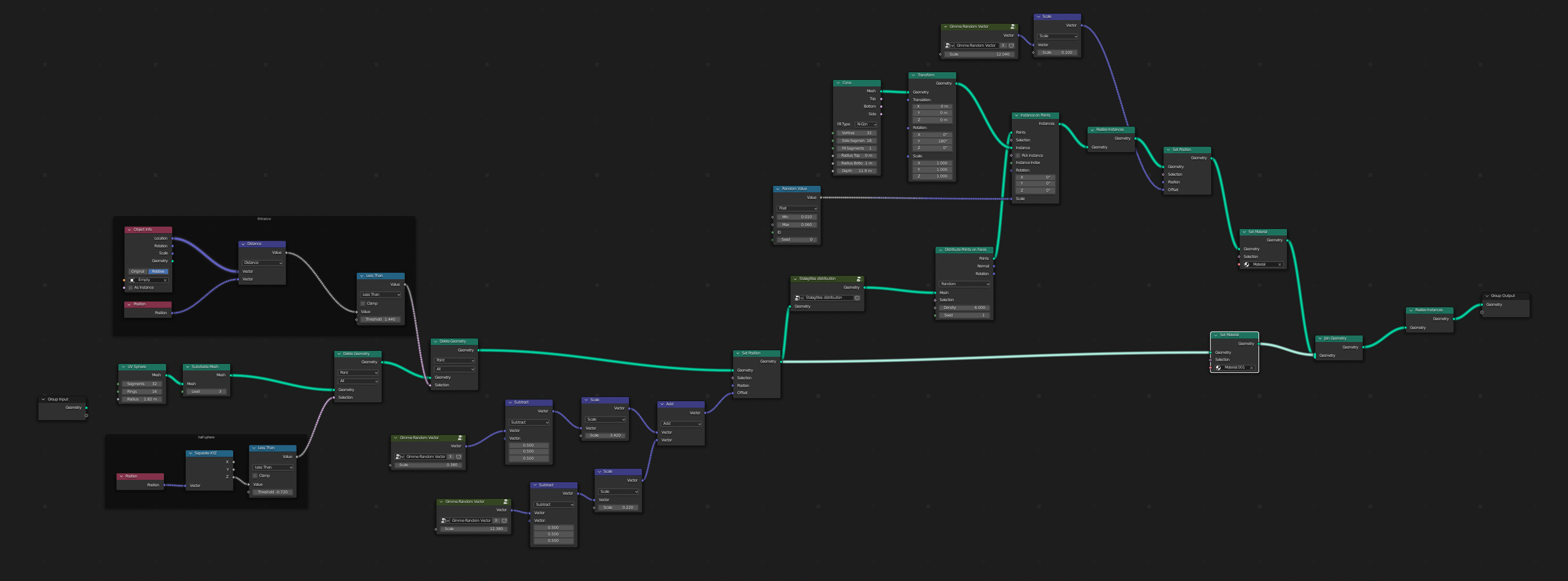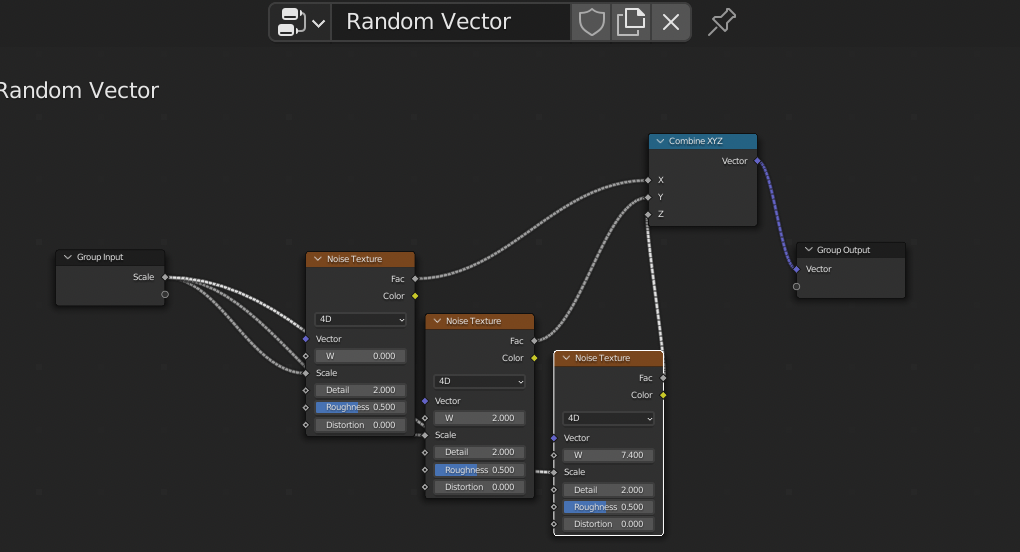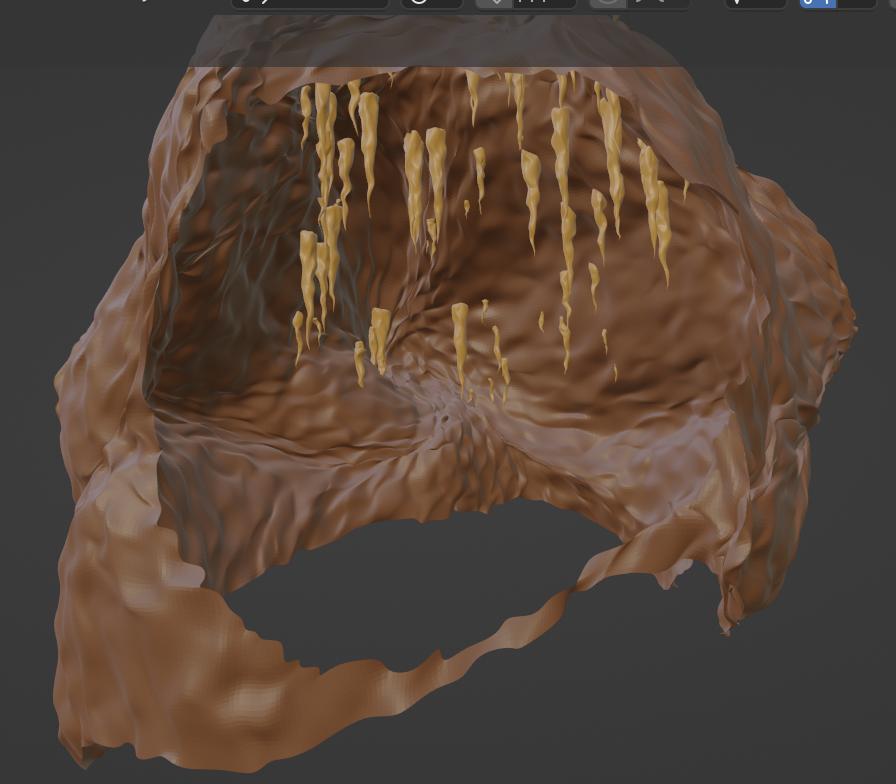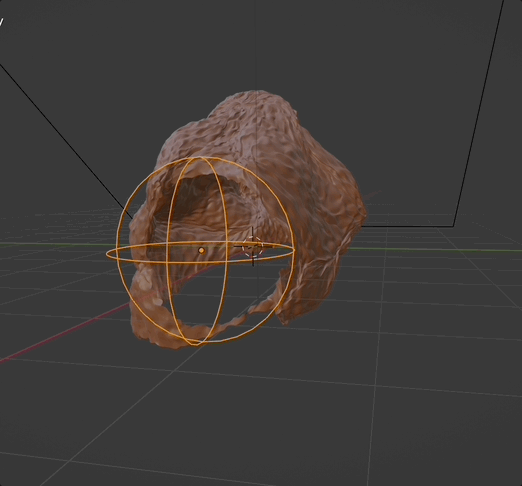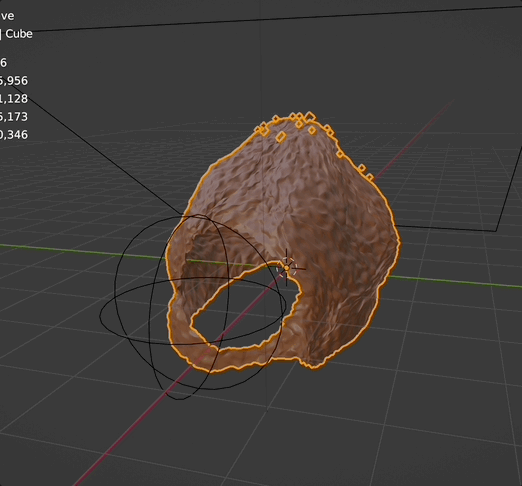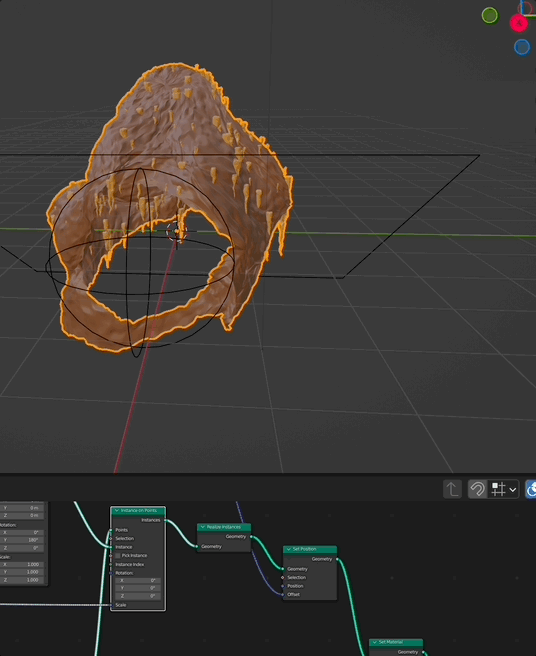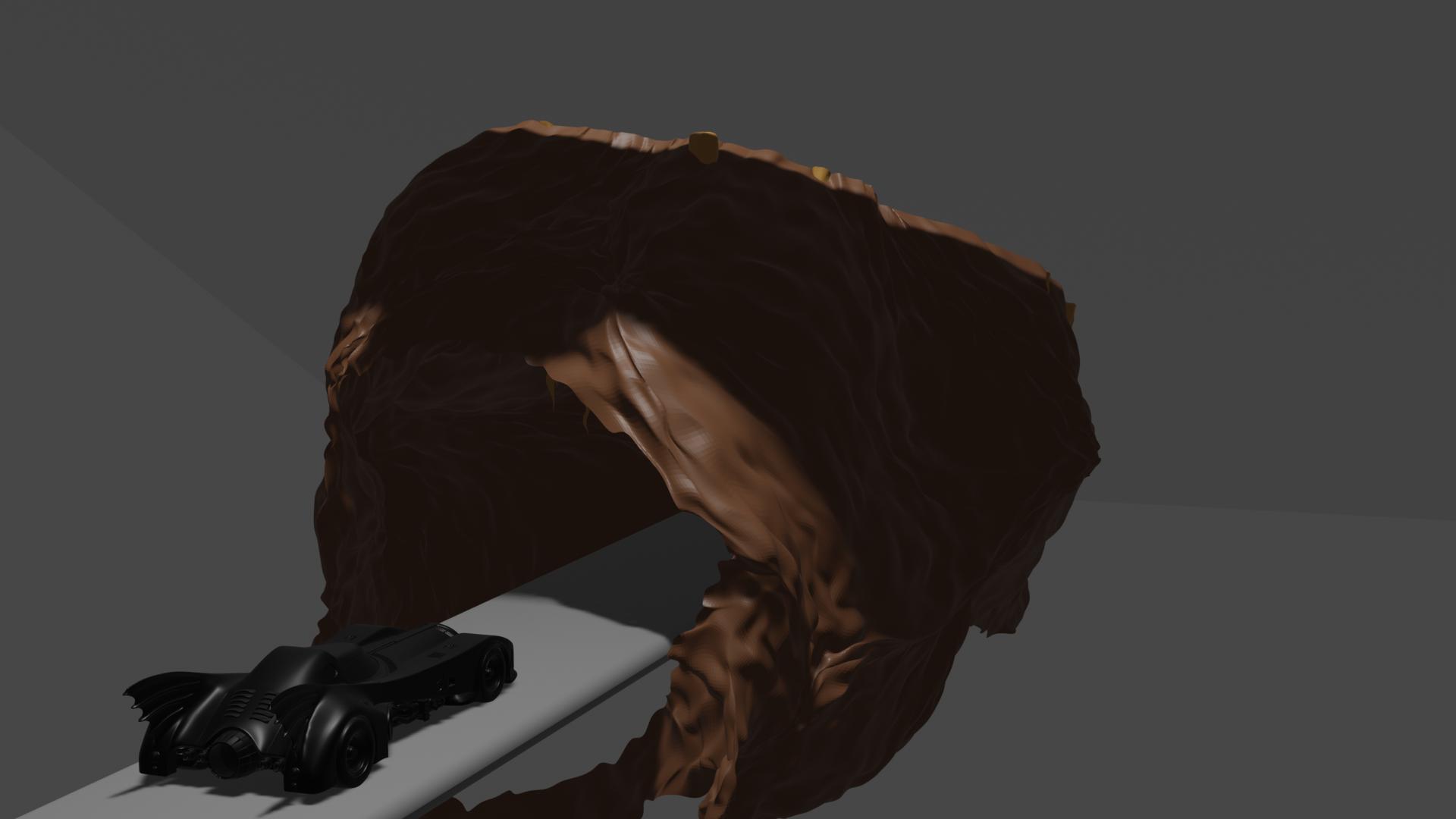At my workplace I got the task to create a huge cave, one that looks similar to Batman's cave, in Blender, to later be used in Unity. I am stuck as I have never done anything like this before.
What is the correct way of doing this? What are the steps and what do I need? I cannot even start the project.
I have donwloaded a rock brushset and tried it out but it was way too high resolution for a VR game. When I was looking at tutorials they were all about creating a high resolution scene but not for game development.
Here are some references I got:

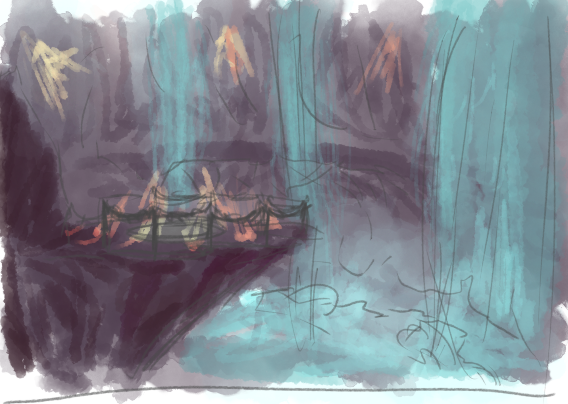
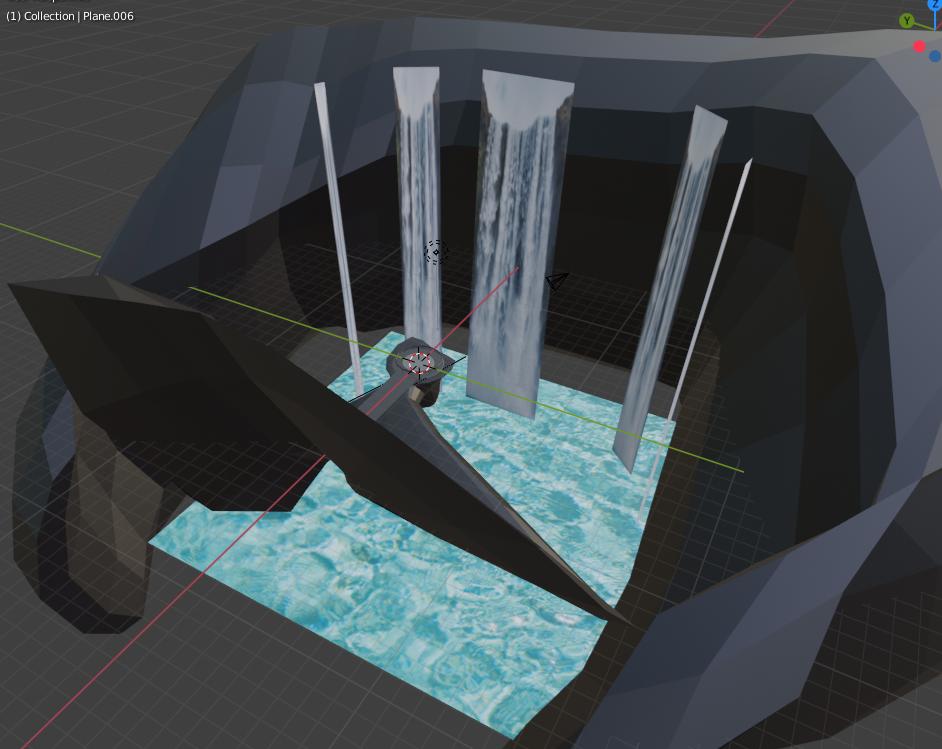
-
1$\begingroup$ Hi :). There's a detailed BlenderGuru tutorial for that How to Make a Cave with Blender $\endgroup$– jachym michalCommented Mar 29, 2022 at 18:09
-
$\begingroup$ And a useful Reddit thread about mountains with tunnels $\endgroup$– jachym michalCommented Mar 29, 2022 at 18:34
-
$\begingroup$ Thank you! I actually saw the BlenderGuru one but it is too high resolution for a game so I was looking for a way that goes around it maybe with retopology or textures :( $\endgroup$– Antal GeorginaCommented Mar 29, 2022 at 19:01
3 Answers
A fun way is to use the built-in A.N.T. Landscape addon
No need for any sculpting ;)
- Add two mountains (i used Volcano and Default presets)
- Scale and Boolean one of them to make a cave
- Done
-
$\begingroup$ Thank you! Is there a way in the end to make it low-res enough for a game but still be as realistic as possible? $\endgroup$ Commented Mar 29, 2022 at 19:02
-
1$\begingroup$ Dupliacte the mesh, decimate one of them using the decimate modifier, bake normals from the hi-res mesh to the low one using cycles bake: docs.blender.org/manual/en/latest/render/cycles/baking.html $\endgroup$– lwswlCommented Mar 29, 2022 at 19:12
-
1
Create a very simple version of your object, like a half sphere, give it object a Displace modifier in order to create chaotic relief:
You can also sculpt:
To add chaos, in Edit mode you can select all and Mesh > Transform > Randomize, or enable the Proportional Editing > Random option and move some vertices.
You can keep a low-poly version, displace or sculpt a high-poly version and bake the normals of the high-poly onto the low-poly.
As for the texture, you can unwrap your object, create a black texture then use a rock texture as Stencil. Once done you can use a b&w version of your image as height map to fake the relief. Texture will allow you to fake a high resolution object when your object remains actually low-poly. You can also use procedural texture even though it may not look as realistic as rock photos:
-
$\begingroup$ +1 but how can i do that with geometry nodes? 😇 $\endgroup$– ChrisCommented Mar 30, 2022 at 12:36
-
1$\begingroup$ Oh it's easy, Just ask Chris!! $\endgroup$ Commented Mar 30, 2022 at 12:37
-
$\begingroup$ i asked him - he said he would write an own answer.... :D $\endgroup$– ChrisCommented Mar 30, 2022 at 13:35
-
1$\begingroup$ + I've heard Chris was actually Batman so who better than him? $\endgroup$ Commented Mar 30, 2022 at 13:47
-
1$\begingroup$ That's what I let people believe, my come back will be epic $\endgroup$ Commented Mar 30, 2022 at 13:50
Of course - a batman cave is worthless without stalactites...
so with this easy little node setup:
you get this:
the good thing with geometry nodes: you can adapt your cave as you need it:
so e.g. you can change the entrance:
you can change the look of your cage:
and of course you can adapt the distribution of your stalactites:
Batmobile by Fr3akShow: https://sketchfab.com/3d-models/batmobile-1989-1b951b22db35419a890ee3a2923a2185
-
1$\begingroup$ Nice, but I can't see the Batmobile? $\endgroup$ Commented Mar 30, 2022 at 13:38
-
$\begingroup$ open your eyes man. There it is! :D $\endgroup$– ChrisCommented Mar 30, 2022 at 13:47
-
$\begingroup$ wow, plus it looks like a chocolate cave, I hope Batman won't end up overweight $\endgroup$ Commented Mar 30, 2022 at 13:49
-
$\begingroup$ Damn. That hurts. How did you know I have problems with my weight…?!😢 $\endgroup$– ChrisCommented Mar 30, 2022 at 13:52
-
$\begingroup$ well, look at your cave, it looks more like a chocolate truffle, I've just unmasked you, you're not Batman, you are Chocolateman $\endgroup$ Commented Mar 30, 2022 at 13:57