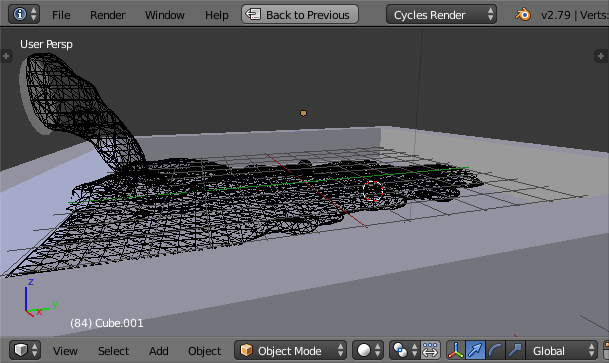I was following this tutorial. I created:
circle as water source,
pool,
- domain.
I selected Cycles Render;
Objects have following settings:
water circle: fluid type - Inflow, Volume - Shell, y = 1;
pool: fluid type - Obstacle, Volume - Shell;
domain: fluid type - Domain;
I pressed Bake, waited till it finish and got shaking puddles during play.
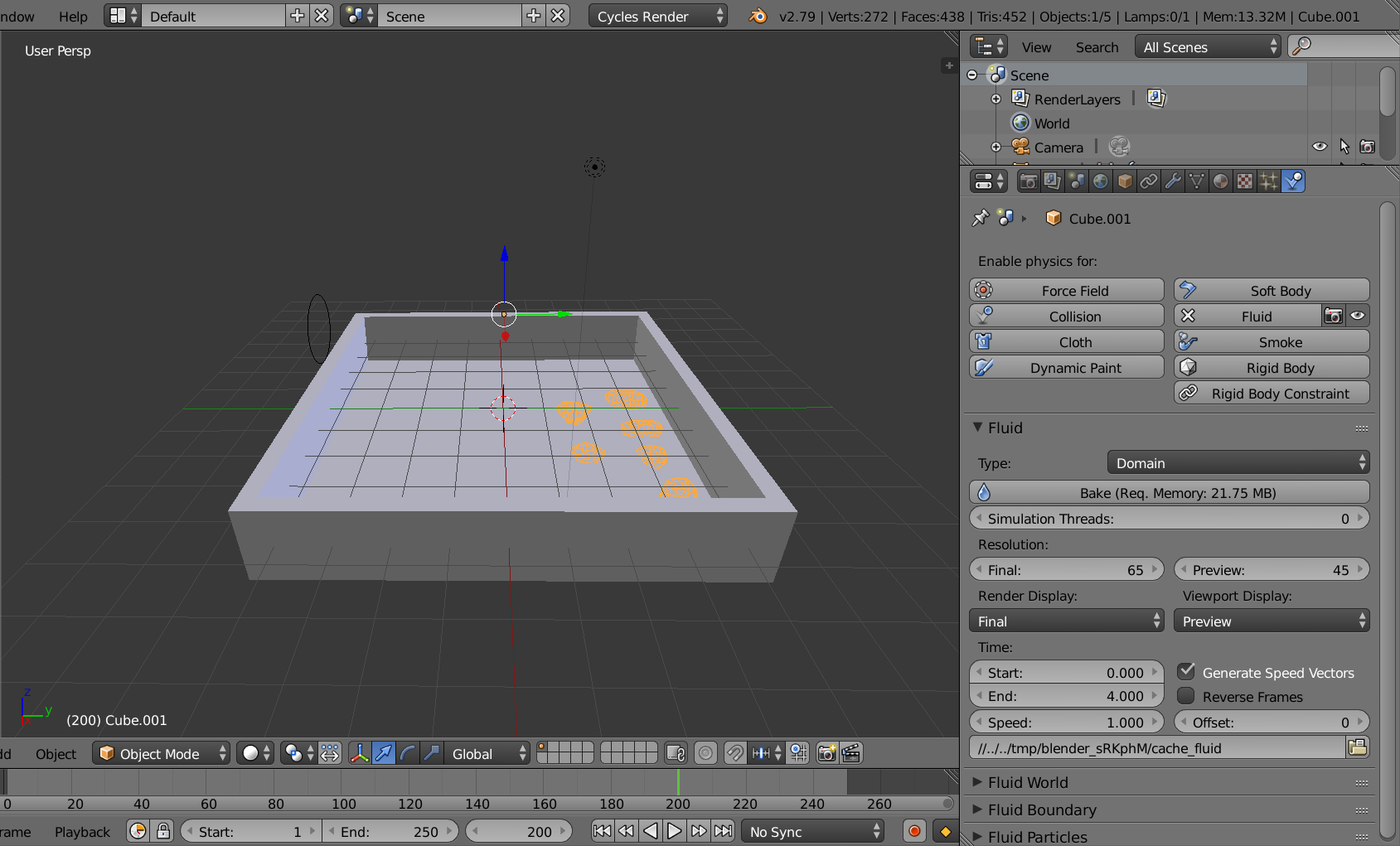
Here is my project: https://drive.google.com/open?id=1pFP8xoK48LCwkeW36FYCCsEpdY7qOjPH