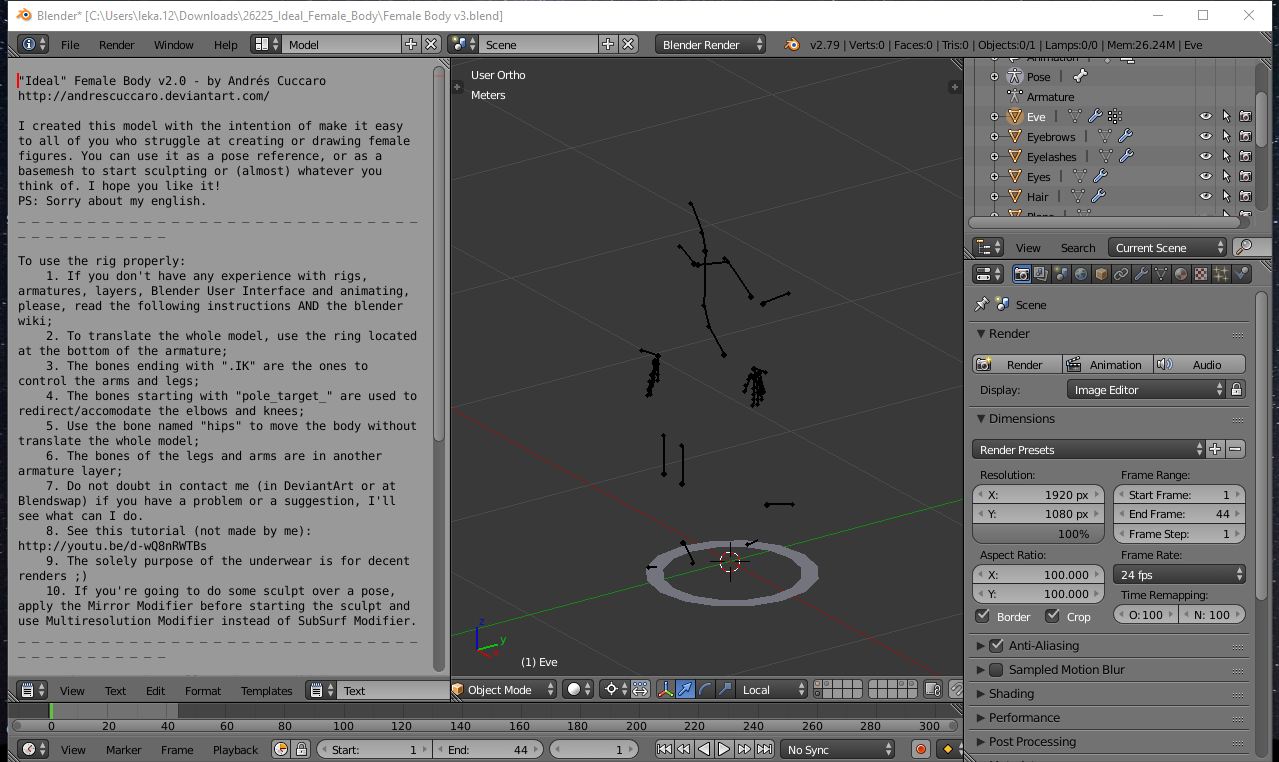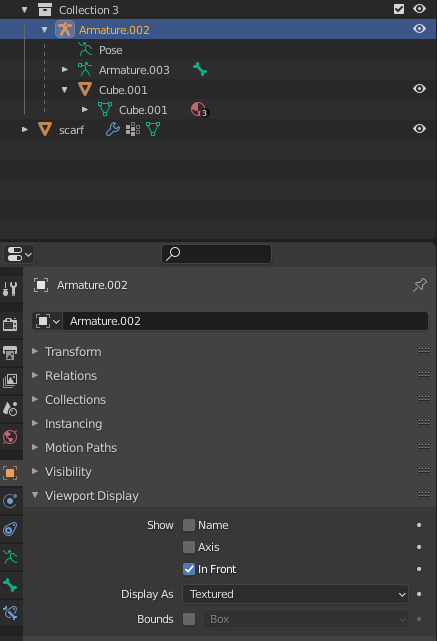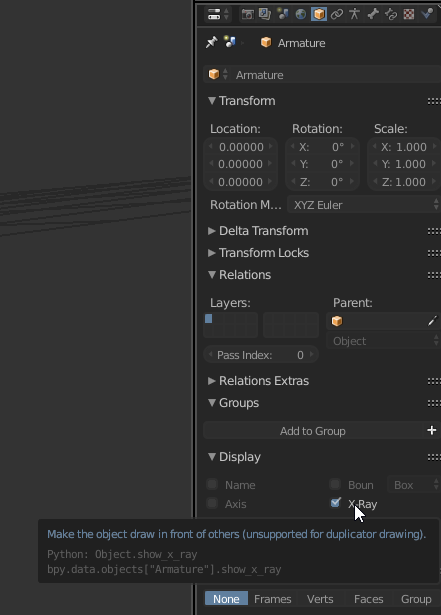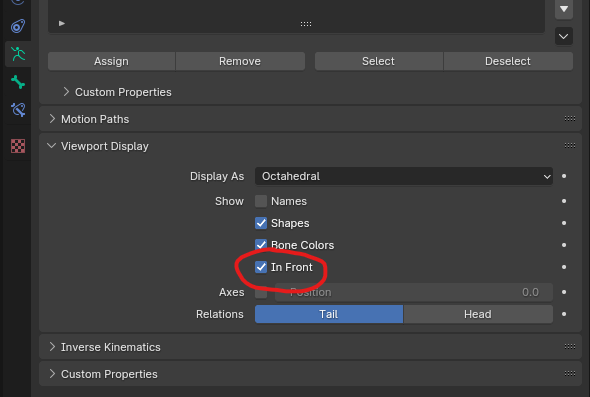Bones are on layer 9:
I already turn X-Ray on "Bones", but bones didn't appear...
How can I make the bones and mesh become together likes this:
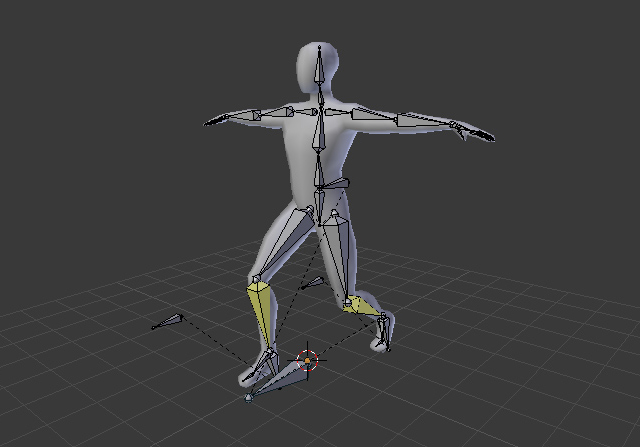
This came from this site.
If you want to download the file. (You have to create an account to the site in order to download it, so I upload it on Google Drive if you want to download it. The size is 2 MB.)