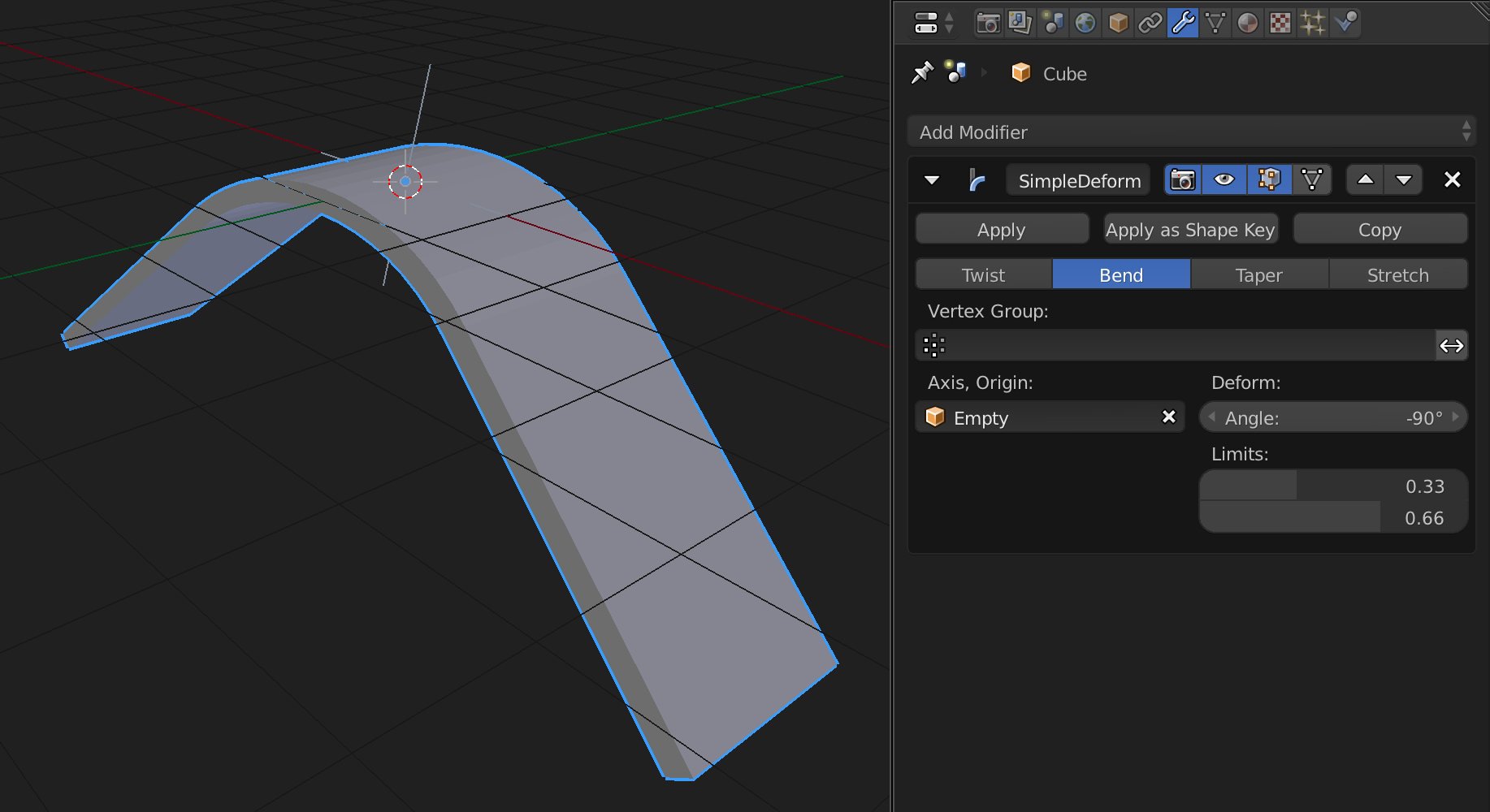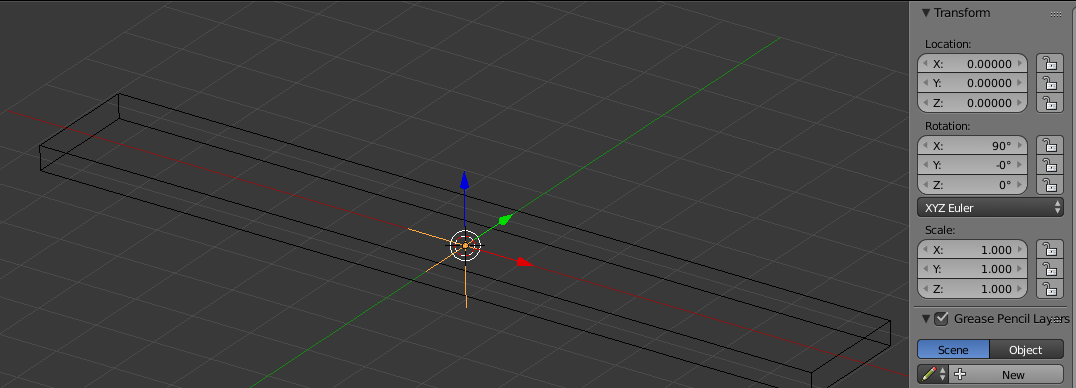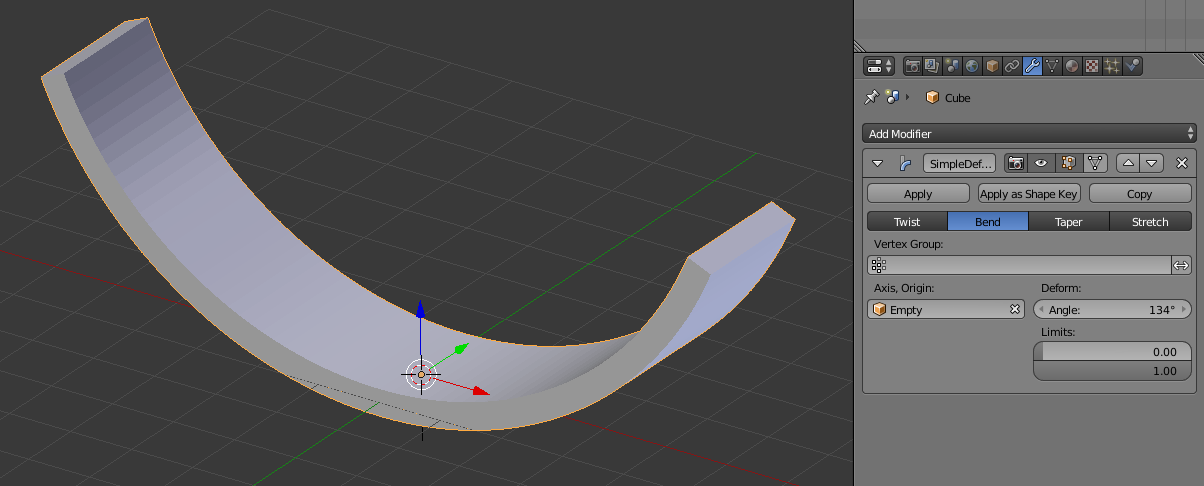Tried searching but couldn't find how to curve this in the way I show with red lines (ms paint, sry XD)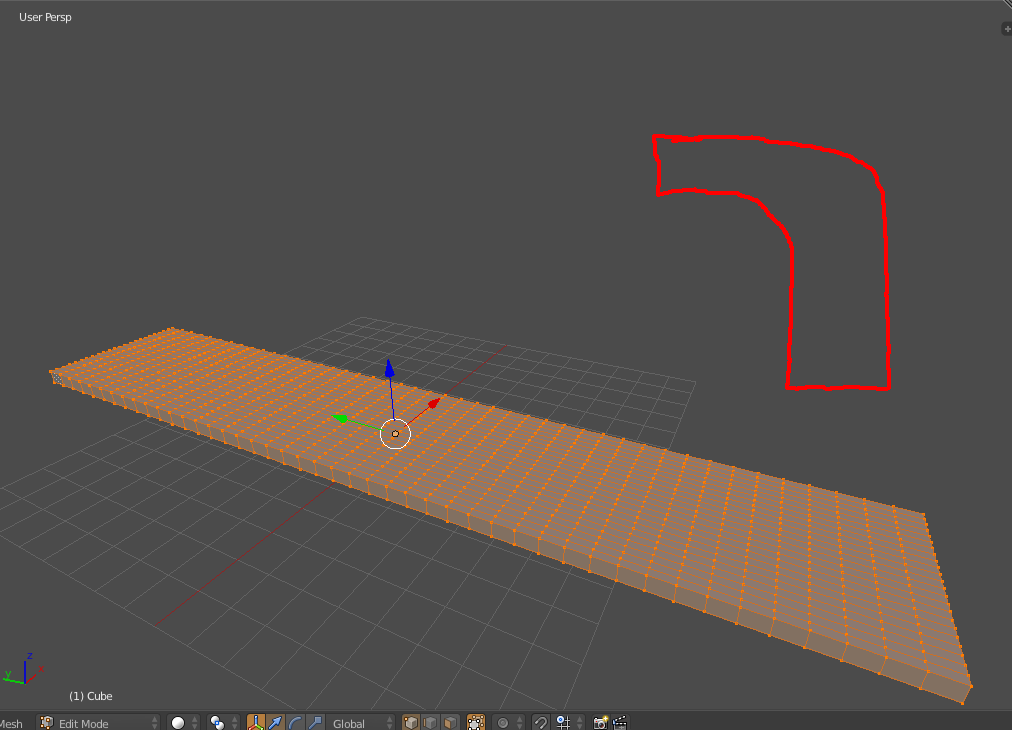
2 Answers
Based on the way your slab is oriented (relative to your reference sketch), you will need to rotate the Empty that controls your Modifier 90° on the X axis. This is because the Simple Deform Modifier bends about the axis object's Z axis.
Then set your Deform Angle to 90 or -90, depending on which way you want it to curve.
Finally, use the Limits sliders to specify where the bending influence will begin and end.
Add an Empty, with rotation=90 (may be X or Y depending on the orientation of your slab).
Next, add a Simple Deform modifier to the slab, using the Empty as the Axis,Origin object: