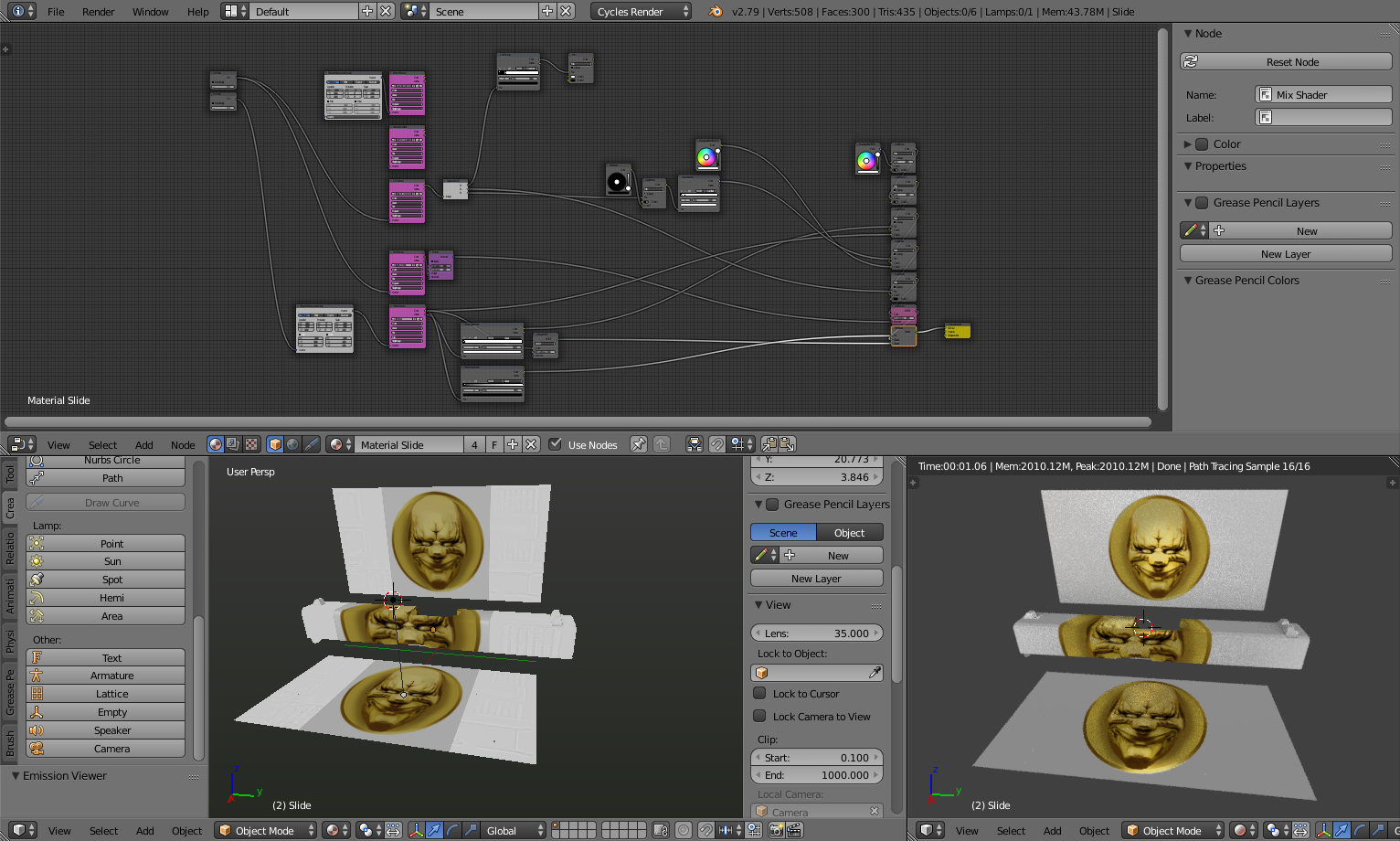Edit: Cant seem to set my answer as the answer yet so check my own answer for details on how I fixed this.
Im fairly new to Blender and Im trying to set up a material that can import textures and models from a game I need and edit with them in blender. (not edit them)
It has a lot of color lookup style stuff this "CC" texture but for some reason Im getting inconsistent visuals between the rendered version and material view.
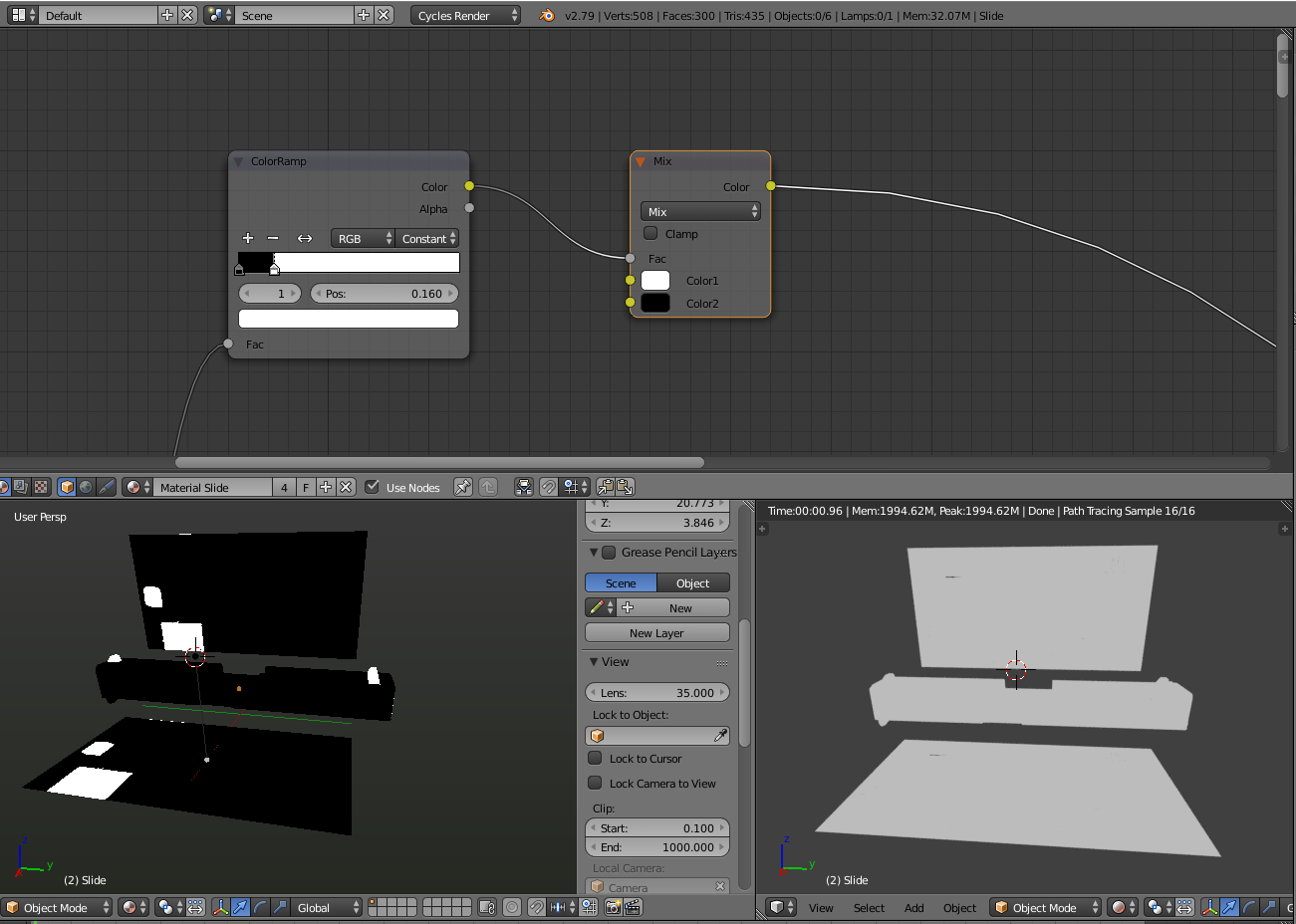 The main question Im asking is... Should I make sure certain things connect correctly? (like yellow point to yellow, ect)
Or would having the color I end up with from a color ramp linking into a mix then going to a Diffuse BSDF then Output end up rendering just fine?
The main question Im asking is... Should I make sure certain things connect correctly? (like yellow point to yellow, ect)
Or would having the color I end up with from a color ramp linking into a mix then going to a Diffuse BSDF then Output end up rendering just fine?
Here is a version I have currently, its in the end meant to apply a "base gradient", "Pattern Gradient", "Pattern" and "Sticker" to a part in that order (so a sticker covers the pattern and the pattern covers the base gradient). (Details on what everything there means is documented on this guide here: https://www.overkillsoftware.com/workshopmanual/ )
Thank you for any help and tips!