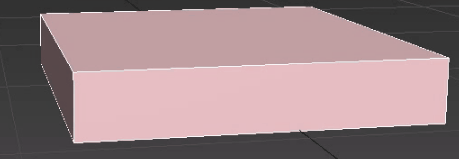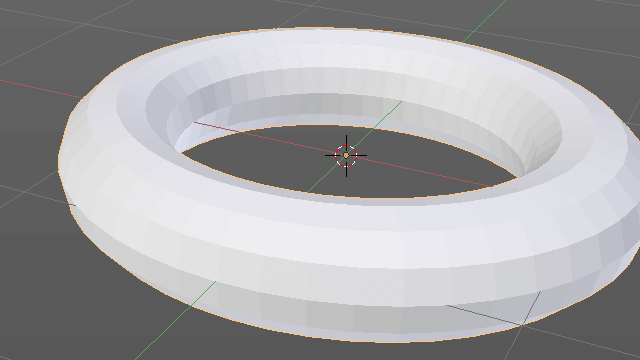I am wondering if Blender has some hidden function or anything that can make even space between edges when adding new edge loops with ctrl+R. Or even space after adding them, like if it was a mirror effect of the selected edge, so that the other edge moves the oposite way if you know what I mean.
I made a GIF from 3ds max that shows the method I am looking for:
https://i.sstatic.net/ZVx9D.jpg
Figured out with help from Blender discord community that I can select my 2 edges and scale with Z, but this only works if the axises are perfectly alligned. What if I got something bent with different size like a cone, the vertices of the edges would not follow the edge with this method :(
Any ideas?