I found some really useful code for keyframe animations. But i need a specific property (in this case for the Cycles camera visibility) and i only found "location", "gravity" or "value". Is there some kind of List of all the keyframe data_paths? Or a option to "see" the names of the animationpaths ?
2 Answers
As CoDEmanX describes below, your best bet is to go to the API Documentation and search for bpy.types. plus the type and property (for example, search for bpy.types.Object.hide). There you can find how to hide.
You can also see here how to figure out data paths.
-
1$\begingroup$ The data paths in python tooltips are rarely useful, better go to the API Docs and search for
bpy.types.plus the type and property (e.g.bpy.types.Object.hide). It will find: blender.org/documentation/blender_python_api_2_70a_release/… See here how to figure out data paths: Blender/Python API Reference Usage: examples of how to use the API reference docs $\endgroup$– CodeManXCommented May 14, 2014 at 10:35 -
$\begingroup$ The datapaths in tooltips have been improved, there are fewer ellipses now. $\endgroup$– gandalf3Commented Jul 23, 2014 at 19:49
You can right click the property in the user interface and choose Copy Data Path
You can also key it manually and explore the object's animation data with the outliner using the data block option.
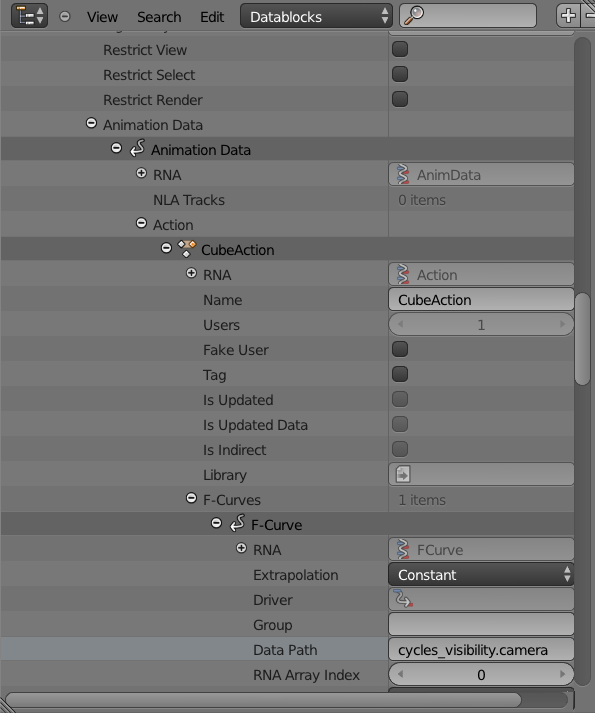
or view it in the graph editor
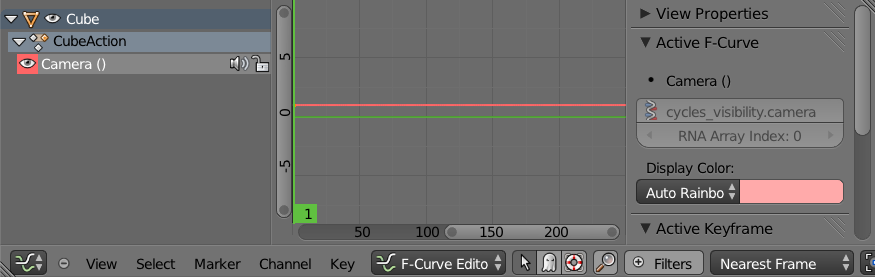
You might try to create a list yourself:
import bpy
obj = bpy.context.active_object
txt = bpy.data.texts.new("list")
for prop in obj.bl_rna.properties:
if prop.is_animatable and not prop.is_readonly:
txt.write(prop.identifier + '\n')
elif prop.type == "POINTER":
txt.write("---Pointer--- \n" + prop.identifier + '\n')
for sub in prop.fixed_type.bl_rna.properties:
if sub.is_animatable and not sub.is_readonly:
txt.write(sub.identifier + '\n')
txt.write("------------- \n")
It is possible to explore the properties with the outliner:
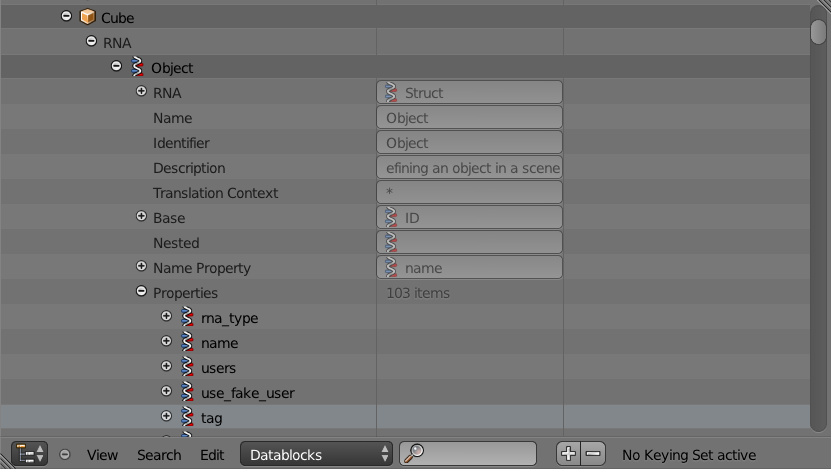
-
$\begingroup$ this should be the validated answer $\endgroup$– PhilCommented May 22, 2022 at 16:55
