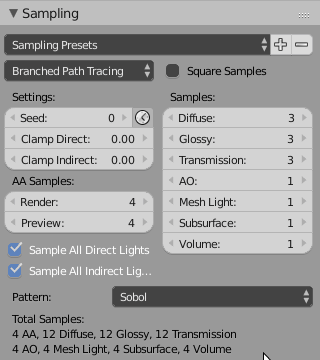In blender 2.78 when Cycles is set as the renderer and Sampling is set to Branched Path Tracing, I lose the ability to set the number of preview samples. This is helpful when I have very high Sampling/Samples values for the final (very slow, but high quality) render.
The net affect is that the preview window takes forever to update and my PC is bogged down trying to calculate detail that I don't want or need in the preview window every time I make a change to the scene.
When regular Path Tracing is used, you have control over the number of Preview Samples which you can set to a low value so that the real-time update of the 3D view is fast. Then you can set your actual render samples high for better quality on the final render.
It seems like this control is completely missing when Branched Path Tracing is employed, forcing me to go through the hassle of using Path Tracing for editing and then switching to Branched Path Tracing right before I do the final render, with the resulting outputs potentially looking different.
Is there any way to set "Preview Only" settings for the Branched Path Tracing option (for more than just AA Samples, which does have a preview specific setting).