I am trying to animate a vehicle coming to a stop and I want the tail lights to start glowing at a certain point. To have a realistic effect, I was using the compositing screen layout with more than 10 nodes and about 30 values and checkboxes. So, I was wondering if there is a way to keyframe all these values at once instead of clicking on each value and insert a keyframe.
1 Answer
$\begingroup$
$\endgroup$
You can use the Cycles Material Output node to control the strength of your emission shader where its value is controlled through an Animate Float node.
Where the Delay node controls the frame at which the animation will start.

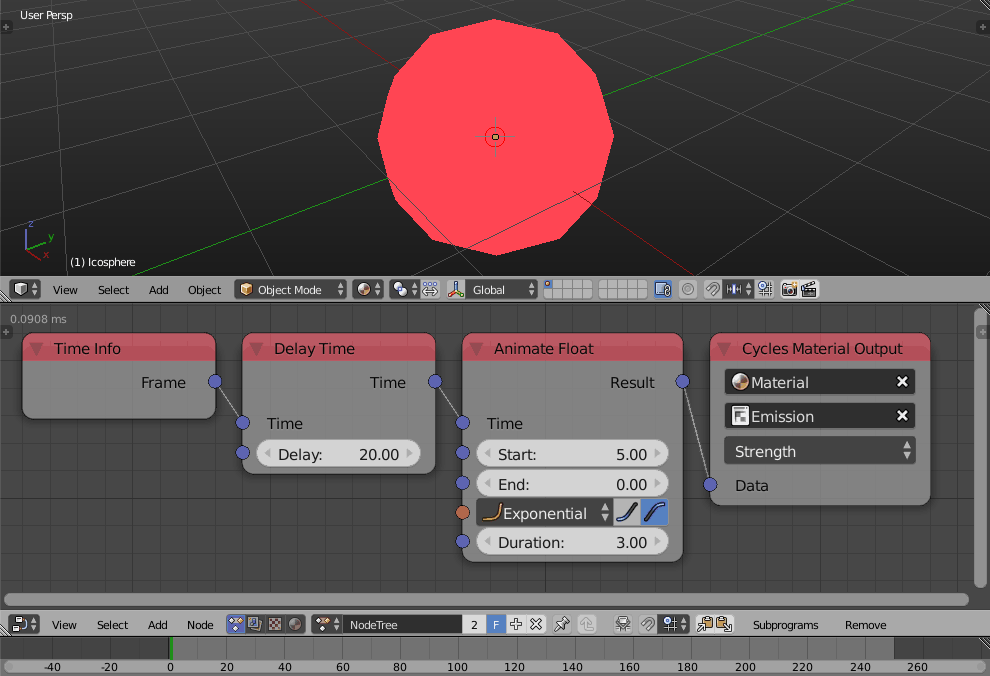
animationandnodes, becauseanimation nodesis a (great) addon and your question doesn't ask anything about it. But if you want there is a way to answer the question using the animation nodes so I'll put it as answer for now $\endgroup$