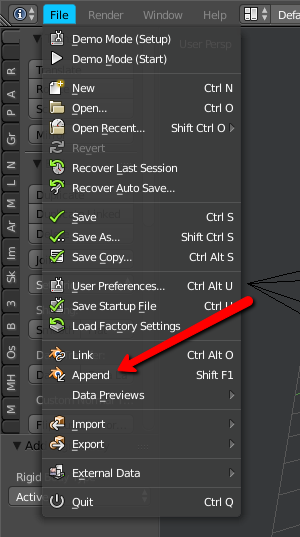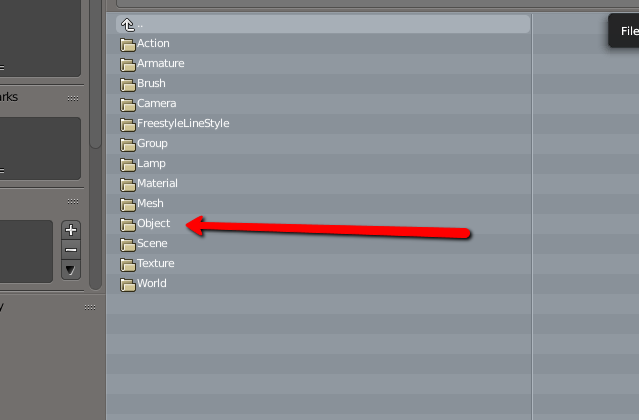How can i copy a posable model with Actual image textures (A Robot, Clothed human,
Wizard, The character in the picture below, ECT.) from a running instance of blender, Over to another instance with CTRL C CRTL P?. (An enviroment, Room, ShowStage, ECT.)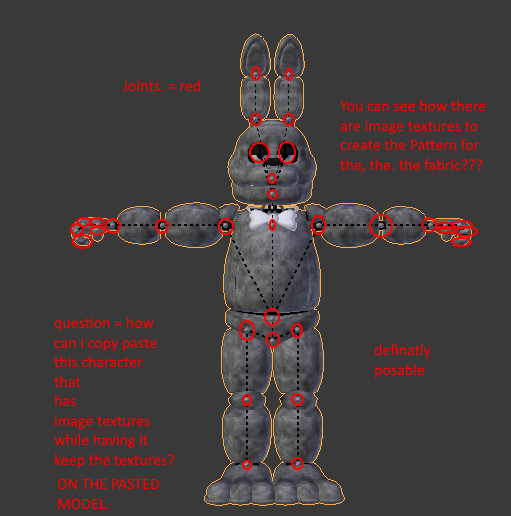
$\begingroup$
$\endgroup$
4
-
$\begingroup$ You dont need to use copy/paste. With the Blender you want the model in. Go to File> Append and choose the scene of the file you want. $\endgroup$– icYou520Commented Jan 3, 2017 at 22:24
-
$\begingroup$ @TrovianJack so all you want to do is "copy" the object, rig and textures to another blend file? $\endgroup$– DavidCommented Jan 3, 2017 at 23:02
-
$\begingroup$ No i want to Copy them over to another running instance of Blender. Y'know Copy Paste? $\endgroup$– Trovian JackCommented Jan 3, 2017 at 23:51
-
$\begingroup$ Also i have no experience with appending. Im saying i have no clue what to append to get it all in. $\endgroup$– Trovian JackCommented Jan 4, 2017 at 0:00
Add a comment
|
1 Answer
$\begingroup$
$\endgroup$
4
You can save the .blend file, then in the new instance of Blender go to File -> Append and select the object.
-
$\begingroup$ When i select "Object" it goes into the folder and i don't know what to select. $\endgroup$ Commented Jan 4, 2017 at 0:52
-
$\begingroup$ You would want to select the character that you are trying to copy, that would be whatever you named it. $\endgroup$– wyskojCommented Jan 4, 2017 at 0:54
-
$\begingroup$ Ok Thanks i got it! Thank you Sooooo Much! $\endgroup$ Commented Jan 4, 2017 at 1:03
-