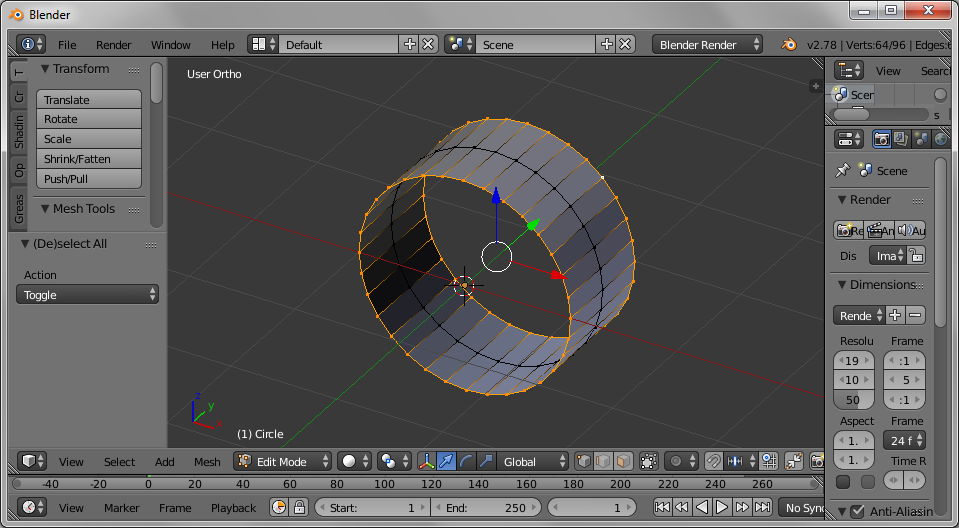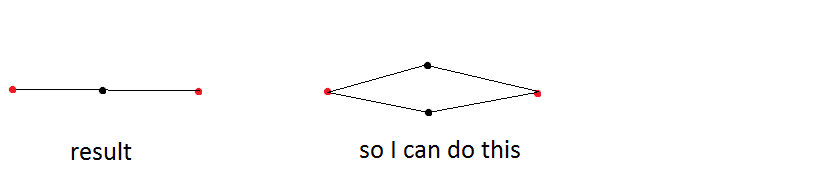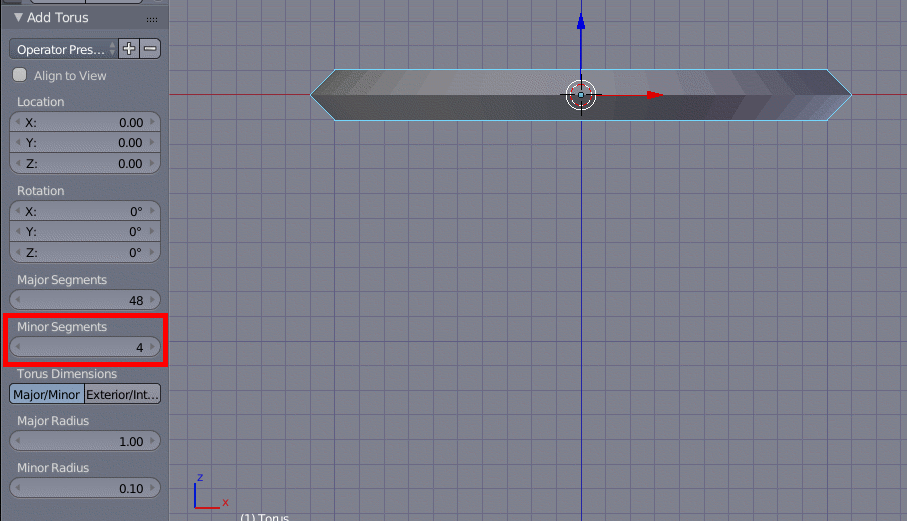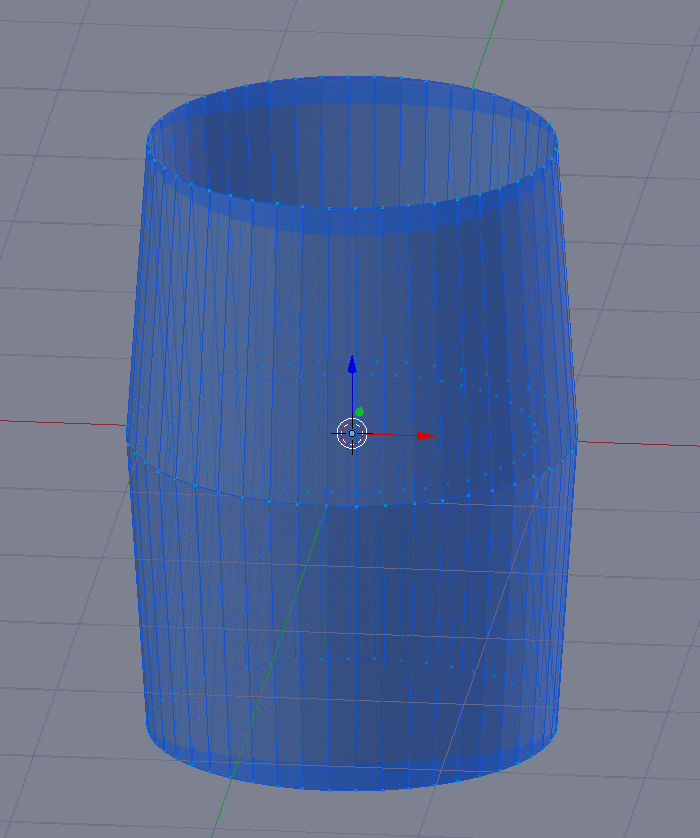My follow up question: How can I use a pivot circle instead of a pivot point
Question
What is the most efficient way to achieve a quad as cut section, where
- all the faces as well as the unselected vertices are duplicated and overlapping
- but share the same vertices (selected).