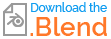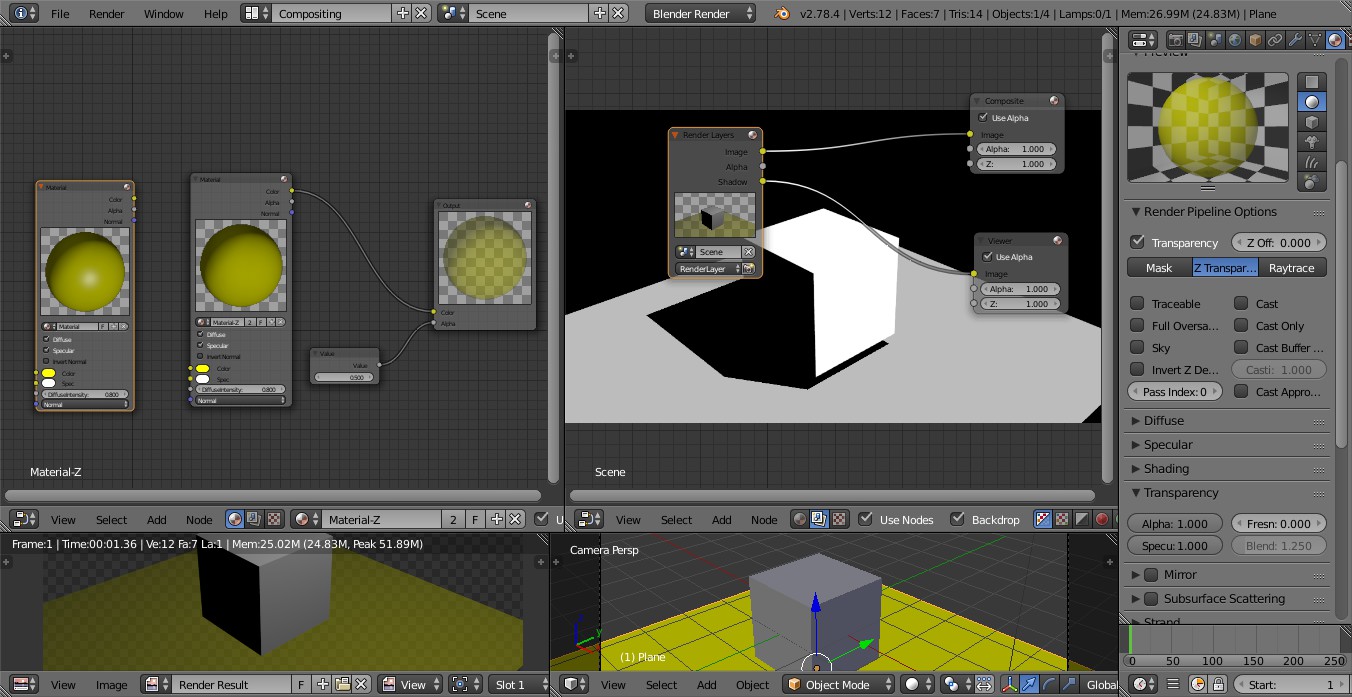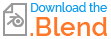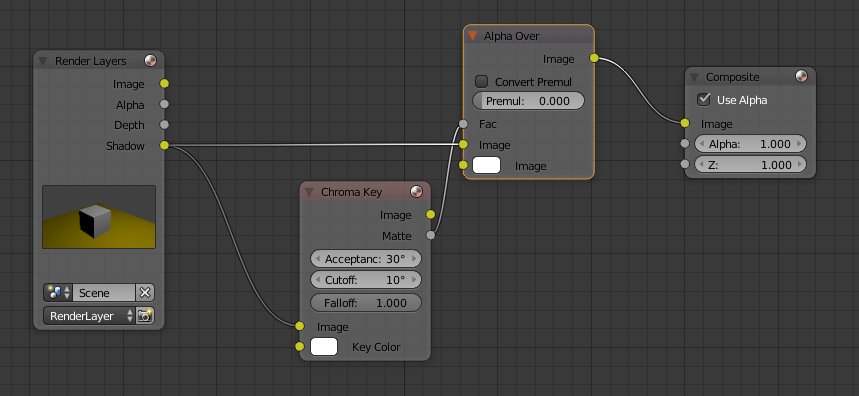Is this normal to have colored shadow pass if I have Z-transparent material with disabled receiving of shadows? I thought it should be just white in this case.
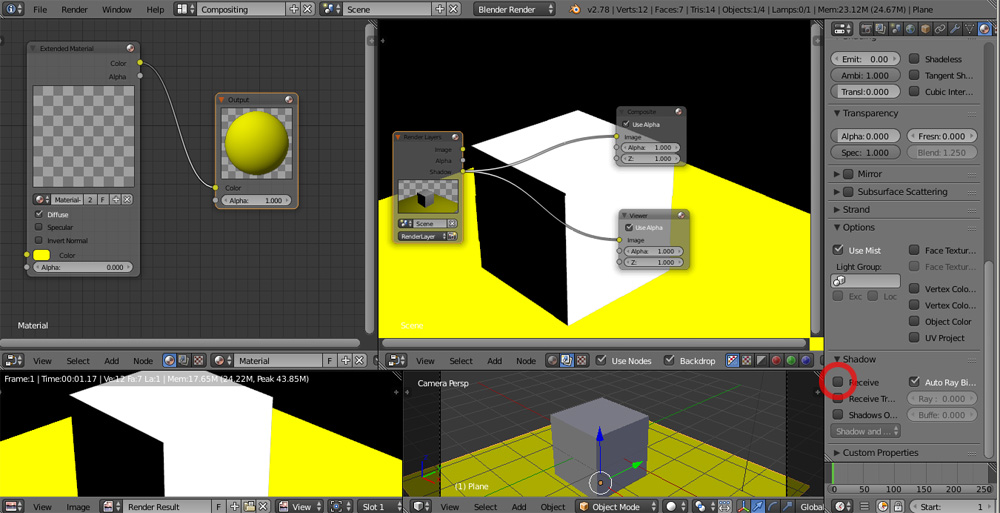
2 Answers
$\begingroup$
$\endgroup$
Recently found something usefull. I don't know how does it work exactly, but anyway:
- Make second material, which will be replicating first Transparent material in all aspects except for transparency (!).
- Then enable nodes and plug Transparent material to the Output.
- Finally add another Material node (Input-> add Material node). And choose there your second material (one without transparency), but don't plug it anywhere, just click it with RMB to set as active in node system.
P.S. It is not the best solution and I guess, it can corrupt other passes with more complex materials.
$\begingroup$
$\endgroup$
All you have to do is, in the scene node editor, set it up like this.
- Feed Shadow pass into a ChromaKey with key color to white.
- Use the ChromaKey's matte as factor for alpha over.
- Use Shadow pass as first color slot of alpha over and white for the other.