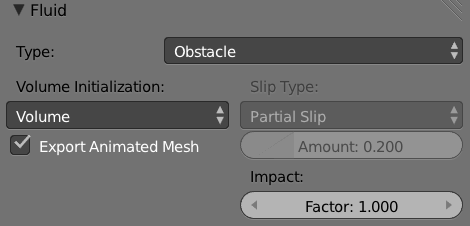Right now, I have a render that looks something like: this.
As you can see, the fluid is ignoring the soft body simulation.
Is there any way I could make the fluid respect the soft body simulation? It doesn't need to be good - this isn't an engineering project - but the fluid needs to follow with the soft body, more or less.
Is there ANY way within blender to make a fluid simulation respect any deformations at all?
Thanks for the help!
PS: What does it mean to Apply a fludism modifier?