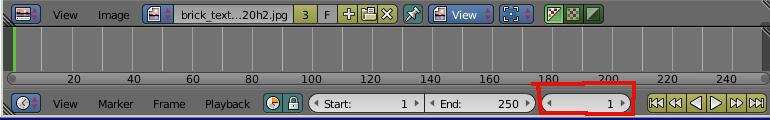I've been rendering an intro for a tediously long time, and I'm wondering how many frames I have left to render. How do I check how many frames I have left to render in my intro?
Does anything from the image below indicate the number of frames I have left to render in my intro?
$\begingroup$
$\endgroup$
Add a comment
|
2 Answers
$\begingroup$
$\endgroup$
It looks like it is on frame 11, subtract that from the total number of frames (Check your timeline, Blender usually starts with 250 frames in the timeline), If you don't need that many frames, lower that number and it should finish quicker.
$\begingroup$
$\endgroup$
If you have the Timeline editor open when you start a render, you can see in its menu bar what frame you're on: