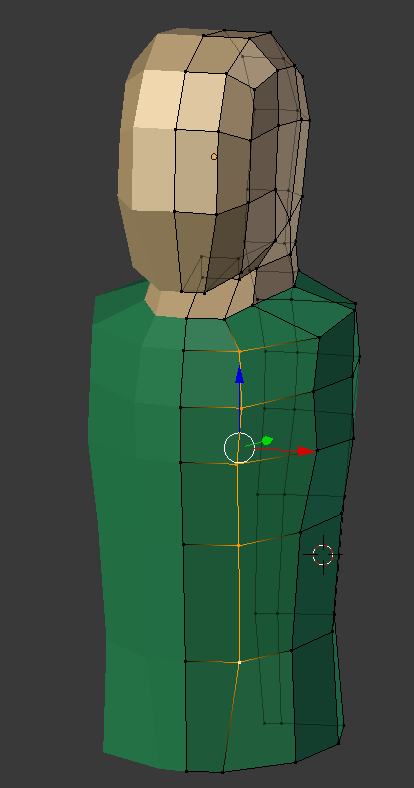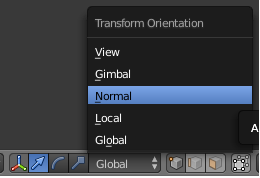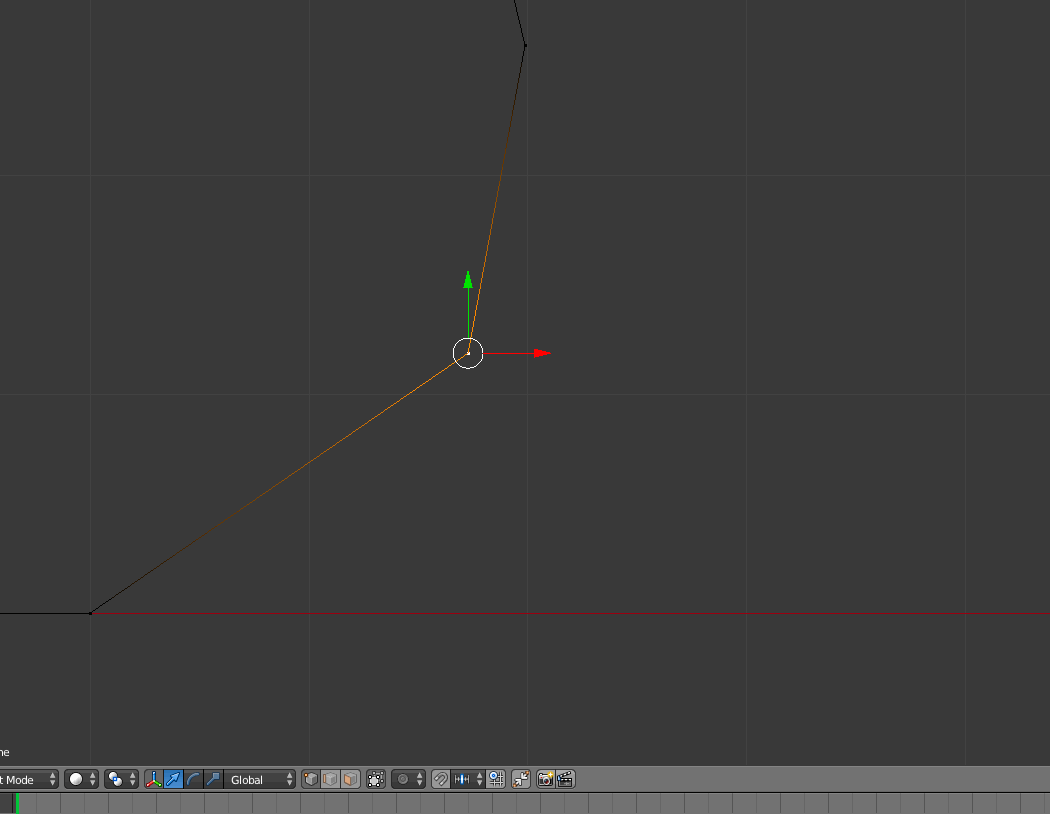I'm just starting out with Blender. Consider this model (mind the selected vertices):
The tutorial I'm following, suggest that we use the Edge->Edge Slide tool to move those vertices closer to the middle vertices.
I looked at the Blender documentation, and the Edge Slide is used to:
Slide one or more edges across adjacent faces with a few restrictions involving the selection of edges (i.e. the selection must define a valid loop)
So far so good. But then I realised I can also do this by changing my Transformation orientation from "Global" to "Normal", where I'm allowed to move the vertices orthogonally to their normals, i.e.,
I'm new to Blender, so I don't know if there is any difference between one way or the other. I tried looking for an answer on Google, but couldn't find anything.
In case those two solutions are the same (Edge Slide vs Tangential Translation), why is there an Edge Slide tool?