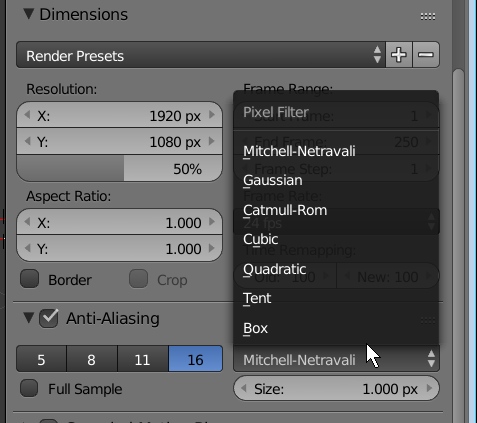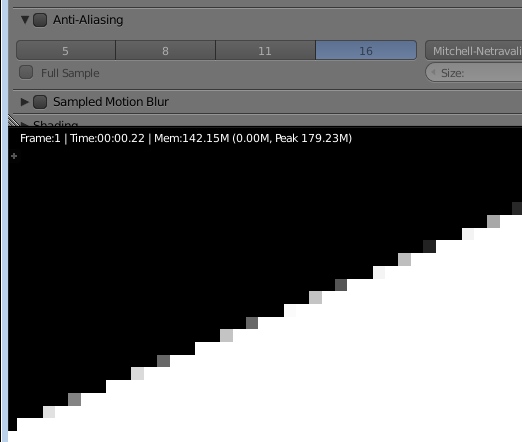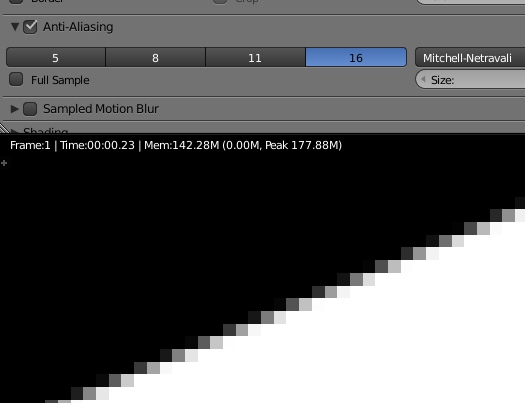I understand (I believe) that when I select a resolution smaller than my native, pixels are dropped from each frame. I'm wondering how much of a burden this is on my CPU.
I have a 1440p monitor, options to downscale resolution in Dxtory (recording gameplay), and options to downscale resolution in Blender when rendering. Would it be best for me to downscale when writing to file from Dxtory? Or perhaps, to downscale when rendering in Blender? Or (doubtful), would it simply be less hassle to write to file and render in 1440p?
Essentially, if I'm only going to do one (which I assume is the best method), when should I do it?
Thank you.