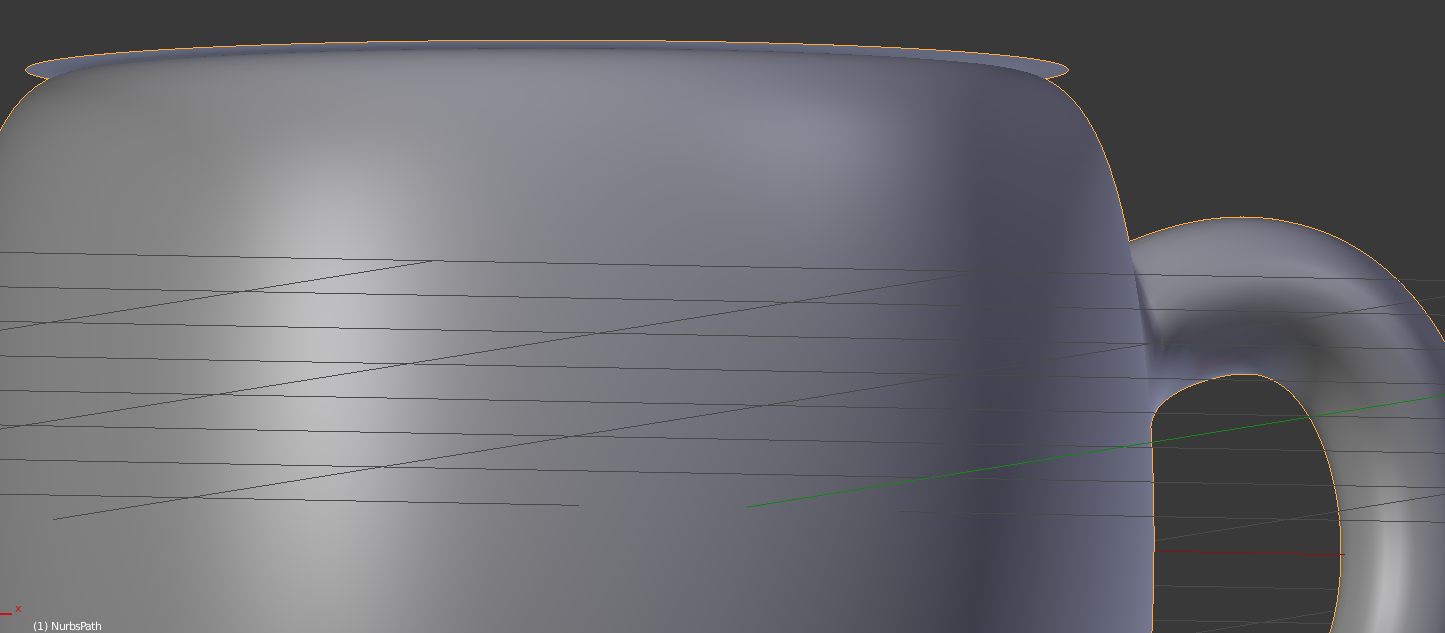I'm new, great to be here!
I'm currently following this tutorial on how to model a cup in Blender, and I've run into a bit of a problem.
I get to the point when I have to use the Subdivision modifier [4:15 in the video], and a minor, yet very annoying detail pops up. Namely, this top edge right here:
Obviously, it's not supposed to be there.
The problem doesn't occur when I use the simple Subdivision modifier, only with the Catmull-Clark one. I followed the tutorial to the T, and still get a fugly-ass cup.
Help!