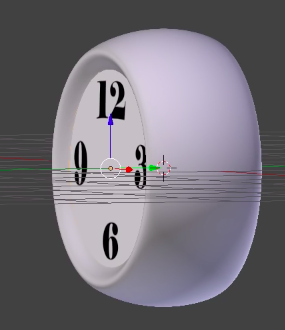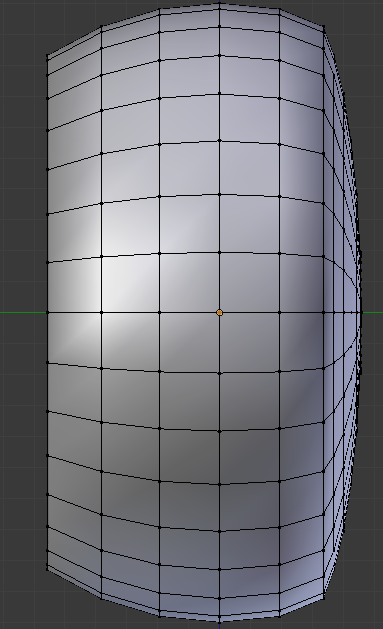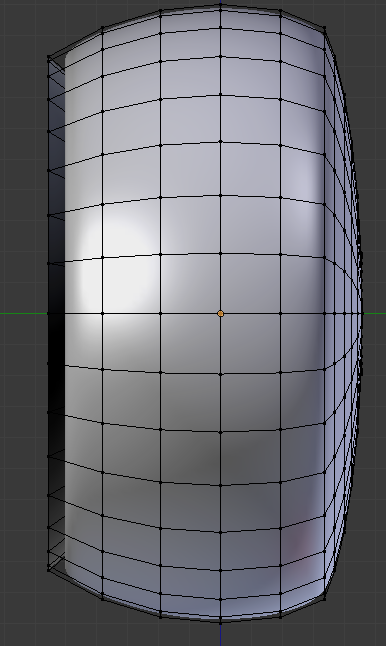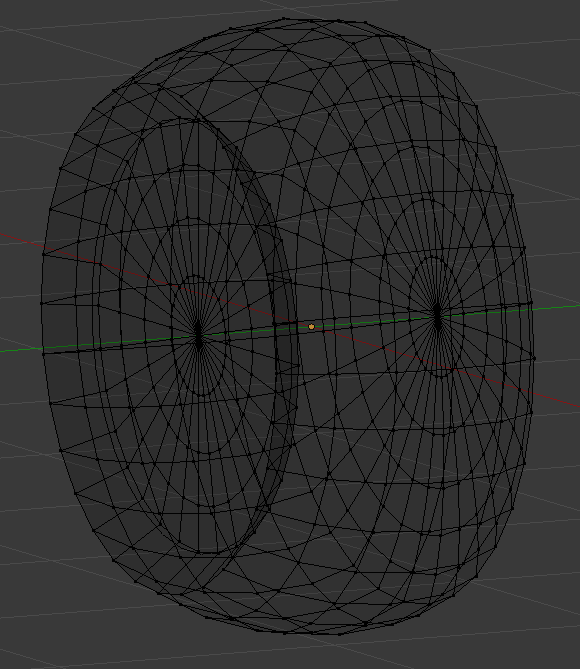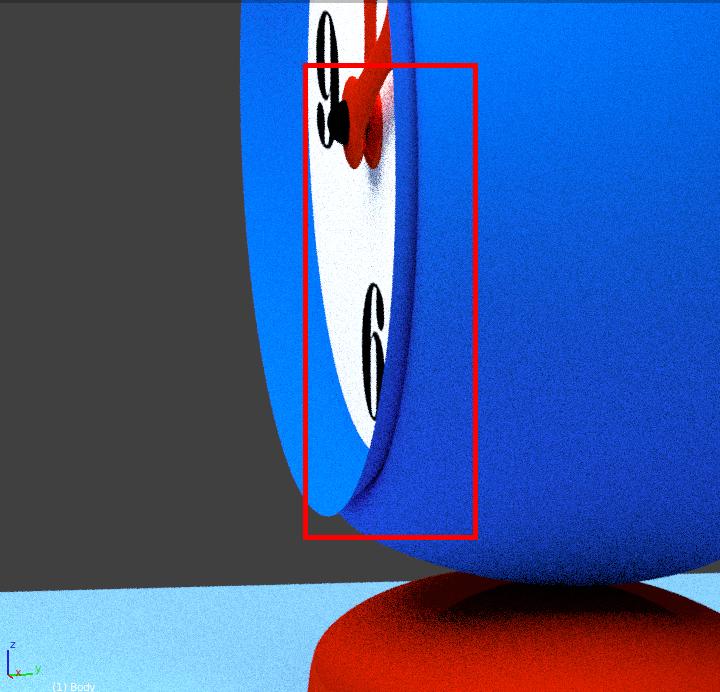I try to follow instruction from an old video tutorial of creating a clock. This is what I wanna achieve (I mean smooth edges only):
And this is my work without SubSurf:
This is what I get with Subdivision Surface modifier:
How can I rid of ugly rim / hollow on the left side of screenshot? It looks terrible after rendering! I tried to use different subdivisions numbers and replace it with bevel, but nothing helps.
This is my work from other side without the modifier:
And why did I get this problem if I tried to follow all the steps and proportions of the tutorial?
Update
I highlighted the problem here: