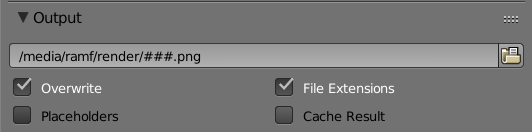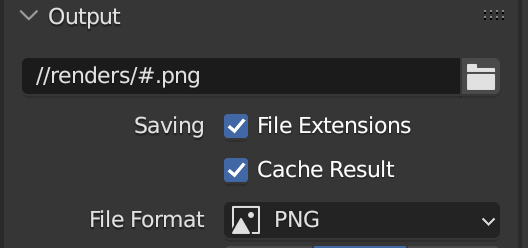I'm exporting each frame of my animation as an obj with the animation export option.
Blender automatically outputs all the numerated files however it adds 0s before the numbers.
Example: run_000001.obj run_000002.obj ... run_000522.obj
I cannot find any setting to remove the 0s, I'd like for it to export them: run_1.obj run_2.obj ... run_522.obj