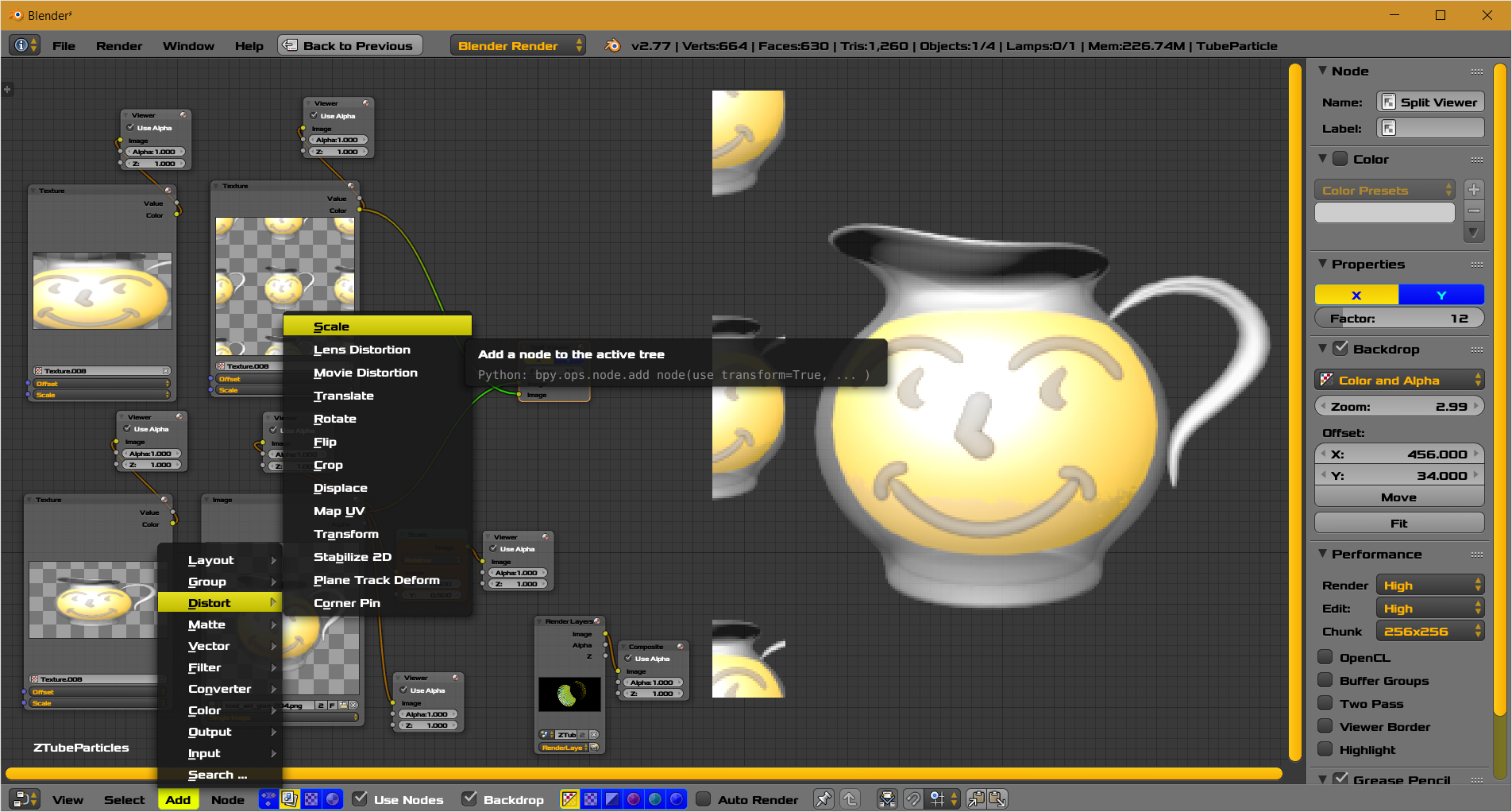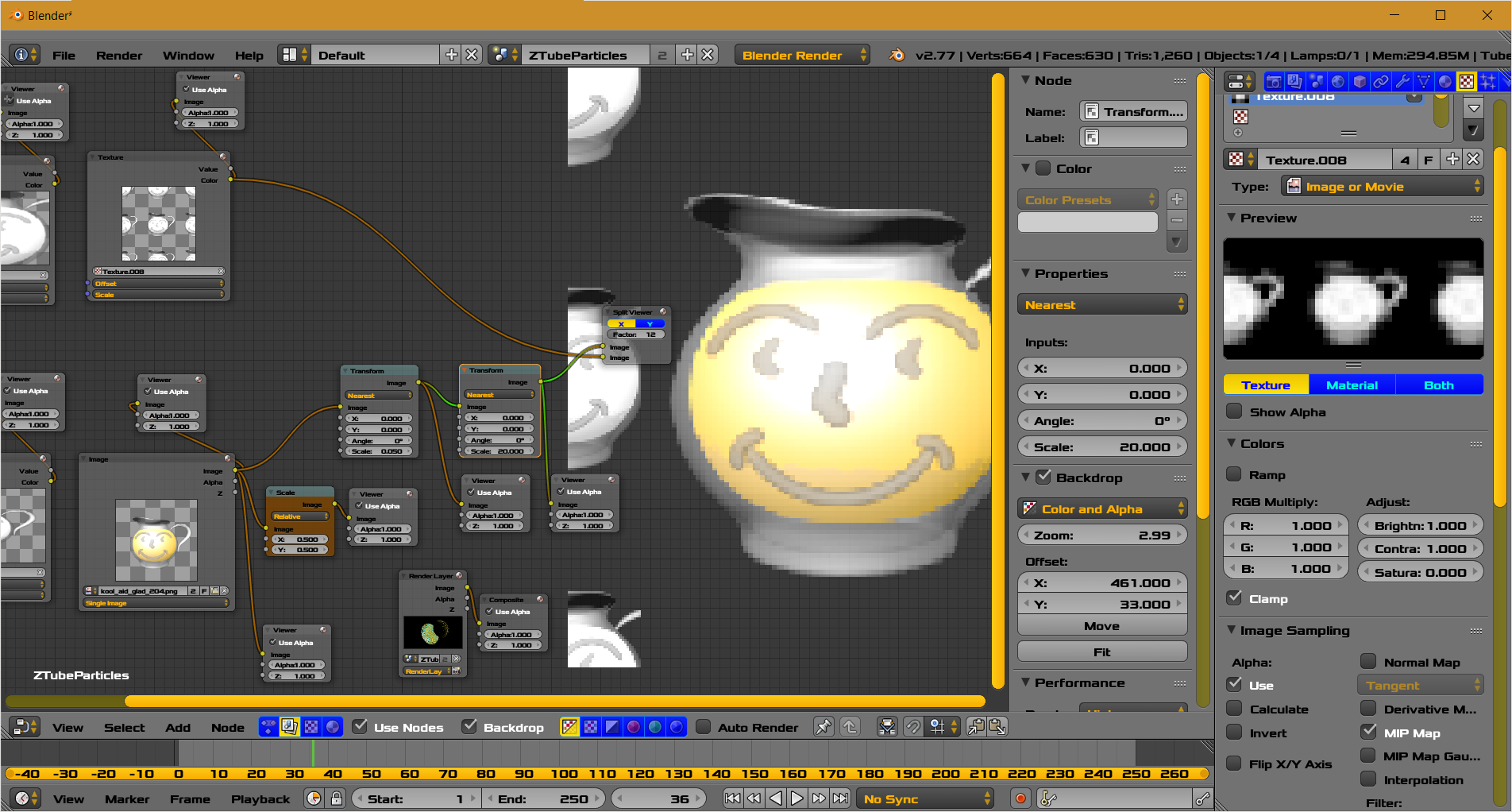In order to get rid of noise, I'm rendering using 200% for render Resolution, 512 Render Samples, so I can decrease the size later in Photoshop by 50%, to make anti-aliasing, my question is:
Is there a way to do that in Composite, so the final image will be scaled and anti-aliased? 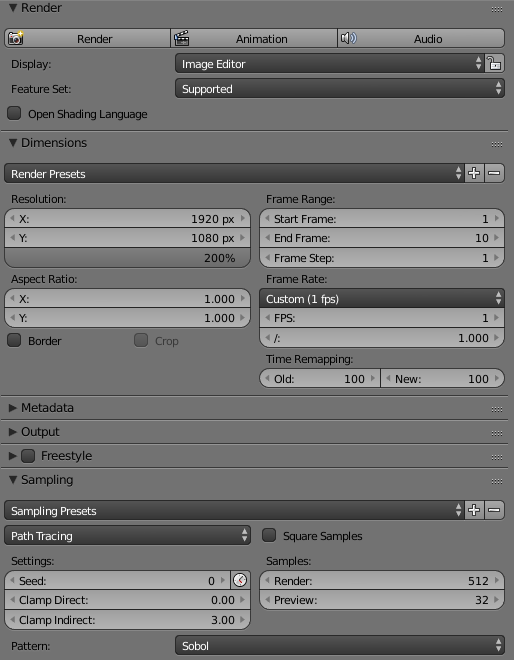
2 Answers
Yes, Blender can scale in the compositor using the Scale nodes seen below. Pipe the image into a Scale node, then from the Scale node into a Composite output node. If you have "Compositing" checked on in the Rendering tab of the Properties pane, then each frame will be modified and then saved out as usual.
![Shift + A for this menu[1]](https://i.sstatic.net/5i1vz.png)
You can also use a File Output node to save out different files in addition to the final Composite, if you want.
Note that in Absolute Mode for the Scale node, you need to input the final image size you're after, not a ratio, so if you want a full HD, you should input 1920 for X, 1080 for Y.
-
1$\begingroup$ I tried the Absolute Mode, the input in this mode should be the final size of them image that you want in pixels, for example: 1920 X 1080, uvsing 0.5X0.5 as in the image just ruined the image. $\endgroup$ Commented May 4, 2016 at 13:08
The Compositor
The Compositor can Scale, Offset and Clip.
Showing Images and Blender Textures ... Scaled and Offset. Viewers.
Split Viewer showing as a background.
A Blender World texture can be sampled in various way including no interpolation, or pixelated. The Zero Saturation appears in the Compositor. The non interpolated coarse sampling does not appear in the Compositor. Coarse sampling pixelation produced by nodes in the Compositor.
Click image to see larger version.
-
1$\begingroup$ This answer isn't very descriptive. Could you elaborate? $\endgroup$– MattCommented May 3, 2016 at 19:58