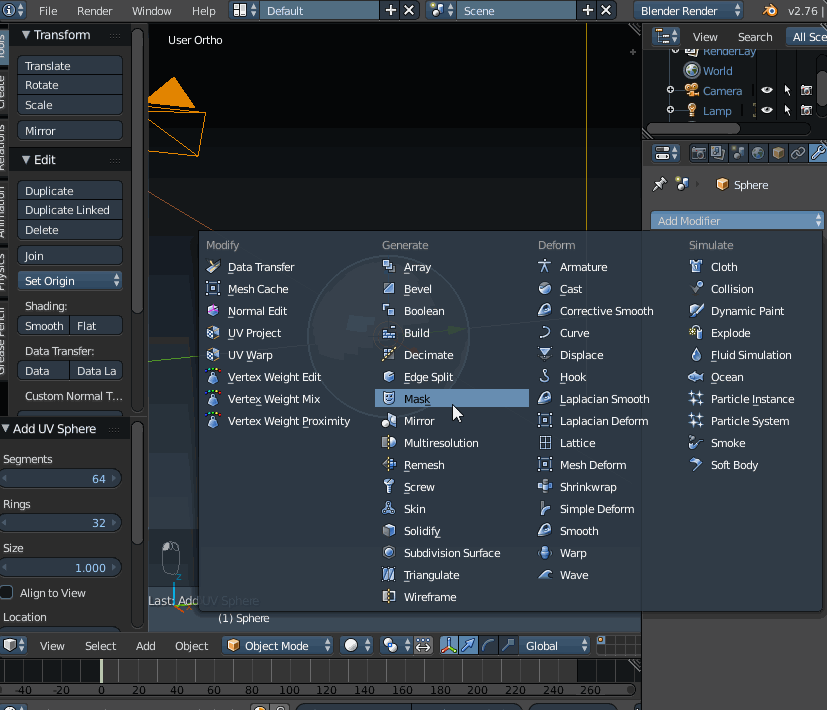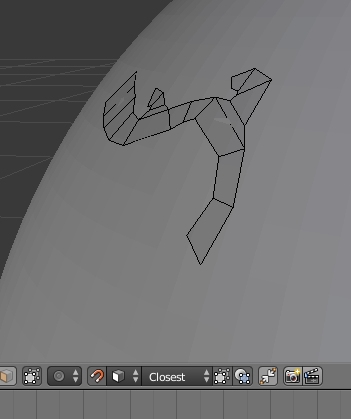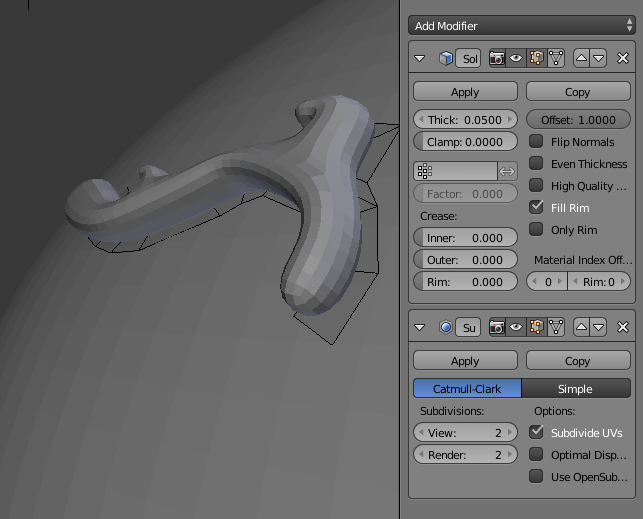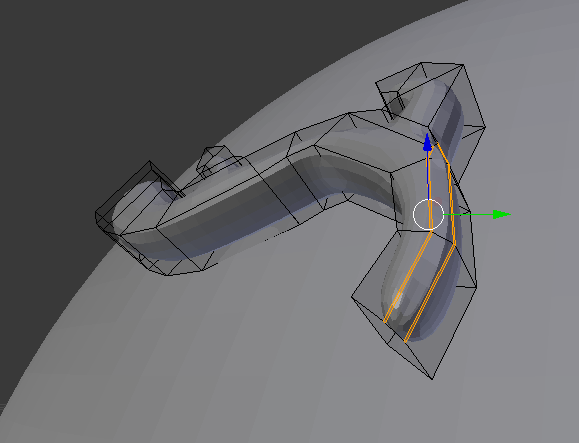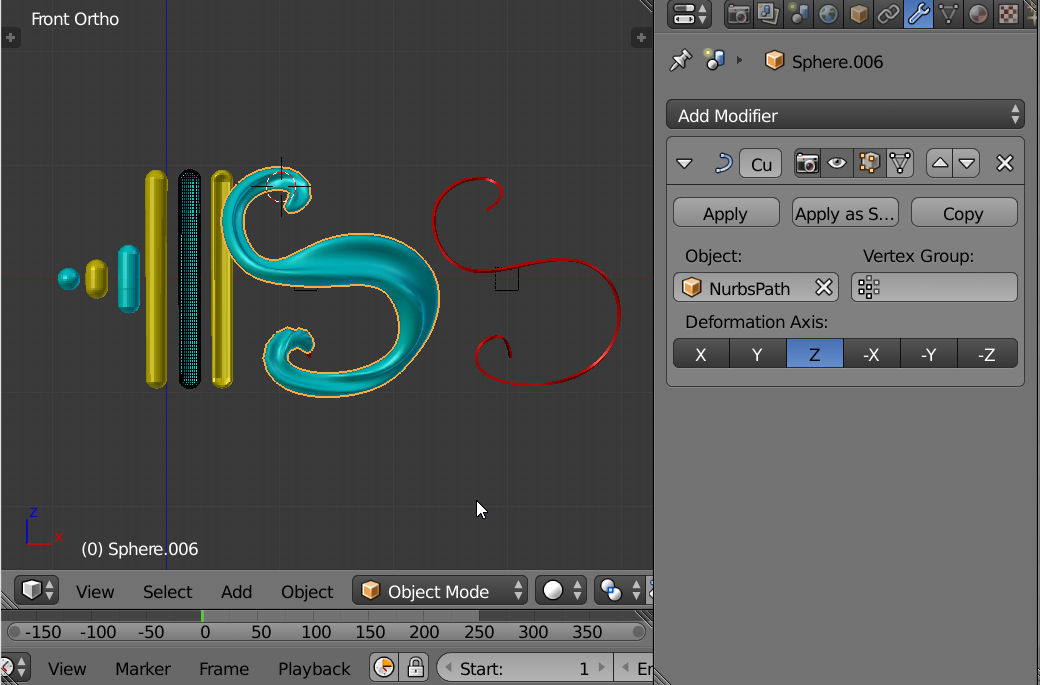I only care about the sphere and its design, not the bird on top.
This kind of curvy iron design shows up on many Victorian designs and other examples of old-fashioned smithing. How can I efficiently produce a sphere like this? (Also feel free to comment/edit if you know a more precise term for this than just "curvy Victorian ironwork.")
My first idea was to make a wireframe UV sphere, then model the curvy bits separately. Then, if I could somehow snap the curvy bits to the sphere in a way that makes the bits follow the curve of the sphere, I could do something with an Array modifier. However, I don't know how to snap objects that way.
Another example of the "curvy bits" I'm talking about:

(source: rackcdn.com)